Atmos Agent Download from the Management Console
To download the Atmos Agent from the Management Console:
- Go to Settings -> Enrolled Clients.
- Click Download Atmos Agent.
- Select the relevant operating system
- Open the download folder and proceed with the installation.
Click here for an installation guide for Windows.
Click here for an installation guide for macOS.
Note
Administrators can click Copy Link and send the link to their users. A user following the link will be sent to the User Portal, where they can download the Atmos Agent. If the user is logged in to the User Portal with either a Windows or macOS computer, the download will begin automatically. If the user is not logged in, the download will start after authentication.
Click here to learn more about the user download process.
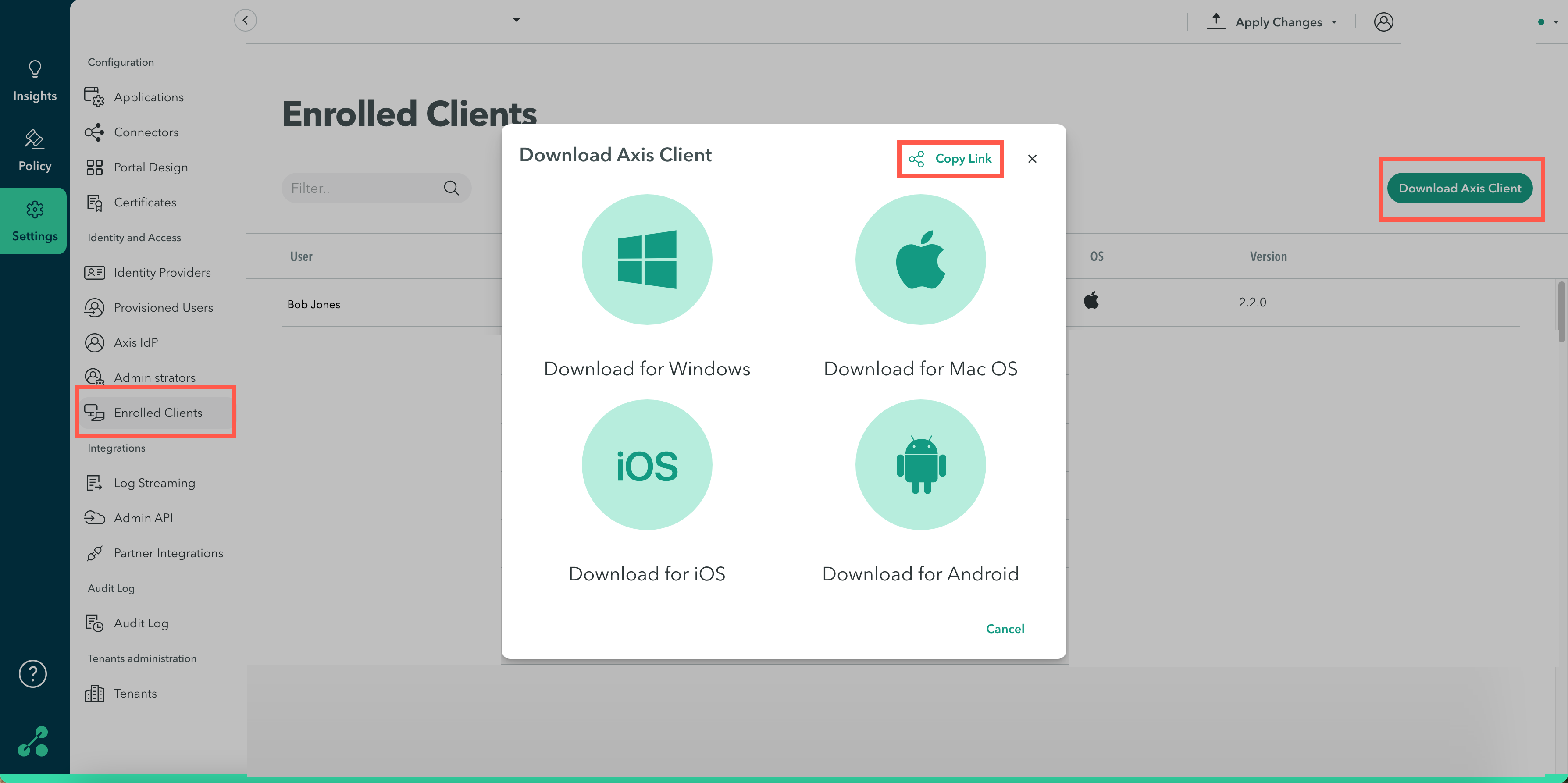
Updated 10 months ago
