SSL Exclusion Menu
SSL Exclusions enables exclusion of certain domains from SSL inspection. Domains may be excluded for various reasons, such as to avoid inspecting domains that handle sensitive data or for applications that use certificate pinning, since SSL inspection of such application's traffic will result in connection failure.
The following configuration is not part of the policy rules, and any domain added to it will not be inspected under any circumstances, regardless of the order in which the policy rules are applied.
To add a new SSL exclusion category:
- Go to Policy-> SSL Exclusions.
- Click New SSL Exclusion.
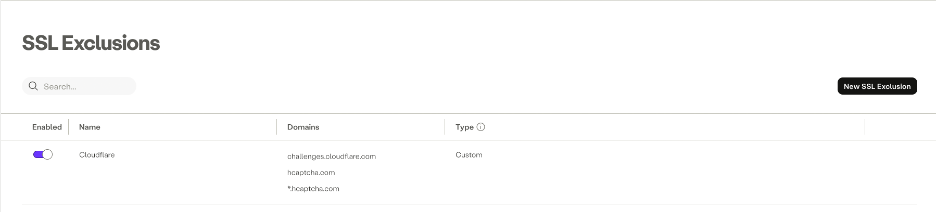
The New SSL Exclusion screen appears.
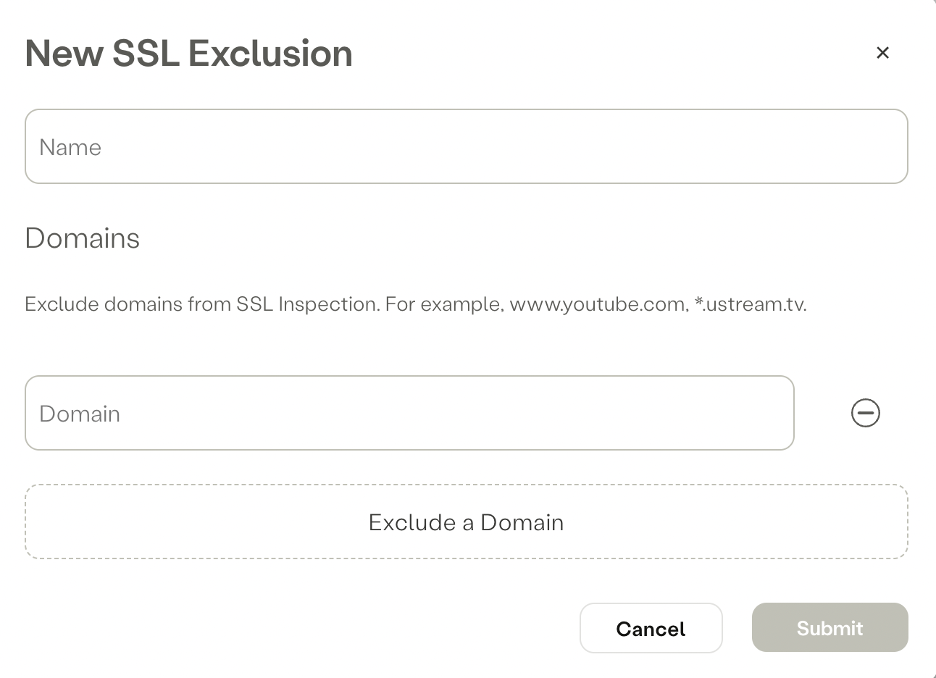
- Add a Name for the Exclusion.
- Add a Description (optional).
- Click Exclude a domain to exclude a domain.
- Enter the domain or DNS wildcard.
- Click Submit.
- Click Apply Changes-> Commit Changes.
To edit a SSL exclusion:
- Go to Policy-> SSL Exclusions.
- Hover over the exclusion you wish to edit.
- Click the Edit icon.
- Remove an entry from the list
To delete a custom web category:
- Go to Policy-> SSL Exclusions.
- Hover over the exclusion you wish to delete.
- Click the Delete icon.
Disabling an Exclusion
Toggle the "Enabled" toggle in the menu to disable an existing SSL Exclusion without deleting it.
Updated almost 3 years ago
