Atmos Agent Installation for Linux
The Atmos Agent helps you remotely connect to your organization’s applications fast and securely.
Installation Prerequisites
Client Device Prerequisites
- Ubuntu (18 or higher), Fedora (26 or higher), Debian (10 or higher), RHEL (with desktop environment), CentOS (with desktop environment)
- 150MB RAM
Installing the Atmos Agent on Ubuntu
- Log in to the Axis Security Management Console.
- Navigate to Settings > Enrolled Agents.
- Click on Download Atmos Agent.
- Click on the Deb option to download the Deb package.
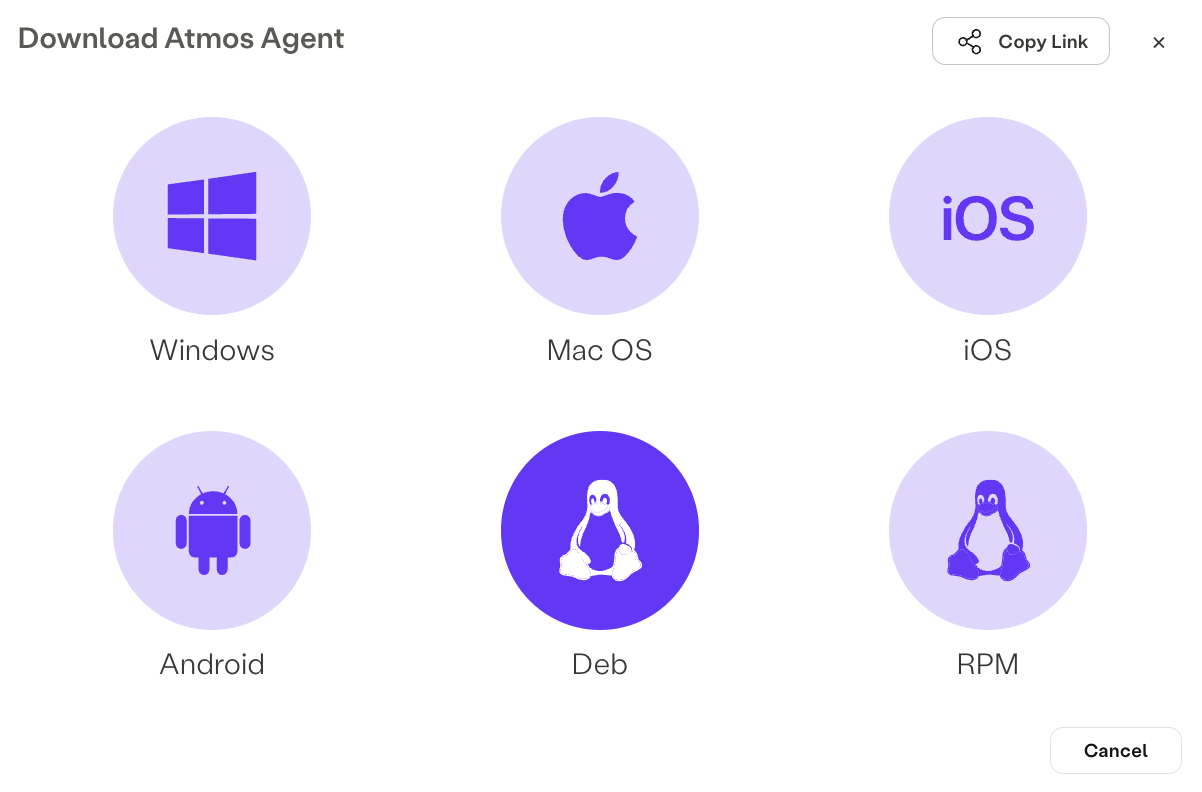
- Open a terminal. Navigate to the folder where you downloaded the Deb package.
- Use the following command to install the Atmos Agent:
sudo apt install ./<Deb package file>
Installing the Atmos Agent on Redhat, Fedora and CentOS
- Log in to the Axis Security Management Console.
- Navigate to Settings > Enrolled Agents.
- Click on Download Atmos Agent.
- Click on the RPM option to download the RPM package.
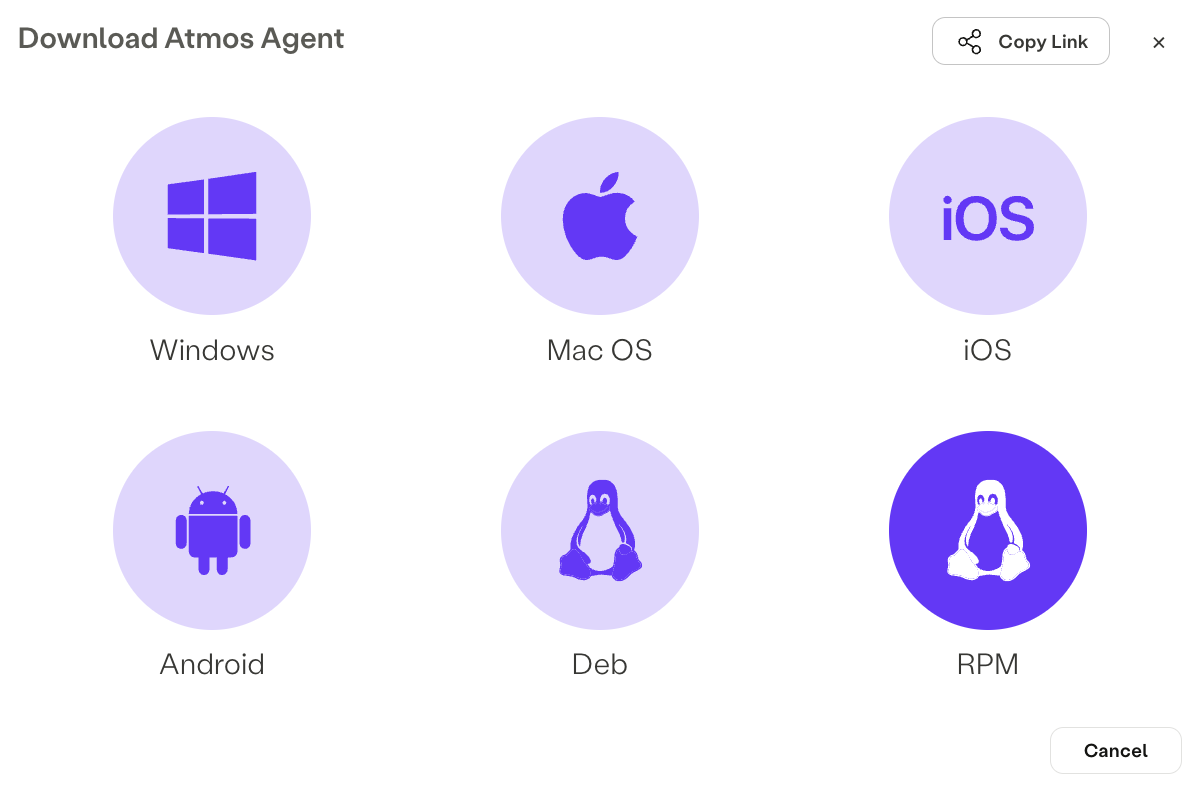
- Open a terminal. Navigate to the folder where you downloaded the RPM package.
- Use the following command to install the Atmos Agent:
sudo dnf install ./<RPM package file>
Logging in to the Atmos Agent
- Open the Axis Client.
- Click Log In.
- Enter your workspace name. It can be found in your Atmos portal address.
Example: portal-WorkspaceName.axisportal.io
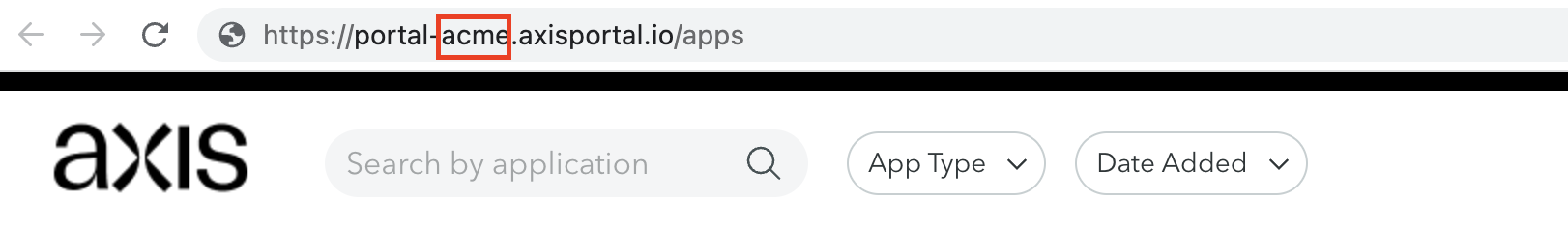
- Click Next.
- Sign in to your IdP.
- Enter your username and password.
Note
You can retrieve a forgotten password by clicking on the Forgot Password link.
Updated 10 months ago
