Cyberark Applications: Allowing Access
To use the Cyberark application in Axis Security, you need to create an Allowed Referrer for Axis Security in Cyberark. In this case, the allowed referrer is going to be the identity provider portal, which is the tenant portal of your application. Your tenant portal is located in the Settings > Identity Providers screen. This URL is used to set Axis Security as an allowed referrer, which allows Cyberark to integrate with Axis Security.
Step 1: Obtain the URL for the Application’s Tenant in Axis Security
- Go to Settings -> Identity Providers
- Copy the URL associated with the default Identity Provider.
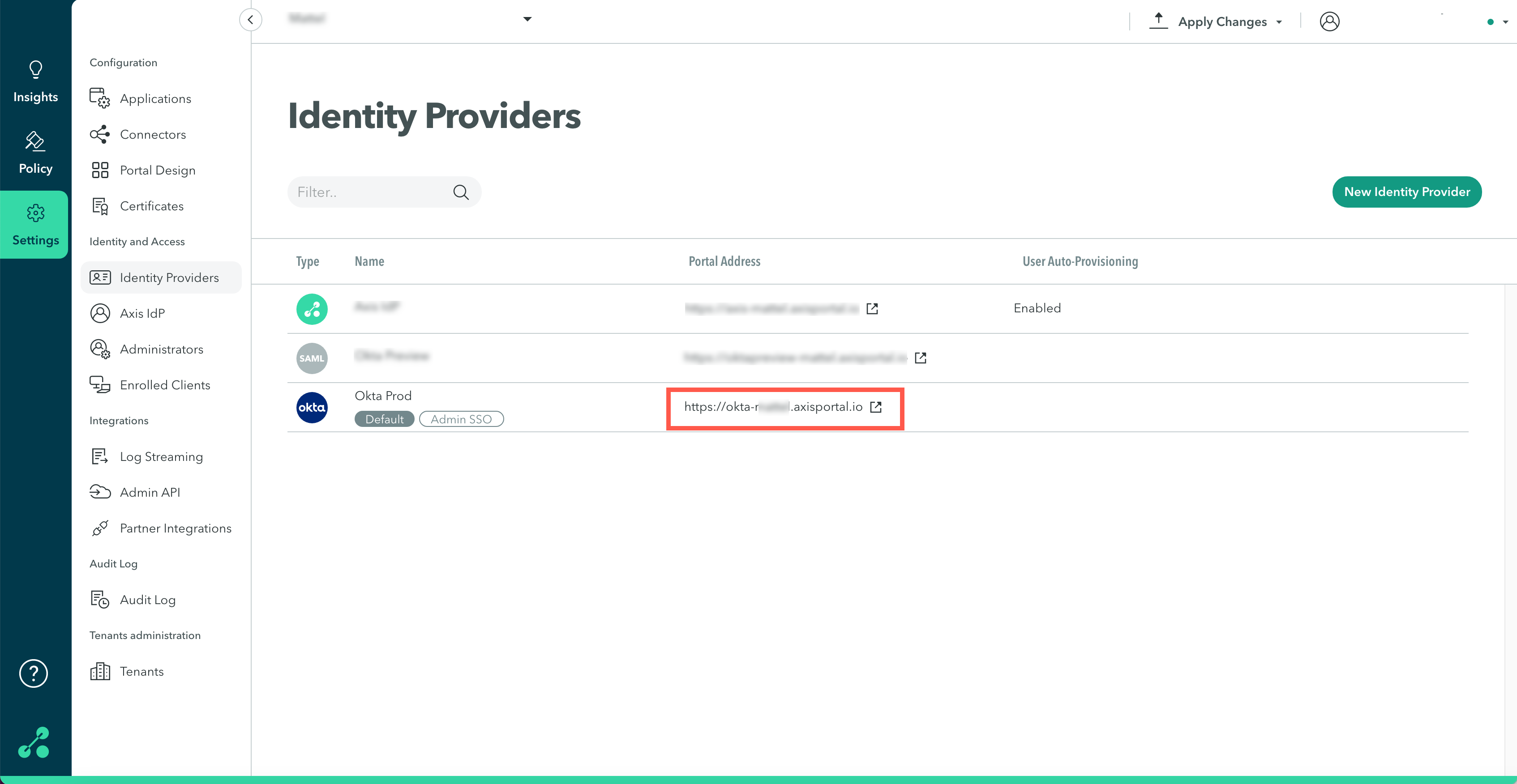
Step 2: Create a new Allowed Referrer in Cyberark
- In the Access Restriction section of the Web Access Options, right-click on Access Restriction, then select Add Allowed Referrer.
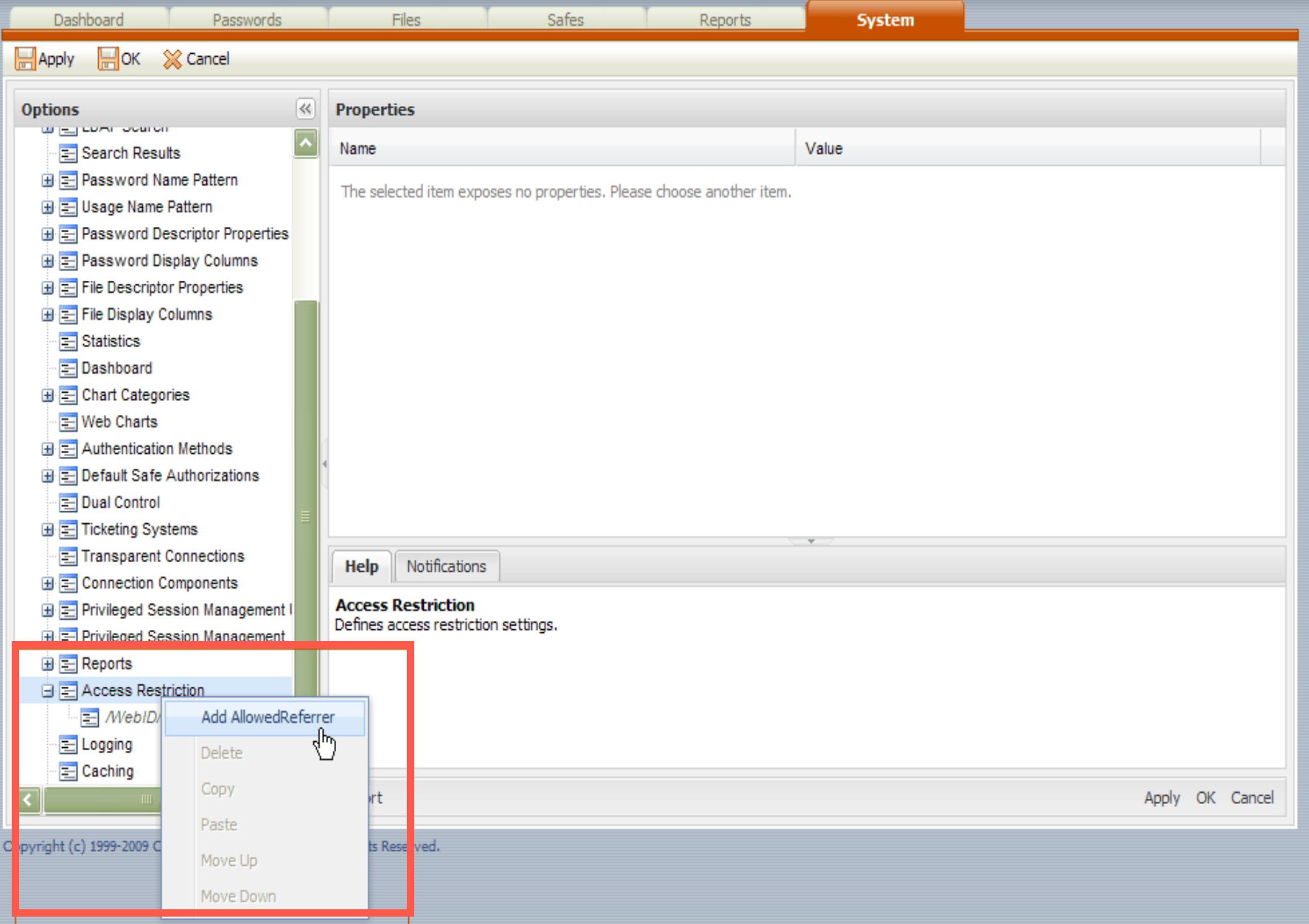
A new Allowed Referrer is created.
- In the properties list, specify the URL from where users will be able to access PVWA.
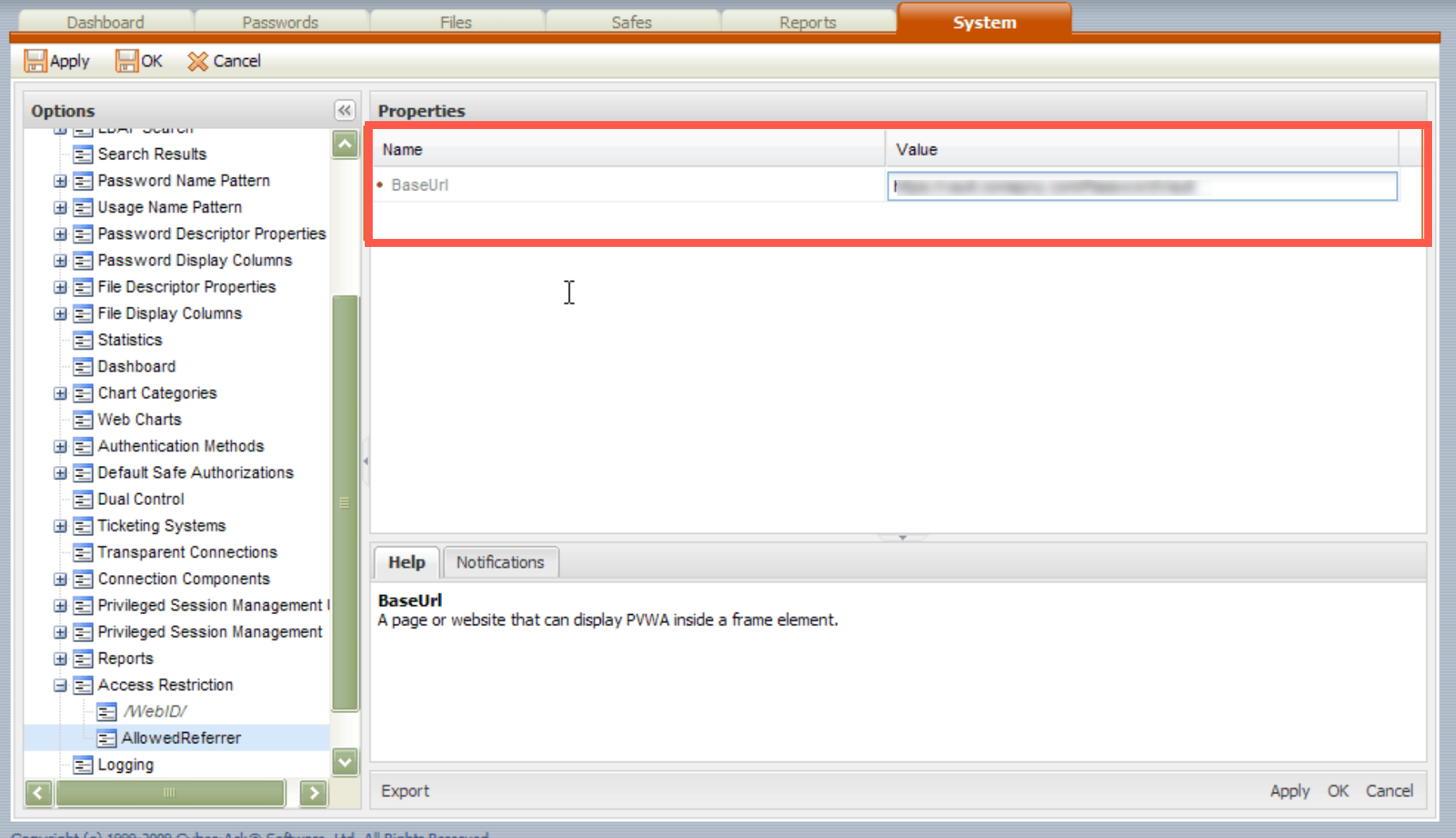
Updated about 4 years ago
