Adding IP Ranges
Add a range of IP addresses to grant access to users within that range.
To add an IP Range:
-
In the Management Console, go to Policy -> IP Ranges -> Add IP Ranges.
-
Enter new IP range name.
-
(Optional) Add a description.
-
In the IP ranges, enter an IP range.
-
Click Add new range to add a new IP range.
-
Click Submit.
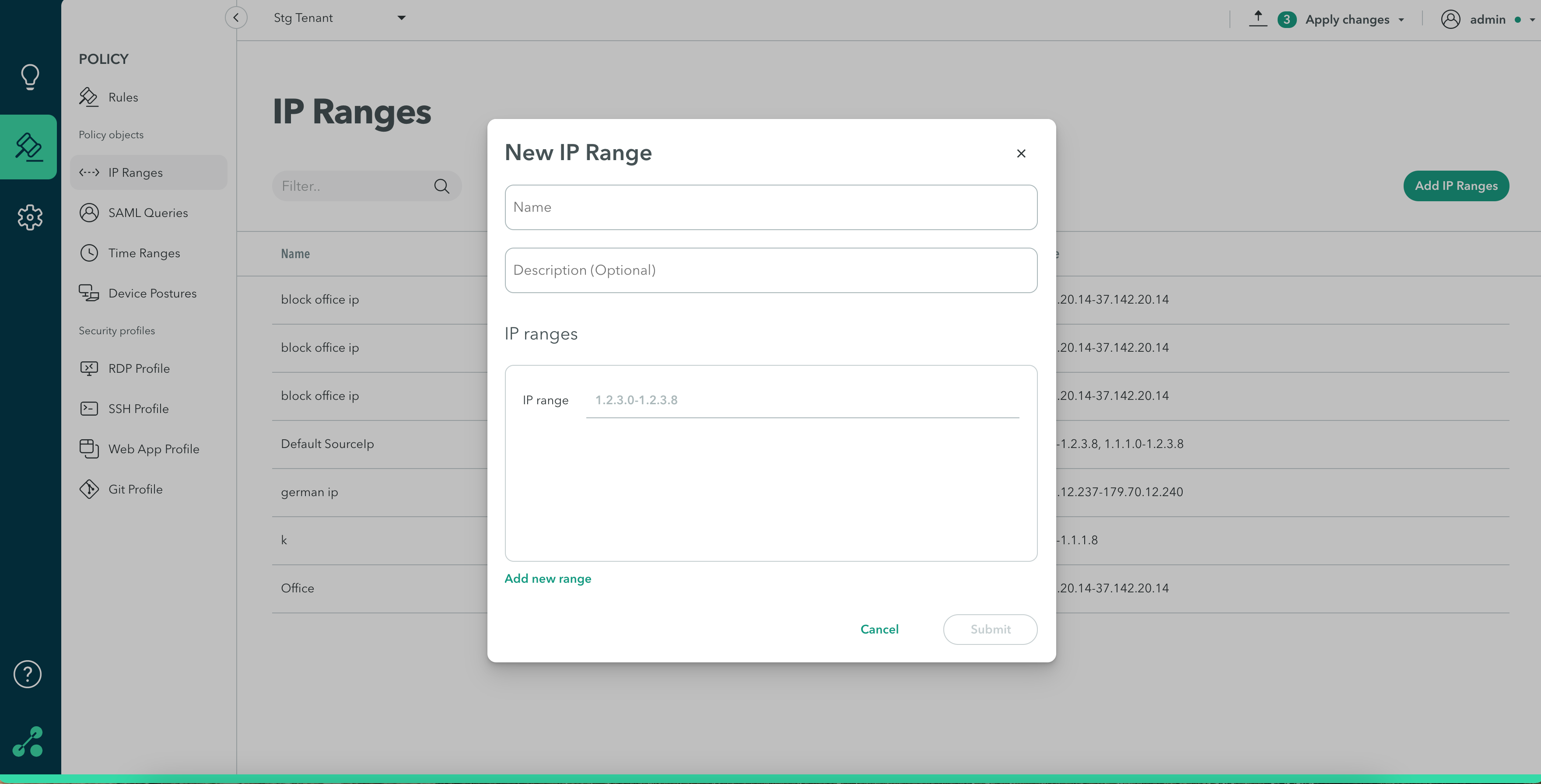
Note
To commit your changes, navigate to the top-right menu, click Apply Changes, then select Commit Changes.
There is a limit of 1000 objects per Ip Range.
Updated about 2 years ago
