Atmos Agent Updates on Mobile Devices
The Atmos Agent regularly pulls version updates and updates to the organization's security policy.
When a new version or a change to policy is available when the agent is offline, it automatically applies the changes once it launches.
If the version or policy updates are available while using the Agent, you are notified in the Agent's window.
Version updates
When a new version is available, the Atmos Agent displays the following message:
“A new version is available and will be applied as soon as you relaunch.”
Click Relaunch.
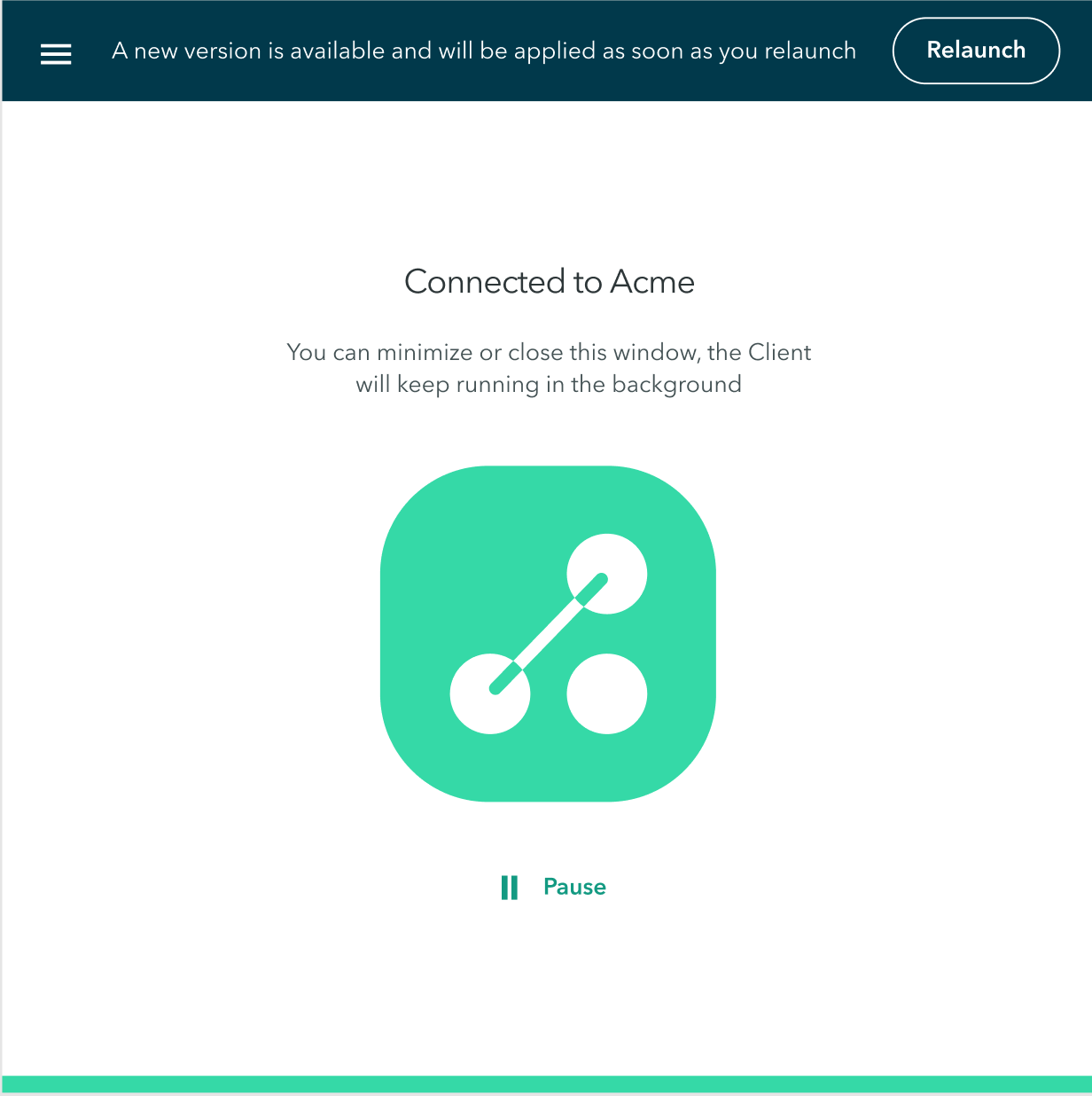
Policy Updates
When a new policy update is available while using the Agent, the Agent displays the following message:
"A policy update is available. Once you click Reconnect, more applications may be available. Active connections may disconnect."
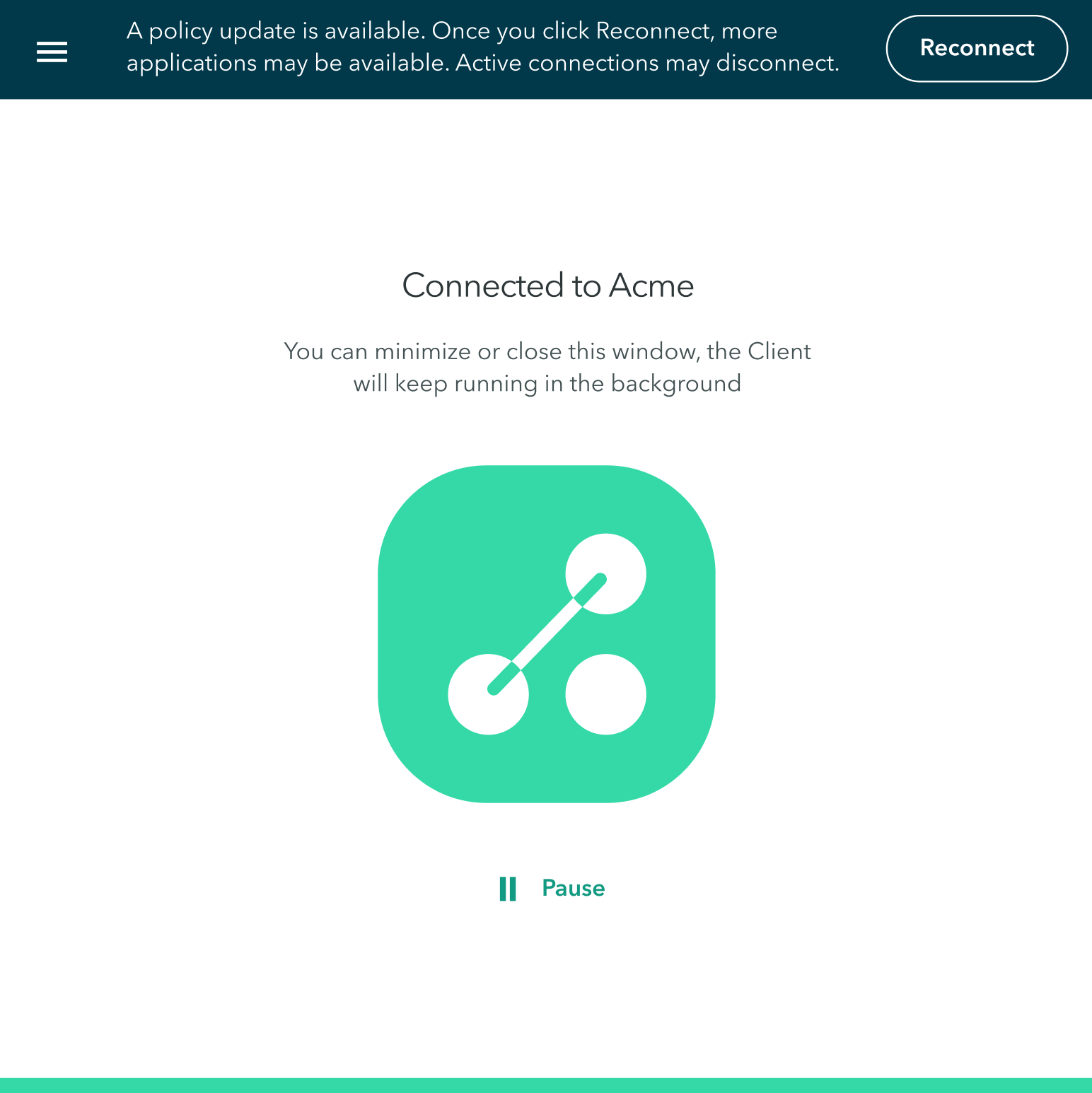
Click Reconnect to apply the new policy update. The policy update may mean that you now have access to additional applications.
Important
- When you click Reconnect, the Atmos Agent pauses the connection and then connects again. This means that any file sharing (download or upload) will be disrupted.
- You can wait to implement the policy once your file upload or download is complete.
Version and Policy Updates Simultaneously
At times, there may be a version update and a policy update at the same time. In this case, you will only see the new version notification.
When you click Relaunch, the Agent updates to the new version and applies the new policy together.
Updated over 3 years ago
