Atmos Agent Download from the User Portal
Download the Atmos Agent (Axis Client) from the User Portal with Link
- Follow the link received from the admin.
- Log in to the User Portal if prompted to do so.
If the computer is macOS or Windows, the download will begin automatically. Otherwise, select an operating system. This may take a few minutes. - Open the download folder and proceed with the installation.
- Click here for an installation guide for Windows.
- Click here here for an installation guide for macOS.
Download the Atmos Agent Directly from the User Portal
- Log in to the User Portal.
- Click the drop-down menu on the top right hand side and select Download Atmos Agent.
- If the computer is macOS or Windows, the download will begin automatically. Otherwise, select an operating system. This may take a few minutes.
- Open the download folder and proceed with the installation. Click here for an installation guide for Windows. Click here for an installation guide for macOS.
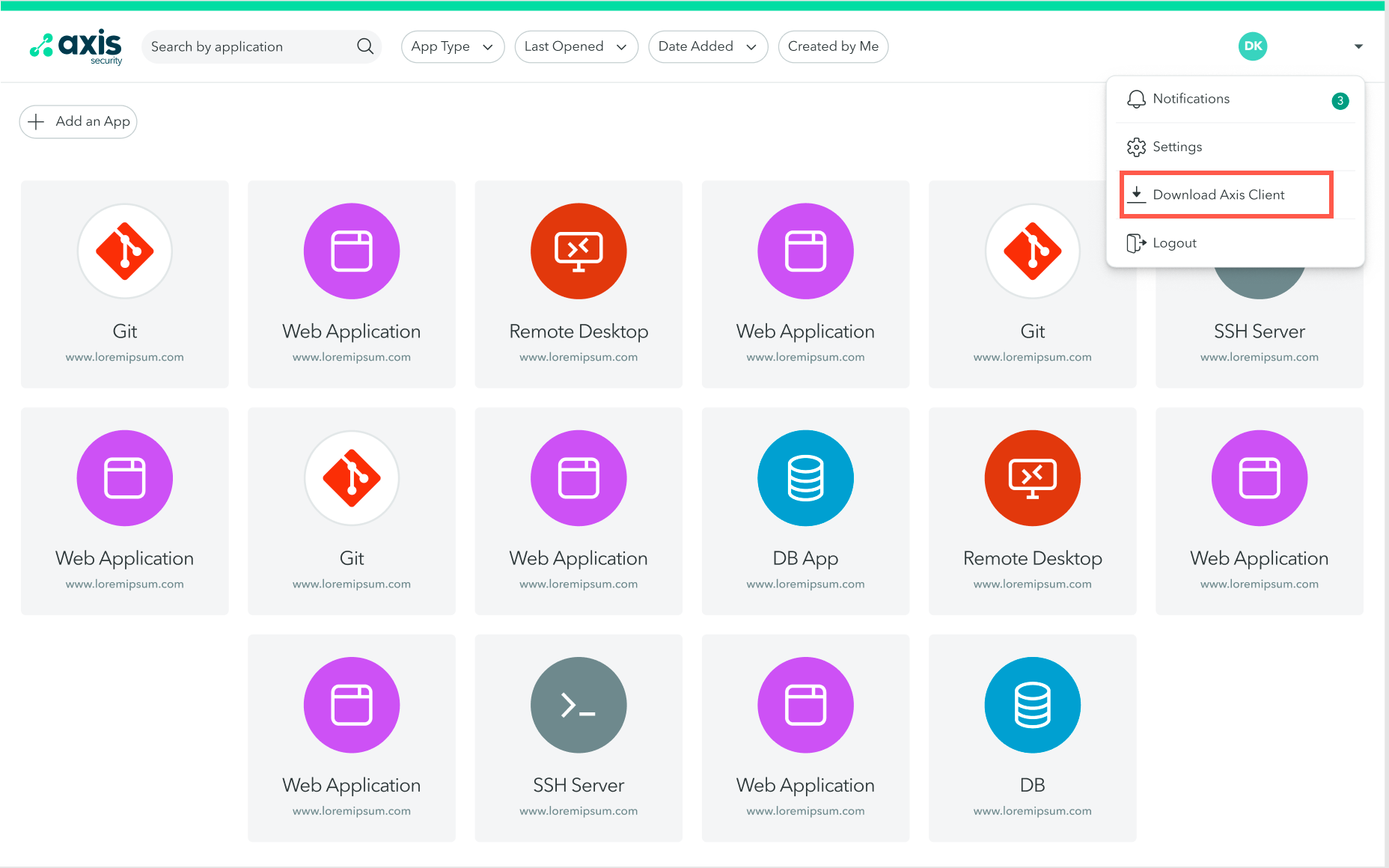
Updated over 3 years ago
