Checking Your Crowdstrike Rate Limit
This section describes how to check if you have exceeded your CrowdStrike rate limit using a curl command and Postman.
To check if you have exceeded your Crowdstrike rate limit:
-
Invoke a POST request to https://api.crowdstrike.com/oauth2/token with the following body parameters:
grant_type=client_credentials&client_id=<YOUR_CLIENT_ID>&client_secret=<YOUR_CLIENT_SECRET>. -
Check the following response headers X-Ratelimit-Limit and X-Ratelimit-Remaining.
-
Compare the rate limit to your remaining rate limit.
Example 1: Checking the Rate Limit Using the Curl Command
Run the following CURL command:
curl https://api.crowdstrike.com/oauth2/token -v -d "grant_type=client_credentials&client_id=<YOUR_CLIENT_ID>&client_secret=<YOUR_CLIENT_SECRET>" -X POST
Example 2: Checking the Rate Limit Using Postman
The following screenshot shows you how to use Postman to check if you have exceeded your Crowdstrike rate limit.
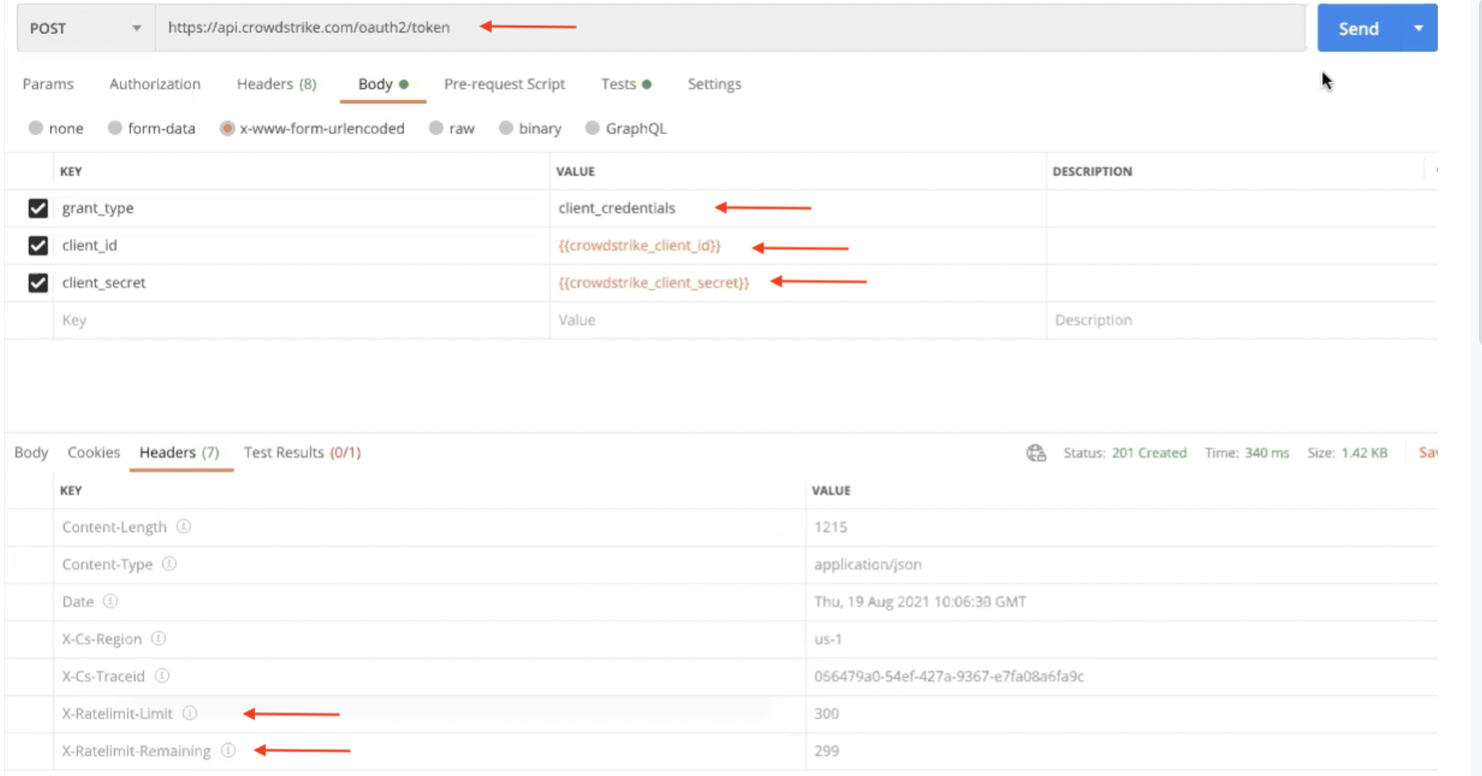
crowdstike_ratelimite.png
Updated about 4 years ago
