Configuring Locations
- In the management console, select Policy -> Locations.
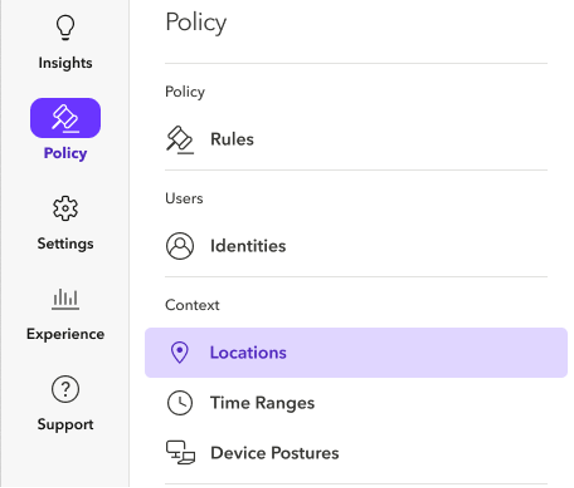
- Select the New Location button. This will open a new menu.

- Under Location Name provide a name for the location.
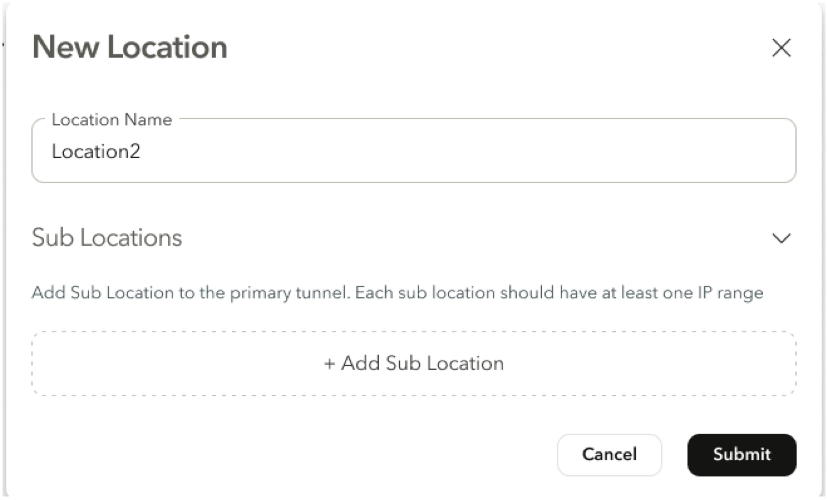
- If using sub locations, select the + Add Sub Location button.
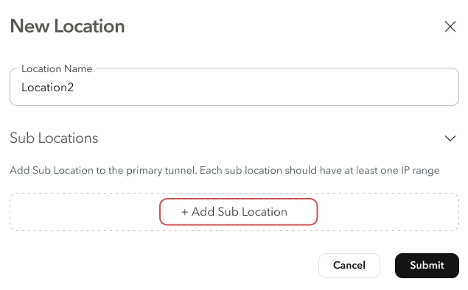
- You will now have the option to define your Sub Location.
- In the Name field, provide a name for the sub location.
- In the IP Range field, define the source IP addresses which represent devices from this sub location. The IP
Range can be defined using:- A subnet (e.g. 192.168.10.0/24) or
- A range of IP Addresses (e.g. 192.168.10.2-192.168.10.254).
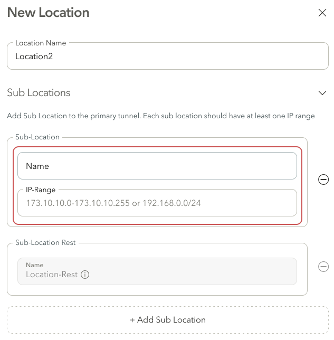
- If a Sub Location has been defined, another Sub Location called Sub Location Rest will be automatically added under the location. Client devices that do not match a sub location will default to Sub Location Rest as their Sub location.
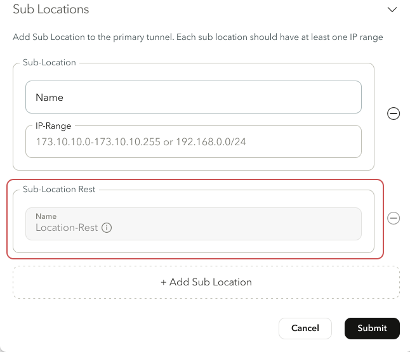
- Once the Location has been defined, click Submit.
- The new location will now appear on the Locations page.
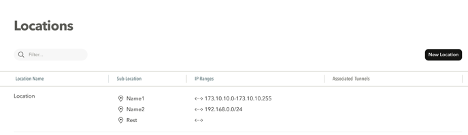
Notes
Click here for more information about how to configure IPsec Tunnels.
Click here for more information about how to set policy for Locations.
Updated over 2 years ago
