Role-Based Access Control
Note
This is a limited release feature. For more information contact Axis Security Support: [email protected]
Atmos' RBAC simplifies the onboarding process of admins and assigns them specific roles - which specify and enforce the proper level of access into the Management Console.
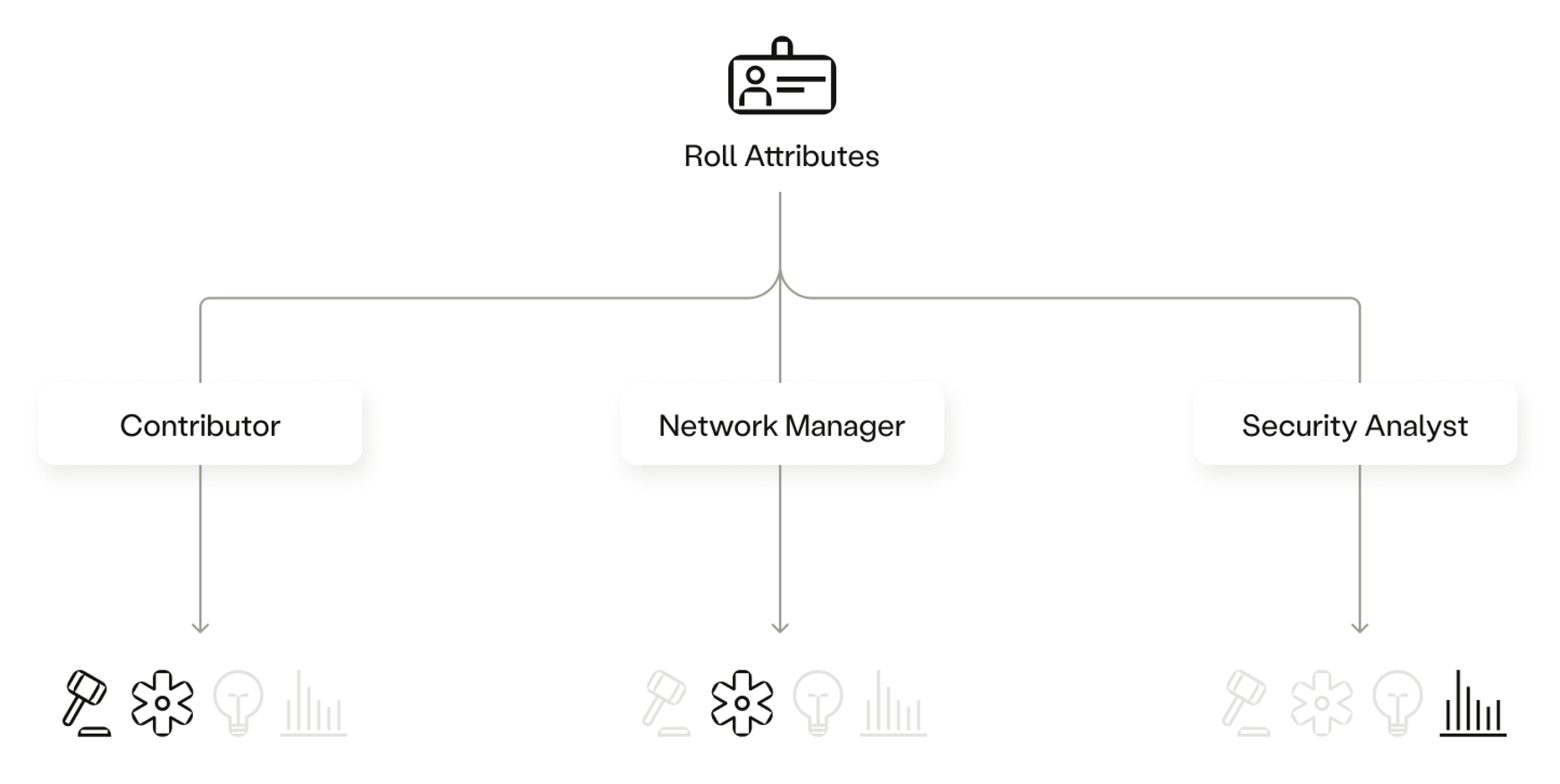
As a result, overall security is improved in terms of compliance, confidentiality, privacy, and access management of sensitive data and resources.
Additionally, Atmos RBAC allows you to establish hierarchies for assigning permissions based on seniority or topology of administrators.
Administrators can be assigned to the following roles -
| Role | Permissions |
|---|---|
| Owner | Can view, create and edit anything, including other administrators. Can apply changes. |
| Administrator | Can view, create, and edit anything, except for other administrators. Can apply changes. |
| Read-only | Can view all the settings, except audit log and administrators. |
| Service Desk | Can view all the policy, insights, applications, connectors, certificates, provisioned users and enrolled clients. Can edit identities and Axis IdP. |
| Axis IdP Manager | Can view and edit users and groups in Axis IdP. |
| Security Analyst | Can view insights. |
| Limited Administrator | Can view, create and edit anything, except for other administrators. |
| Network Manager | Can view and edit applications, connectors and certificates. |
| Contributor | Can view, create and edit all policy and settings, except for other administrators. Can apply changes. |
| SOC Manager | Can view anything. |
Breakdown of roles and permissions
Listed below are the roles and permissions for each resource in the Management Console -
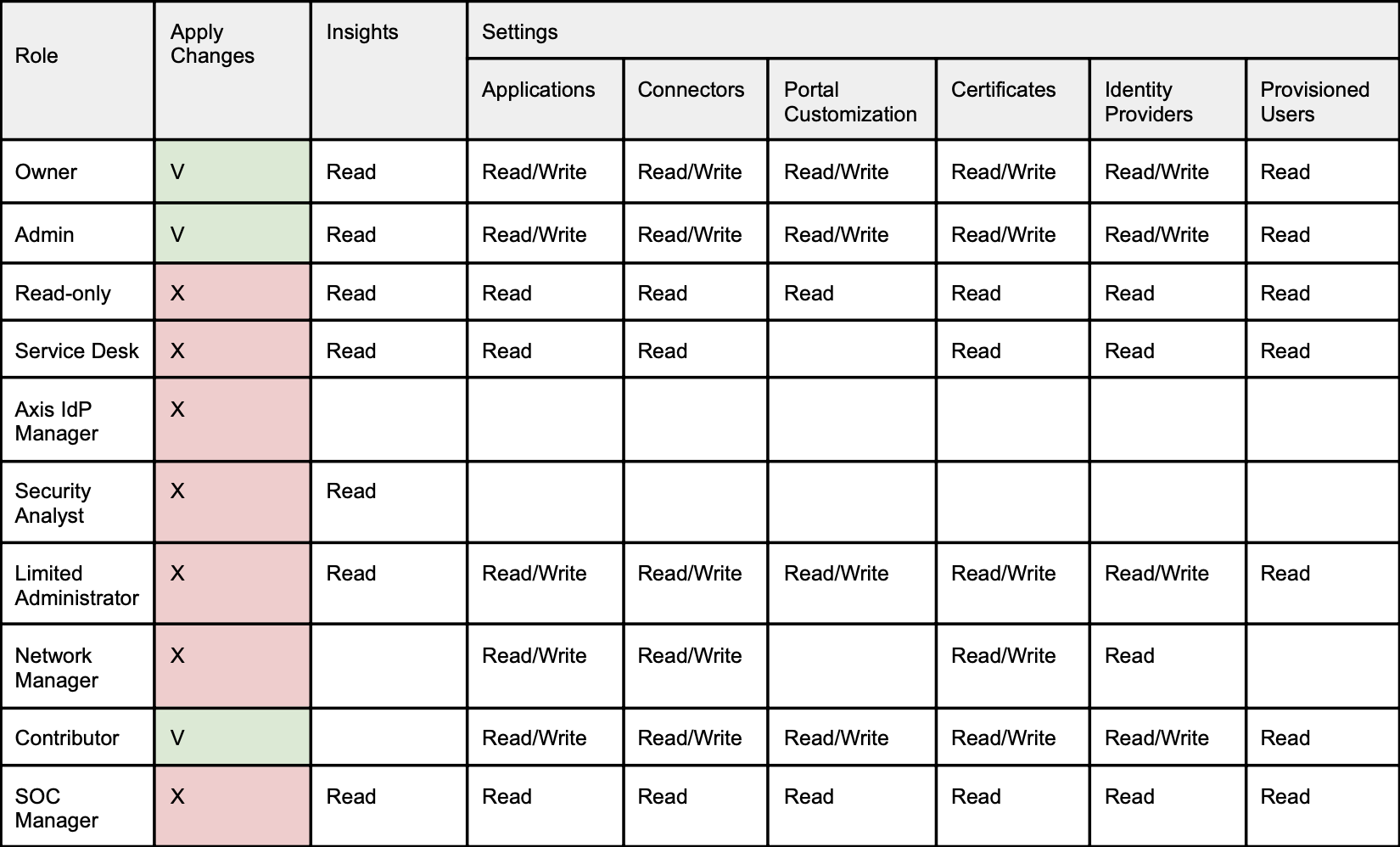
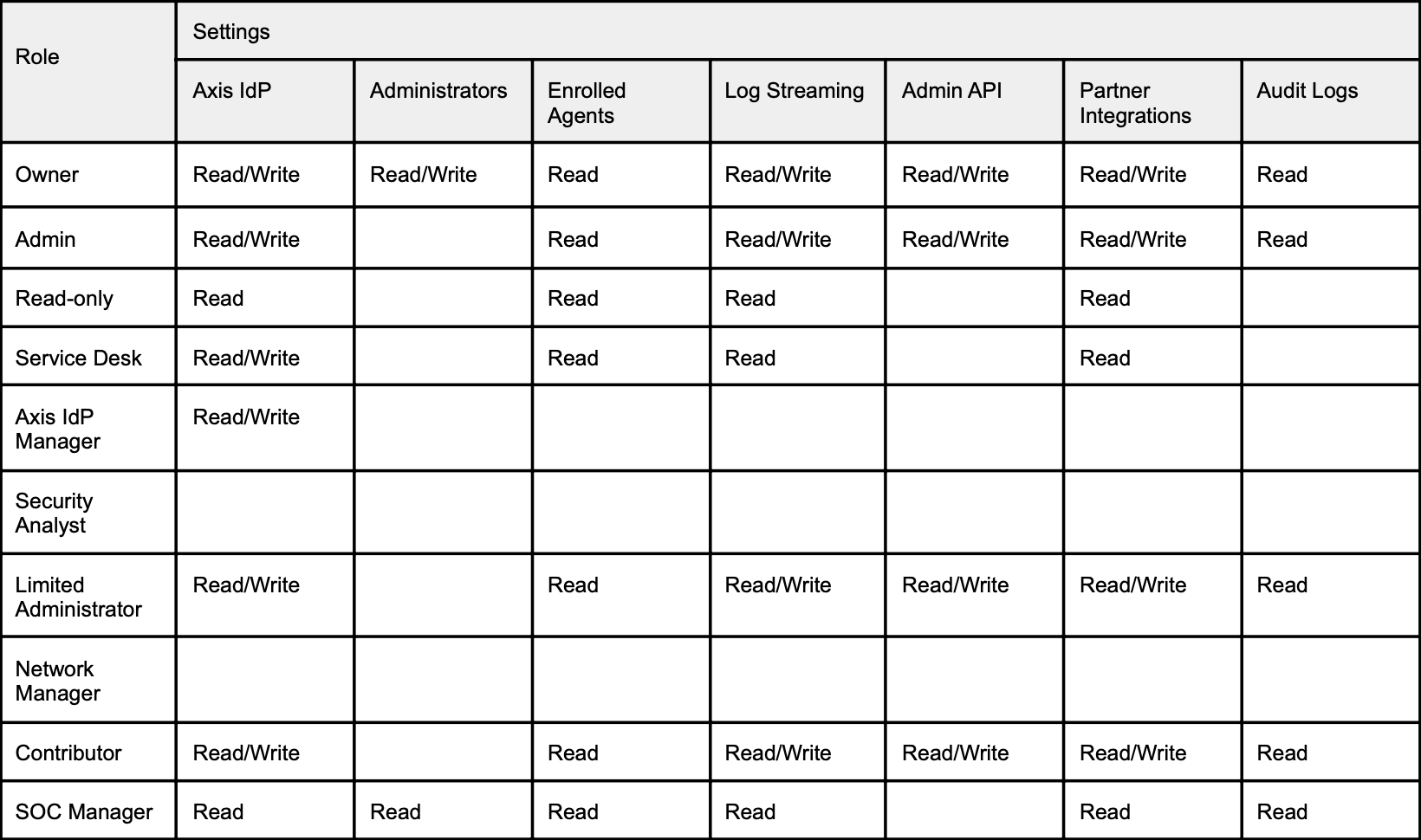
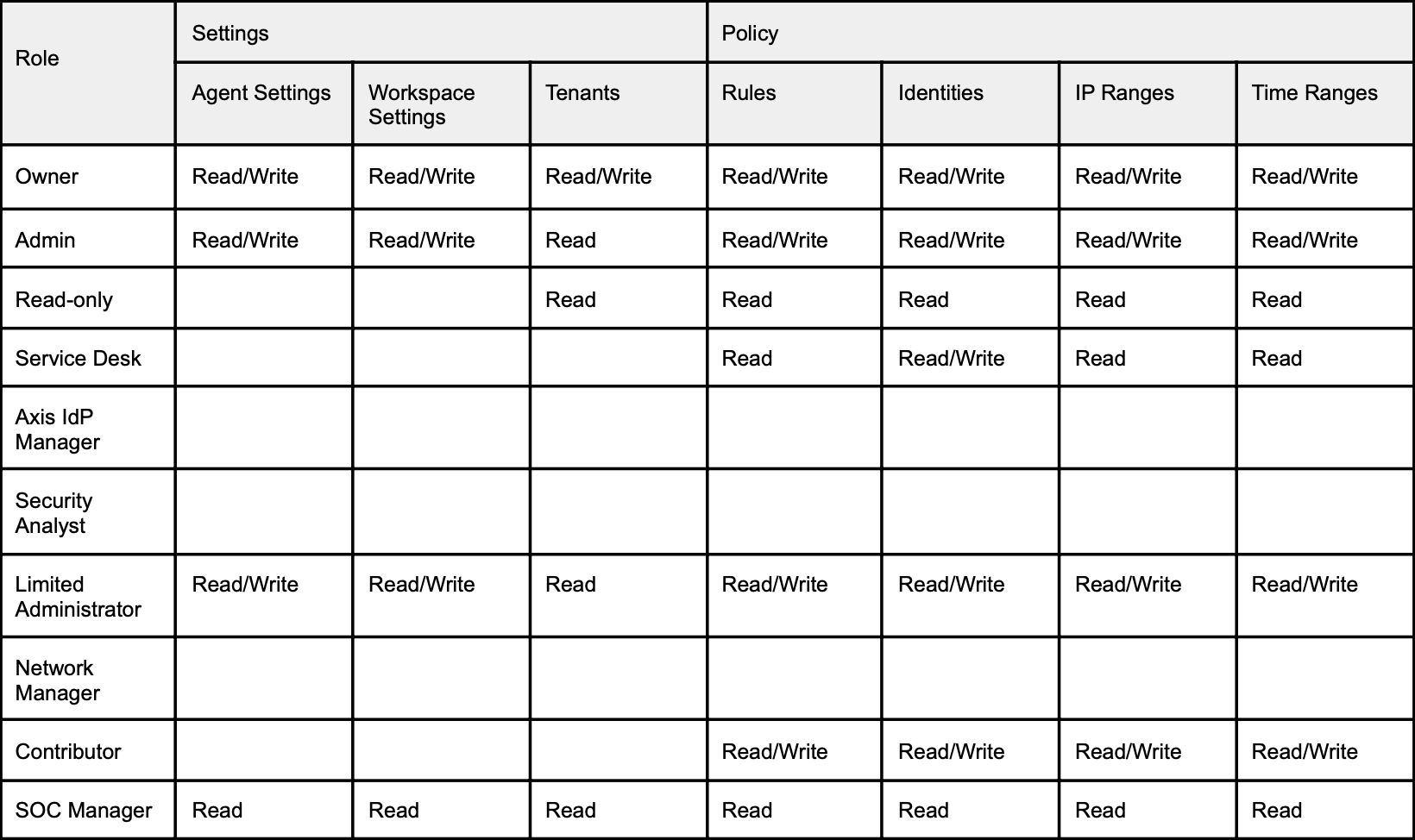
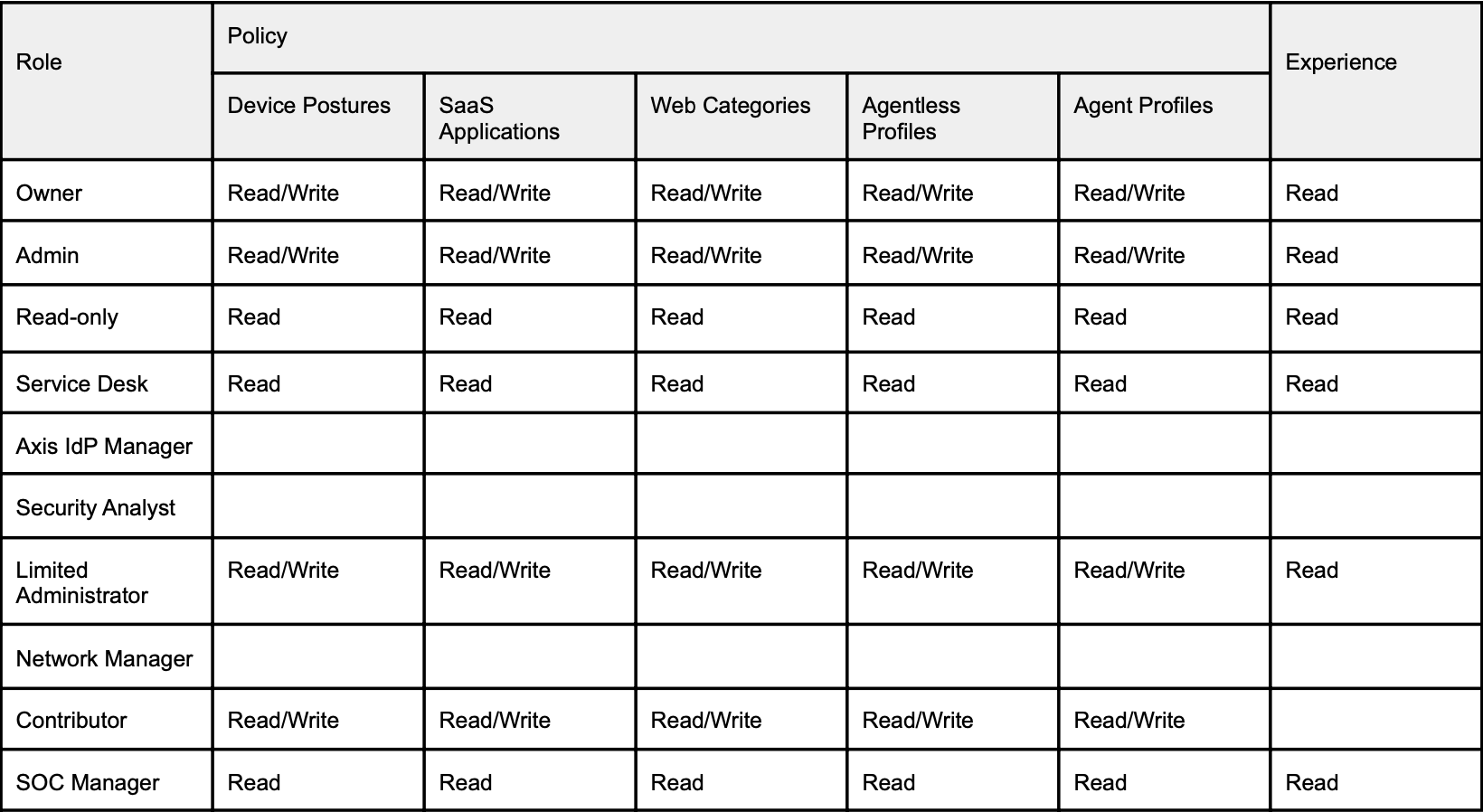
Updated almost 3 years ago
