Blocking Access to a Web Category
As part of the Secure Web Gateway solution, admins can block their users' access to a certain web category by creating a Policy Rule and specifying a web category as the destination.
To block access to a web category:
- Go to Policy-> New Rule.
- Enter a name for the rule.
- Configure conditions as they appear in this article.
- Click the drop-down menu next to Destination. Select Categories.
- Select the relevant web category you wish to block. Note: You can add more than one category.
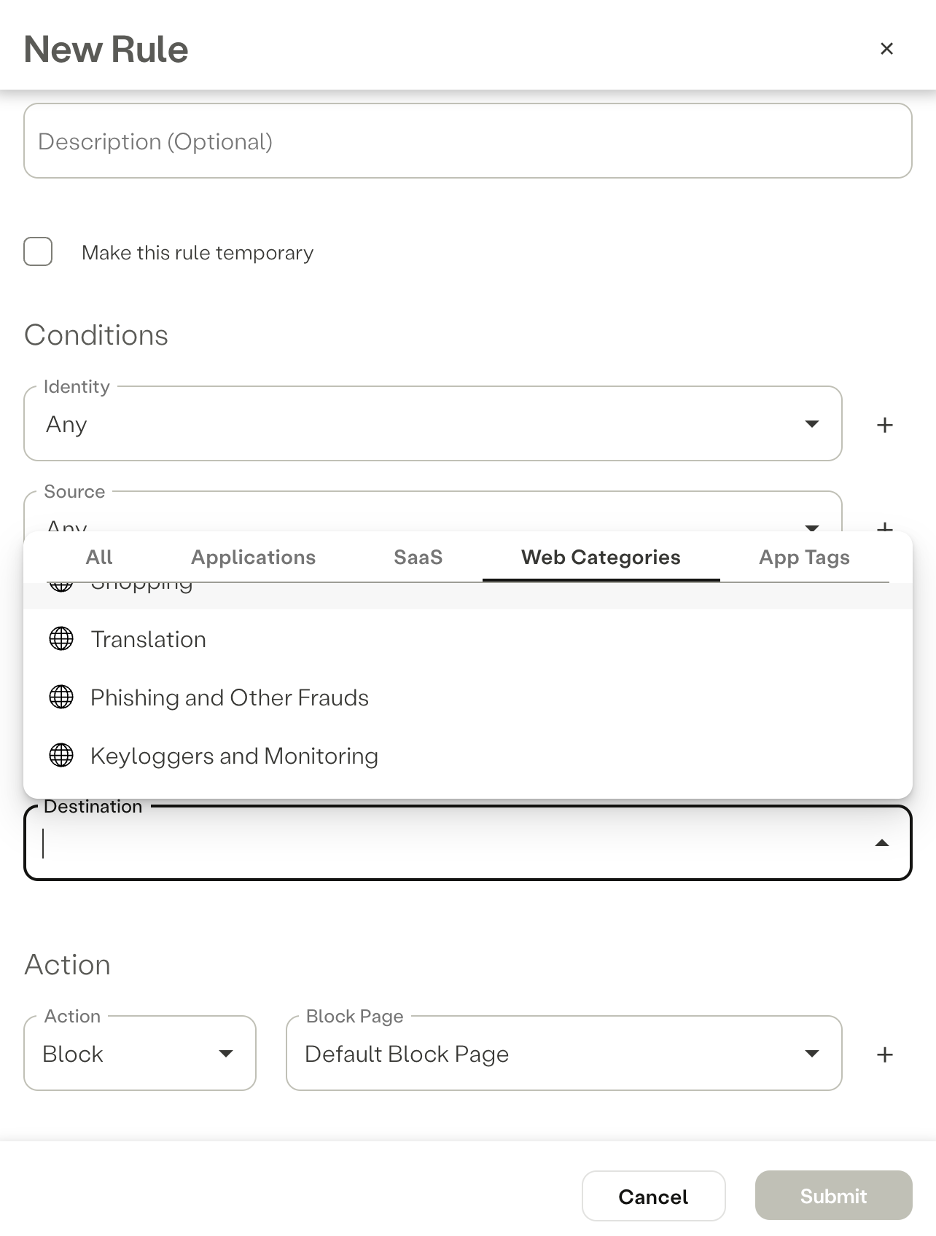
- Set the Action to Block.
- Select the relevant Profiles. The system will refer to the default profile if no profile is selected.
- Click Submit.
- Click Apply Changes-> Commit Changes.
Updated over 2 years ago
