Installing the Atmos Agent for Android
This article shows you how to download and install the Atmos Agent mobile application for Android devices.
Click here for more information about Atmos Agent tray icons.
Android device users can download the Atmos Agent mobile application from the:
Prerequisites
The mobile device must be running version 13 and up. By enforcing policy rules, the Atmos Agent mobile app helps ensure that the device accessing the enterprise applications is compliant with the organization's security policy.
Step 1: Download and install the Atmos Agent Mobile Application
- Download the Atmos Agent for Android devices from one of the following locations:
- The Google Play store
- The User Portal
- The Management Console
- The installation process begins once you download the application.
Step 2: Run the Atmos Agent Mobile Application
- Tap the Atmos Agent Mobile App icon to launch the Client.
- The Welcome to Atmos Agent screen is displayed.
- Tap Log in.
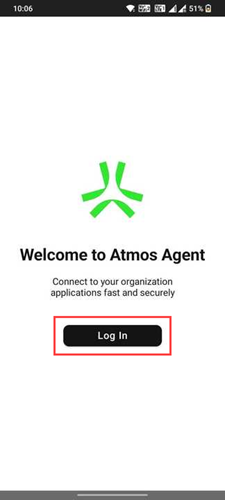
- On the first login, enter your workspace name. It can be found in your Atmos User Portal address.
Example: portal-WorkspaceName.axisportal.io
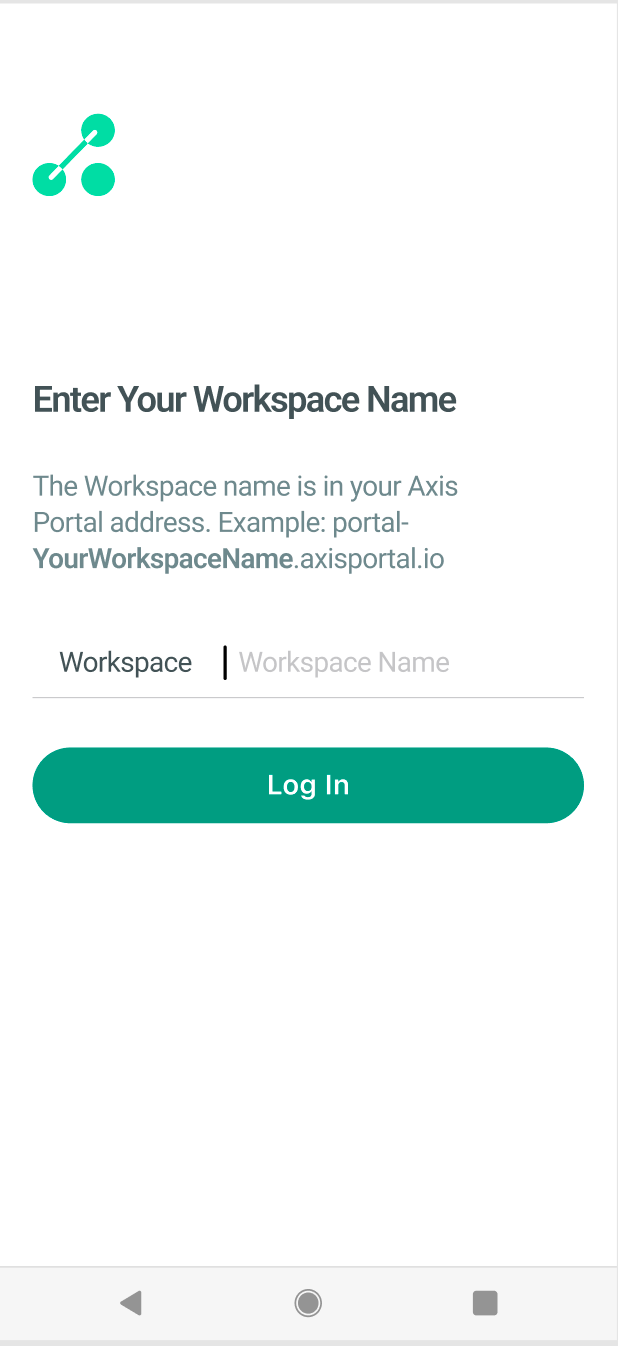
- When prompted, enter your credentials.
- On the first login, tap Ok when asked to add VPN configurations.
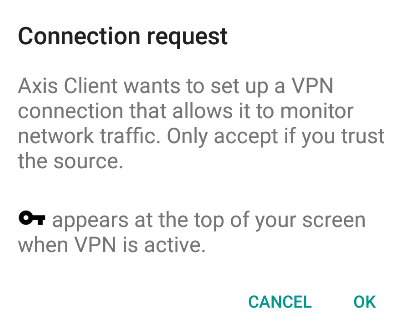
- You are now connected.
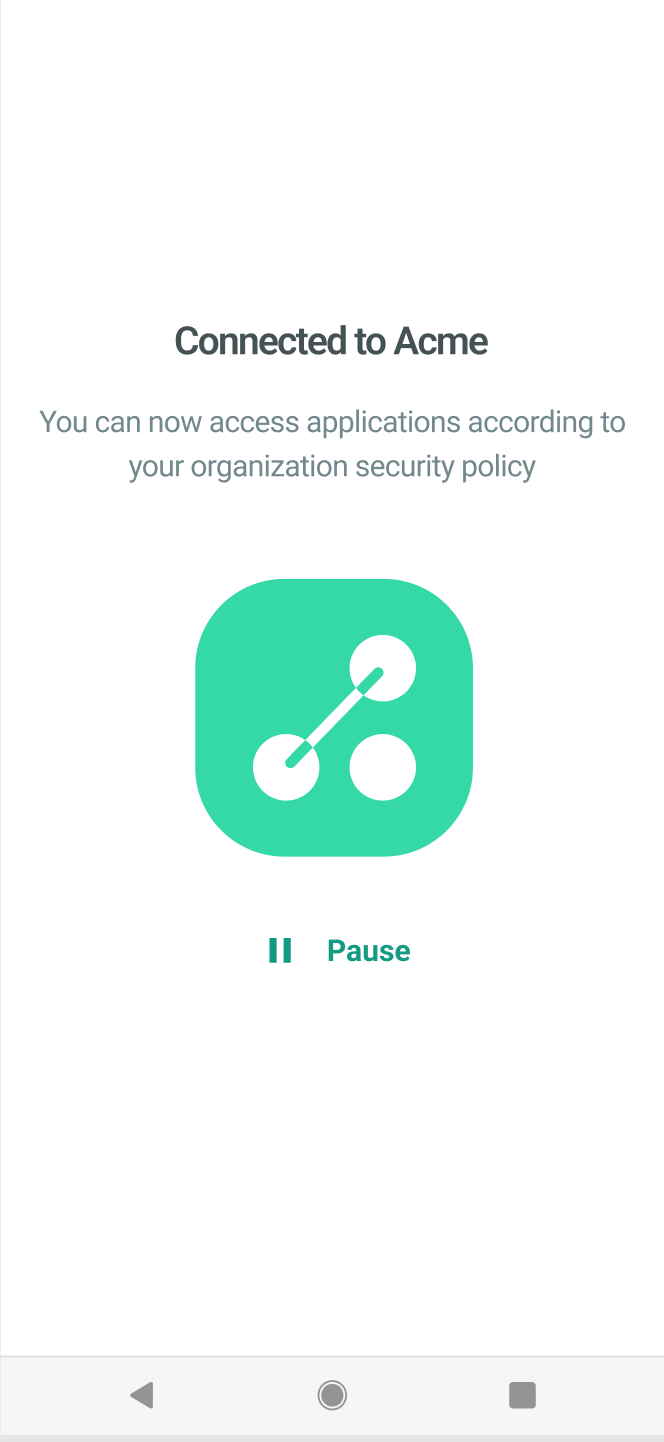
Changing the workspace
Once you logged in to the Atmos Agent, it will remember your workspace for future use. You can change the workspace by tapping Change Workspace.
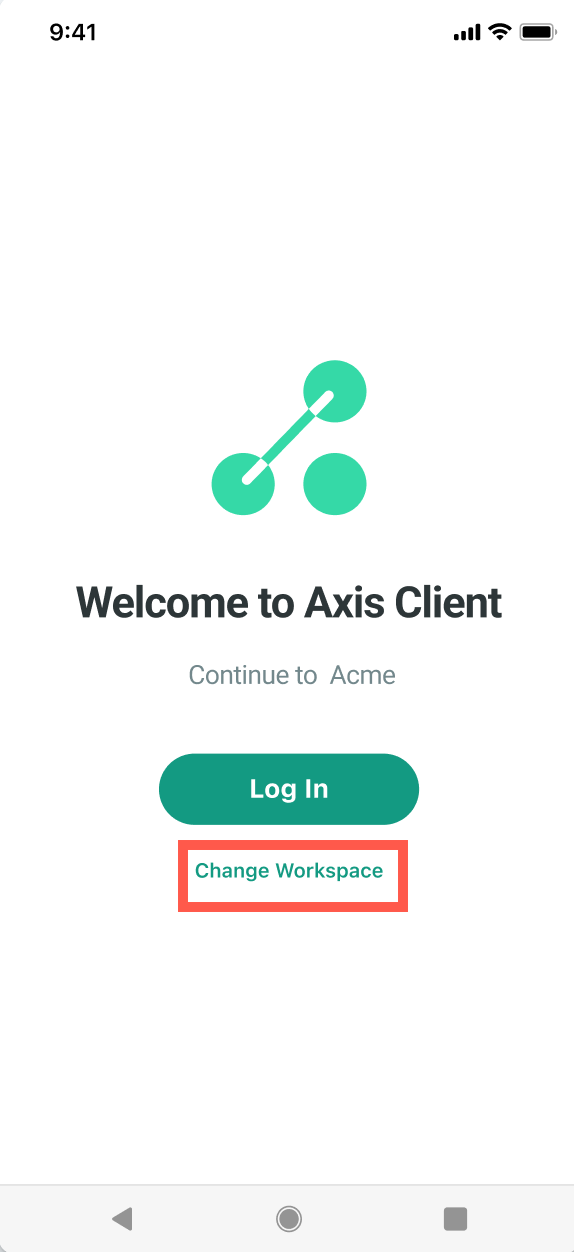
Updated 10 months ago
