Integrating a Service Using an API Token
Atmos provides application integrations with external services to enable simple, smart, and secure access to business data. You can integrate an external service using an API token.
To integrate a service using an API token:
Note
You can only generate an API access token once the web application configuration is complete.
- Go to Settings-> Applications.
- Hover over the relevant application and click the Edit icon.
- Go to Advanced Settings.
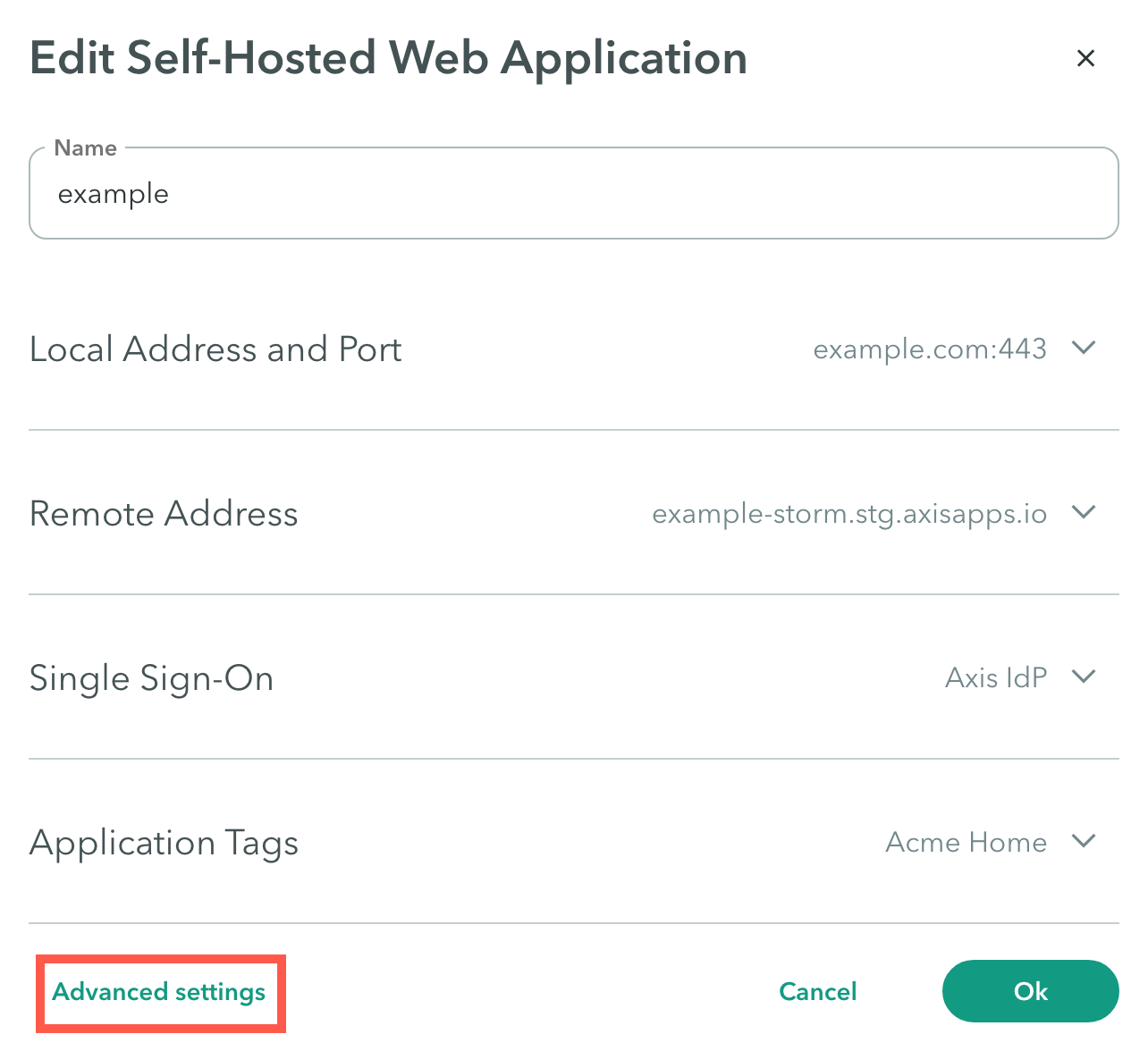
- Scroll down to API Application Access.
- Click Generate Access Token.
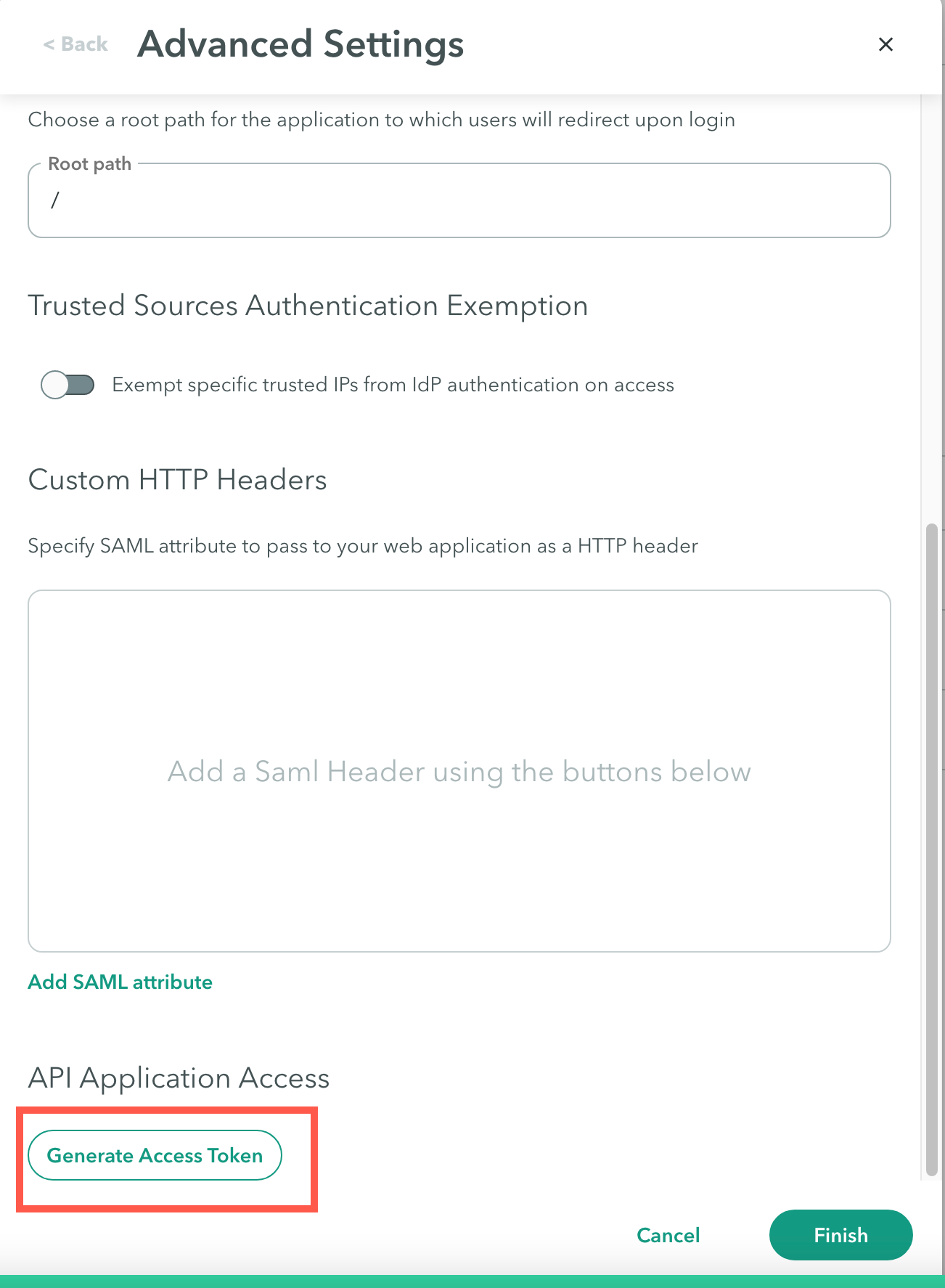
- Click Copy next to the token ID.
Note
This is a one-time only token, once you close the window it will no longer be visible.
- Go to the backend of the service.
- Paste the token ID into the "Axis-Auth" header.
Updated almost 4 years ago
