Atmos Cloud API: Generate Token
The Atmos Cloud API empowers administrators with the capability to perform essential actions such as creating, updating, and deleting objects, as well as retrieving detailed information about specific objects and requesting a comprehensive list of system objects, including their interconnections.
To leverage these functionalities, administrators must first create an Admin API token.
Generating an Authentication Token
To start using Axis Cloud API you need to create a new authentication token in the Management Console.
- Go to Settings > Admin API -> New API Token.
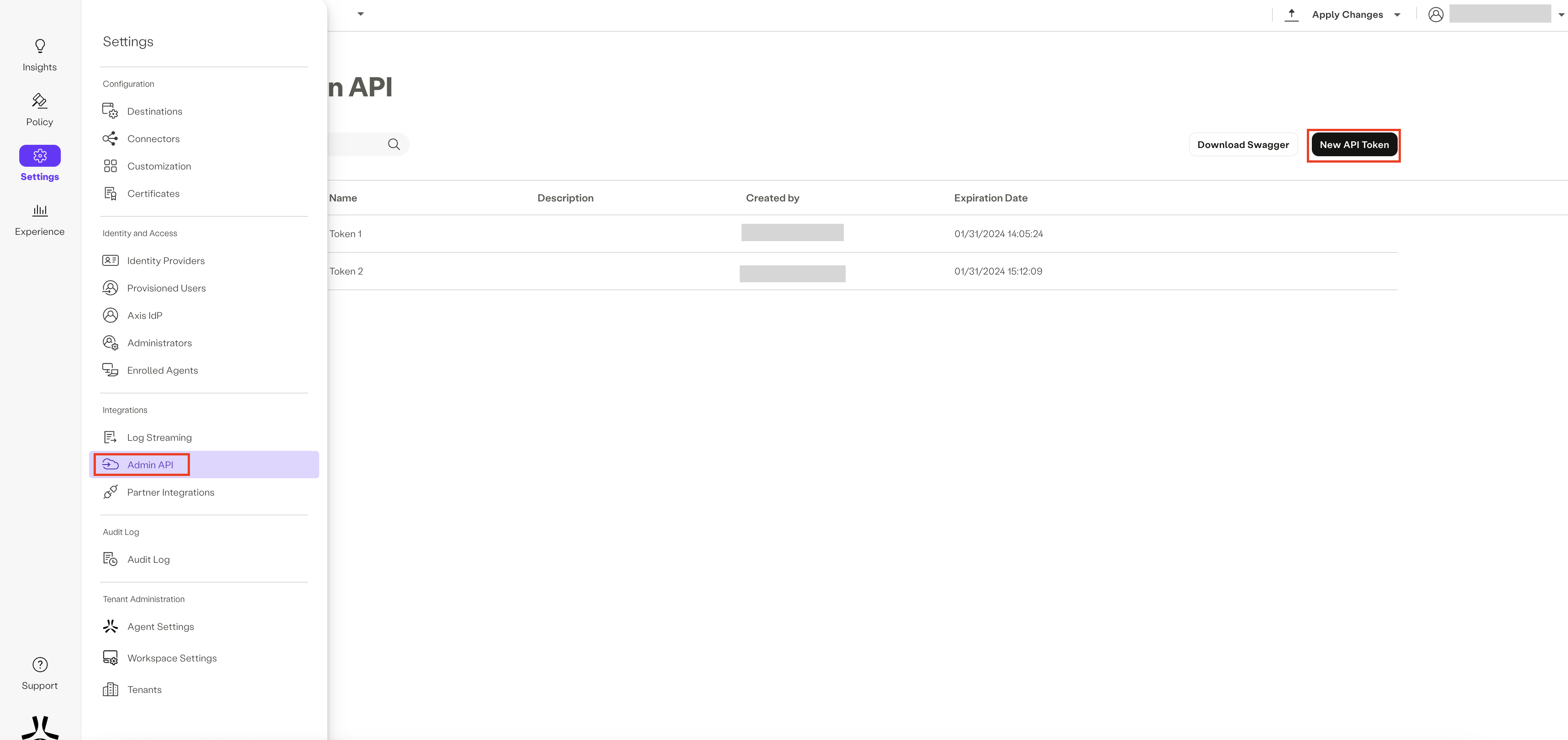
- Add a name and description.
- Set the Token Permissions:
- Read-only. Admins can request a list of entities.
- Read and write. Admins can update and create entities.
- Select the Token Scopes:
- Users
- Groups
- Connectors Zones (Beta)
- Connectors (Beta)
- Application Tags (Beta)
- Applications (Network Ranges) (Beta)
- Categories
- SSL Exclusions
- Tunnels (Beta)
- Locations (Beta)
- Set the Token Expiration: Select expiration in days or months. Note: Admins will receive an email notification regarding the token expiration a month, a week, and a day before expiration.
- Click Submit.
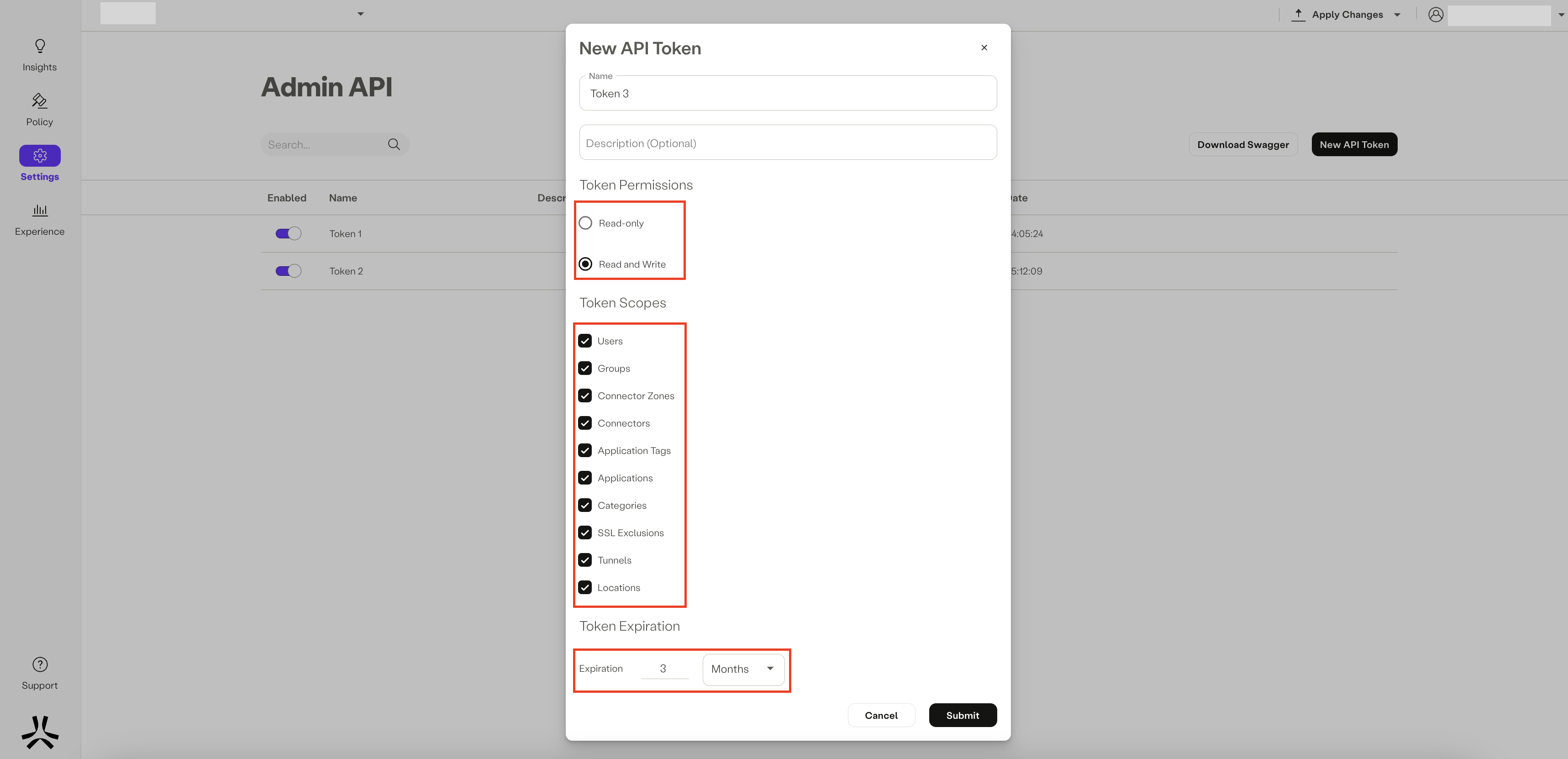
- Copy the API Access Token value. Use it in the header
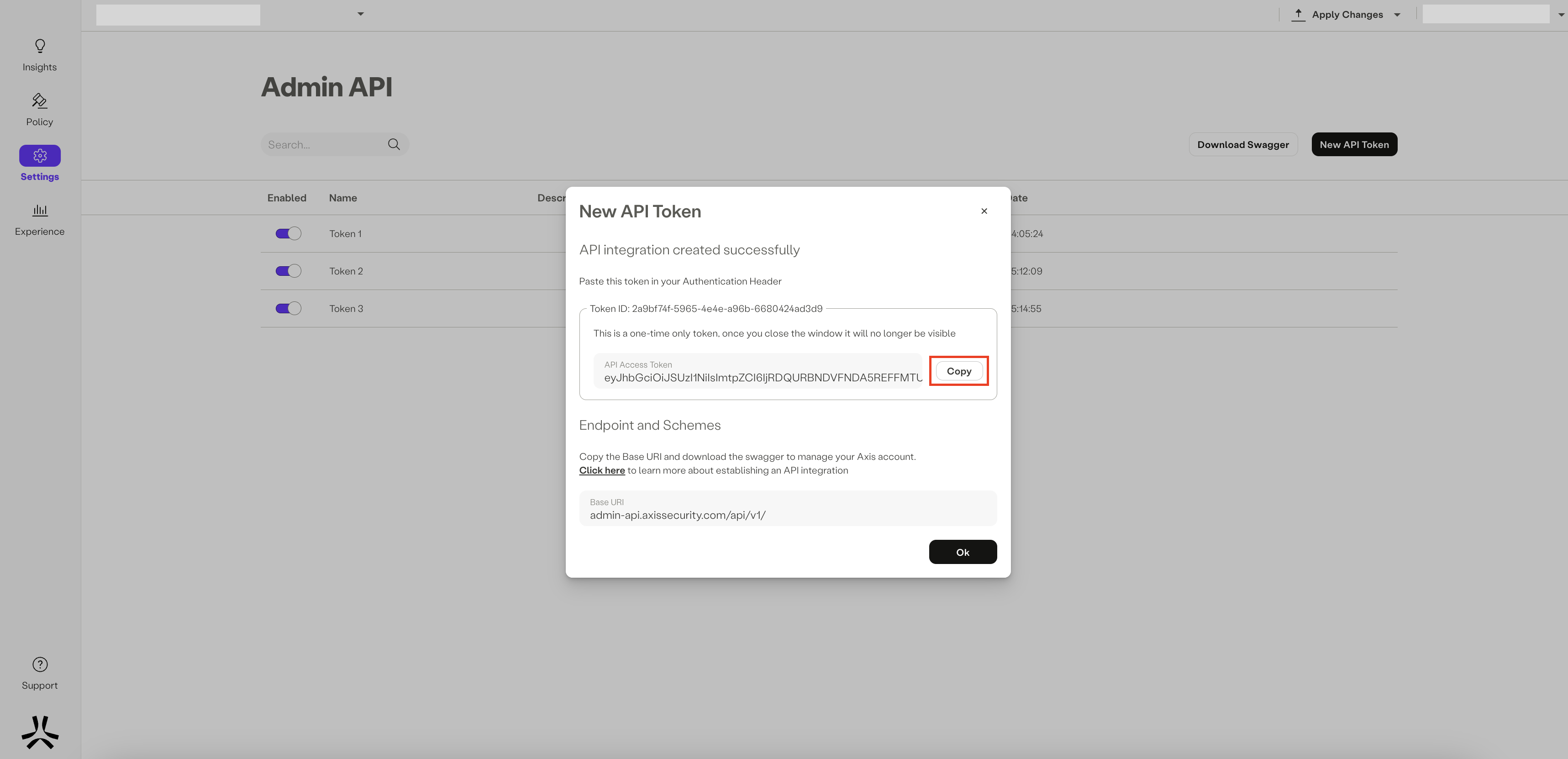
- Click on Apply Changes.
Using the Authentication Token
To authenticate your requests, include the following header in your API calls:
| Header Key | Header Value |
|---|---|
| "Authorization" | "Bearer <API Access Token value>" |
Replace <API Access Token value> with the actual value of your API access token. This header allows the API server to verify your identity and grant you access to the protected resources.
Updated over 2 years ago
