Sending Logs to Syslog
Use Log Streaming to forward logs from the Axis Management Console to an external Syslog receiver.
Note: The system supports a TCP output.
To send Logs to Syslog:
- In the Management Console, click Settings > Log Streaming -> Add Log Streaming.
- Select Syslog.
The New Log Streaming window is displayed.
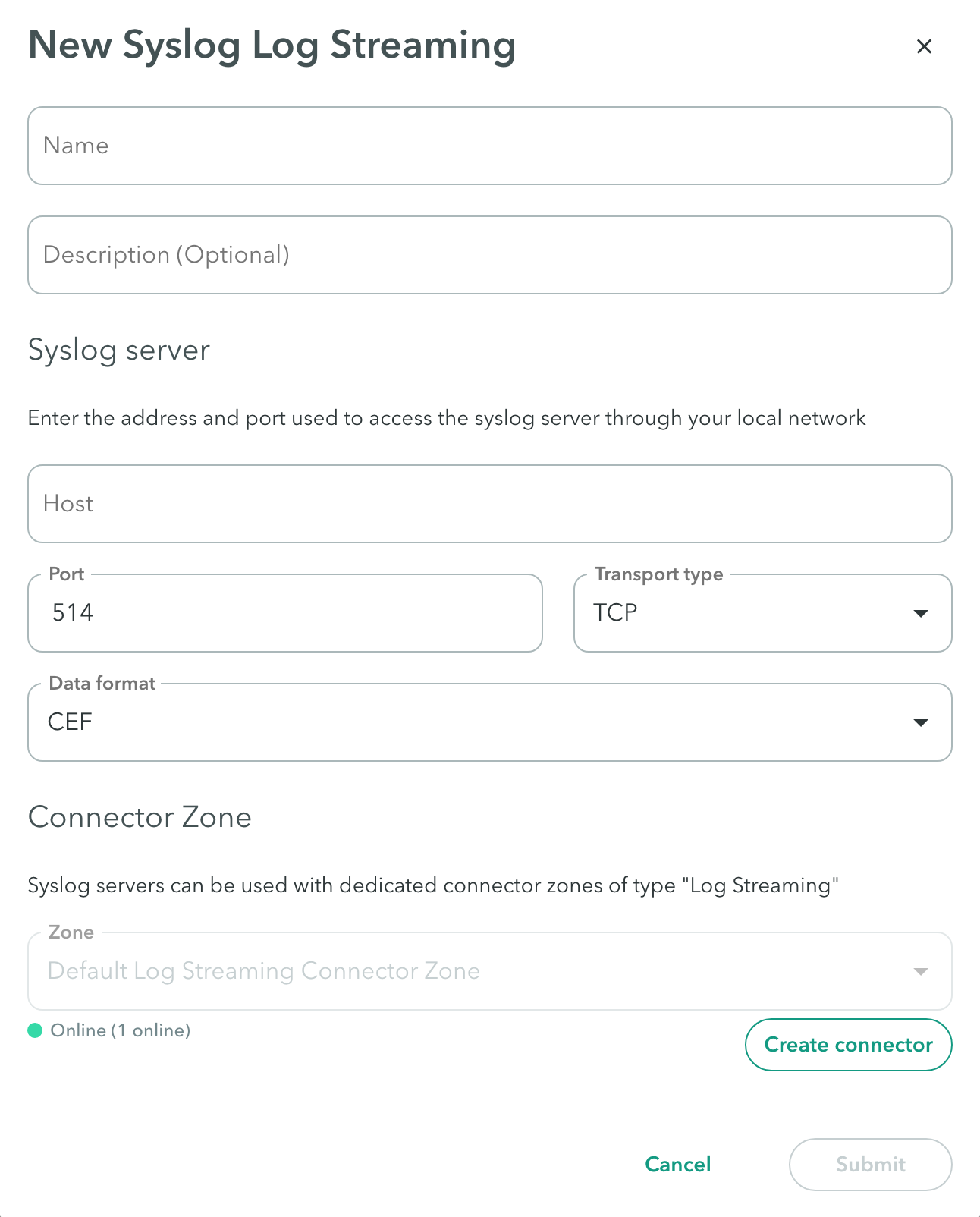
- Configure the following options:
- Name: Add a name for the log stream.
- Description (Optional) Add a description.
Syslog Server
- Host: Enter the host.
- Port: Enter the port.
- Transport type: Click the Transport type drop-down menu to select either TCP or UDP
- Date format: Click the Data format drop-down menu to select either CEF or JSON as the data format.
Connector Zone
A connector zone is created automatically.
- Zone: Click Create Connector to add a connector.
- Click Submit.
Note
To commit your changes
- Go to the top-right menu.
- Click Apply Changes
- Review your changes
- Click Commit changes.
Troubleshooting Sync Issues
The Log Streaming table provides the following sync status information:
| Synced | Log has synced successfully |
| Sync in progress | Log is currently syncing |
| Pending initial sync | Log has not synced yet |
| Not synced | Log has not synced recently, there may be a temporary sync issue. Indicates the time since the last successful sync |
If the log sync indicator is red, take the following action:
- Ensure that the Syslog service is running
- Ensure the Syslog service is configured to receive logs using the selected port and protocol type in the Syslog settings
- Ensure all the connector machines in the Log Streaming connector zone can access the Syslog server port
Updated almost 4 years ago
