Connector Best Practices
Running Maintenance on a Connector
In a situation where you might need to take a Connector offline due, such as updating the host OS, rebooting, etc. Setting a Connector to Disabled will ensure no new user connections get brokered through it, and also ensures the Axis operations team does not receive alerts of an offline production Connector.
Note
For production environment we recommend at least 2 Connectors in each zone for high availability and load balancing.
Setting a Connector to Disabled
- In the Axis Management Console, go to the Settings -> Connectors screen.
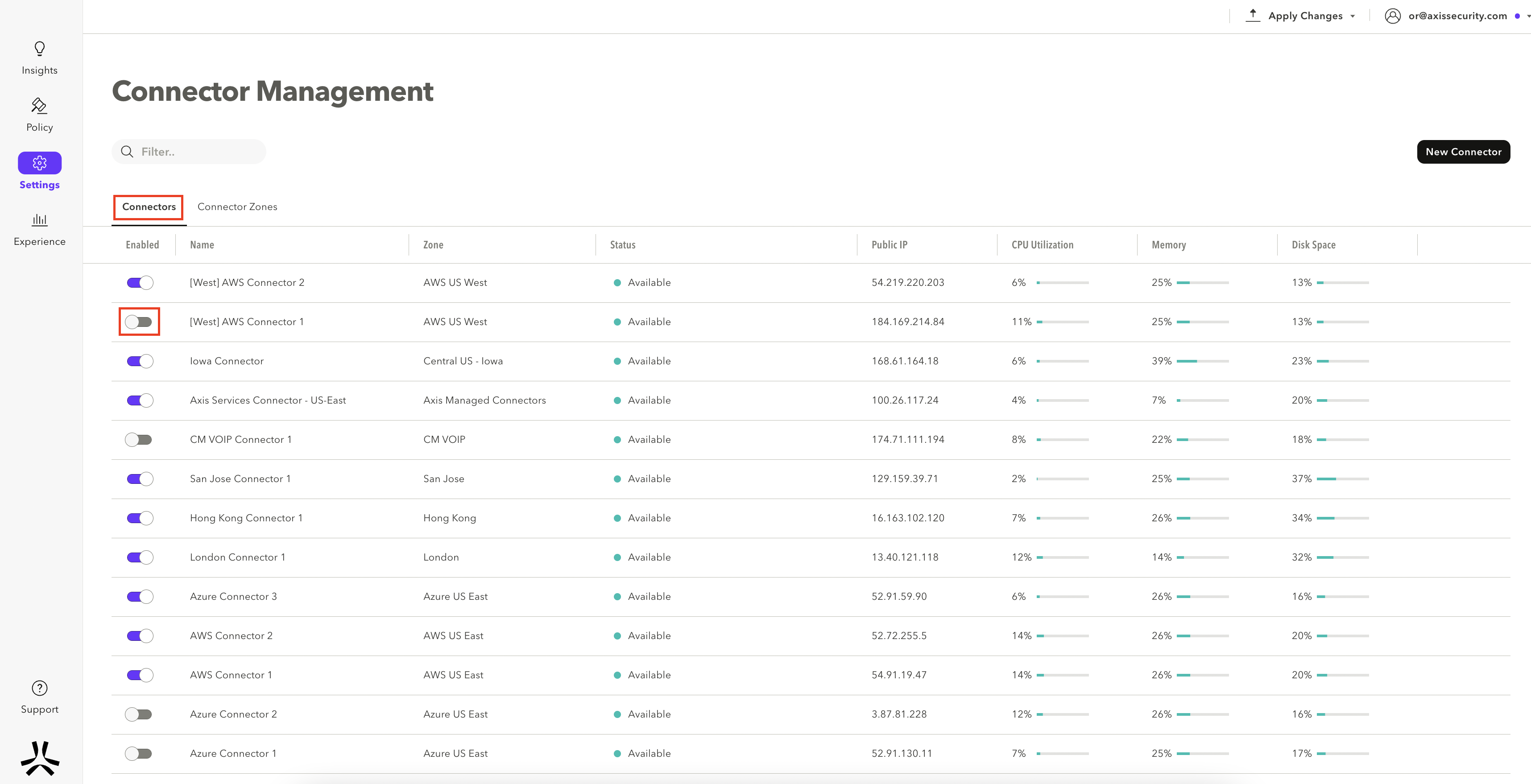
- Slide the Enabled toggle to off for the Connector you need to take offline.
- Click Apply Changes in the top menu bar.
- Run your maintenance. This can include updating the OS such as sudo yum update, reboot, etc.
- Once the Connector shows as Online again in the Management Console, slide the toggle back to Enabled.
- Click Apply Changes in the top menu bar.
Updated about 3 years ago
