Managing Multi-Tenants
Managing multiple tenants can be useful when you are an MSSP and you manage several separate clients, or otherwise your company has several organizational units it prefers to keep separate. Each entity can have its own tenant.
Note
This is a limited release feature. For more information contact Axis Security Support: [email protected]
About Roles and Permissions
- Only an admin with the role "owner" can create a new tenant. To learn more information about administrator roles, see Adding Administrators.
- The owner who had created the tenant becomes an external owner for that tenant.
- An external owner, who was created in another tenant, logs in with the admin SSO associated with the original tenant. For instance, an admin from tenant "A" creates Tenant "B". The admin is now an external owner in Tenant "B", and can only access tenant "B" through the original tenant "A".
- The default admin of the owner's tenant becomes the default admin in the new tenant.
- An admin can have different roles in different tenants.
- An owner can change between tenants by clicking the Tenant drop-down menu or through the tenant window.
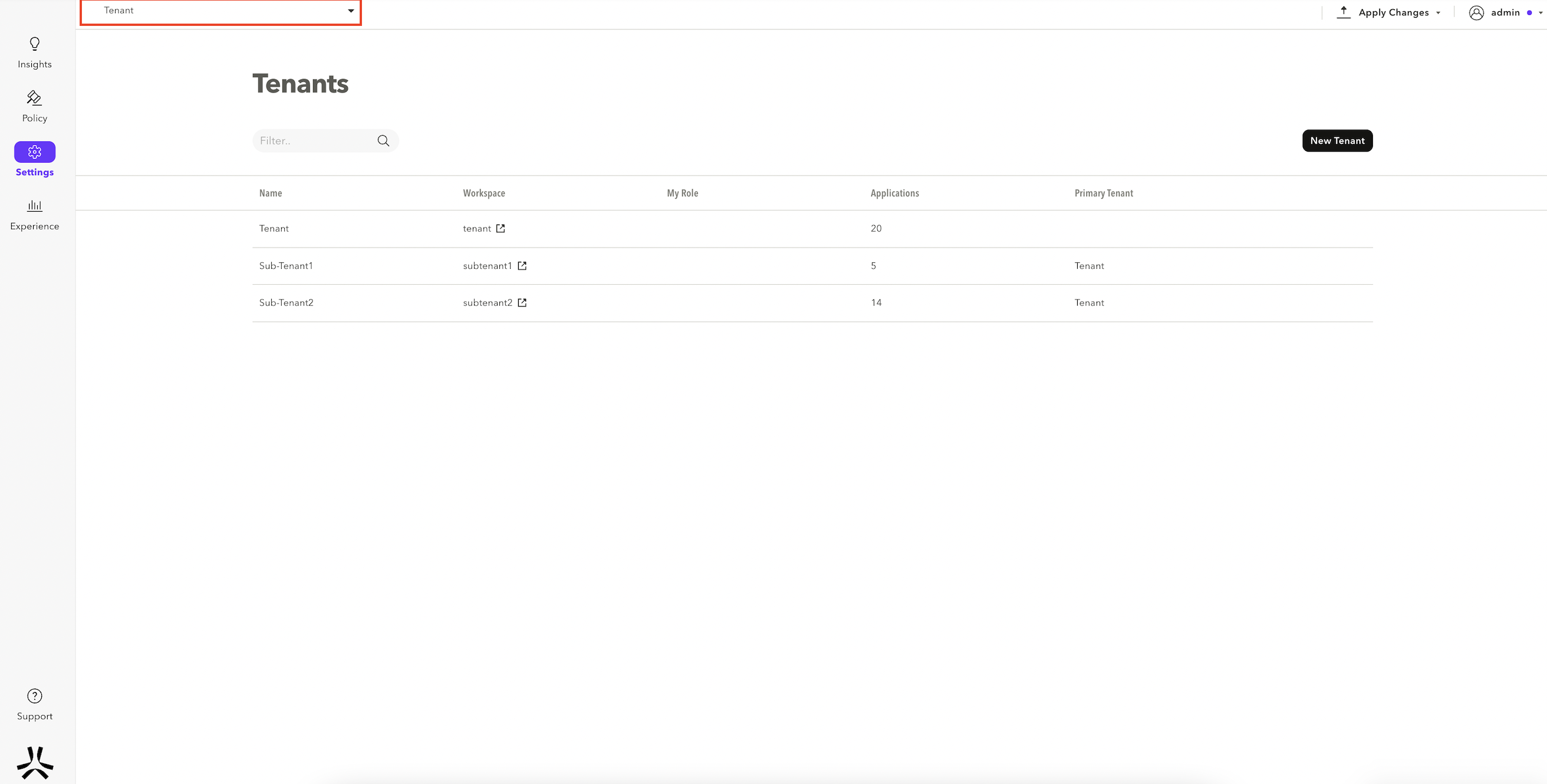
Creating a New Tenant
- In the Management Console, go to Settings -> Tenants -> Add Tenant.
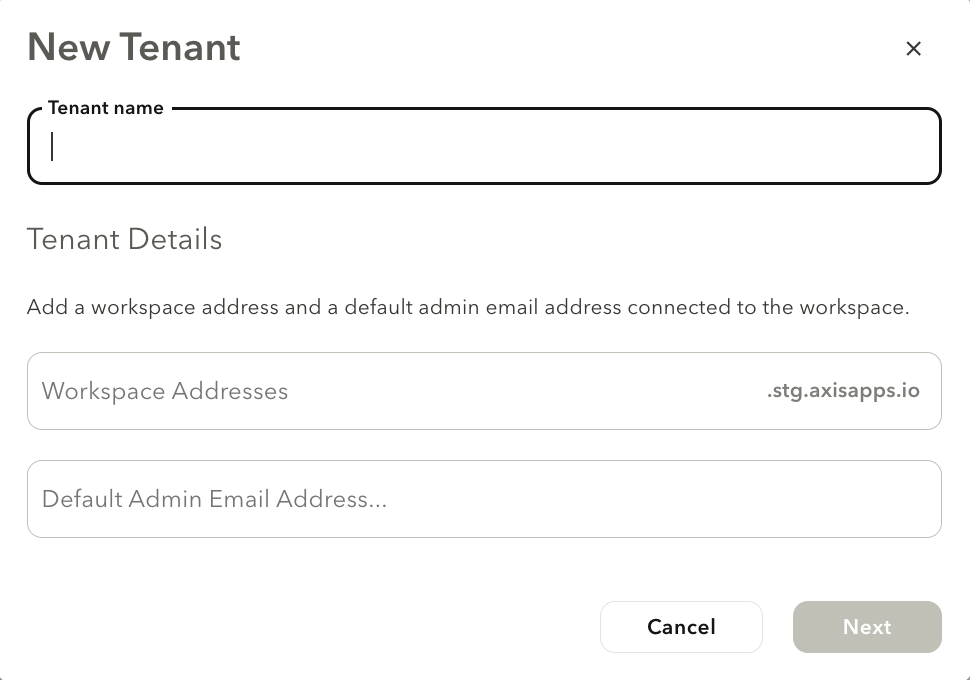
- In the Name, add a name for the tenant.
- In Tenant Details:
- Add a workspace address.
- Add an email address for the default admin. The address should be connected to the workspace.
- Click Submit.
- Save the credentials that appear in the next screen.
Note
To commit your changes:
- Go to the top-right menu and Click Apply Changes.
- Review your changes and then select Commit Changes.
Updated 4 months ago
