Adding a Time Range
To add a time range:
- In the Management Console, click Policy -> Time Ranges -> Add Time Range.
- Add a name.
- (Optional) add a description.
- In the Time Range section, check the box to select Everyday. Otherwise, select the relevant days of the week.
- Check the box to select All day. Otherwise, specify hours.
- In the Time zone, select the time zone.
- Click Submit.
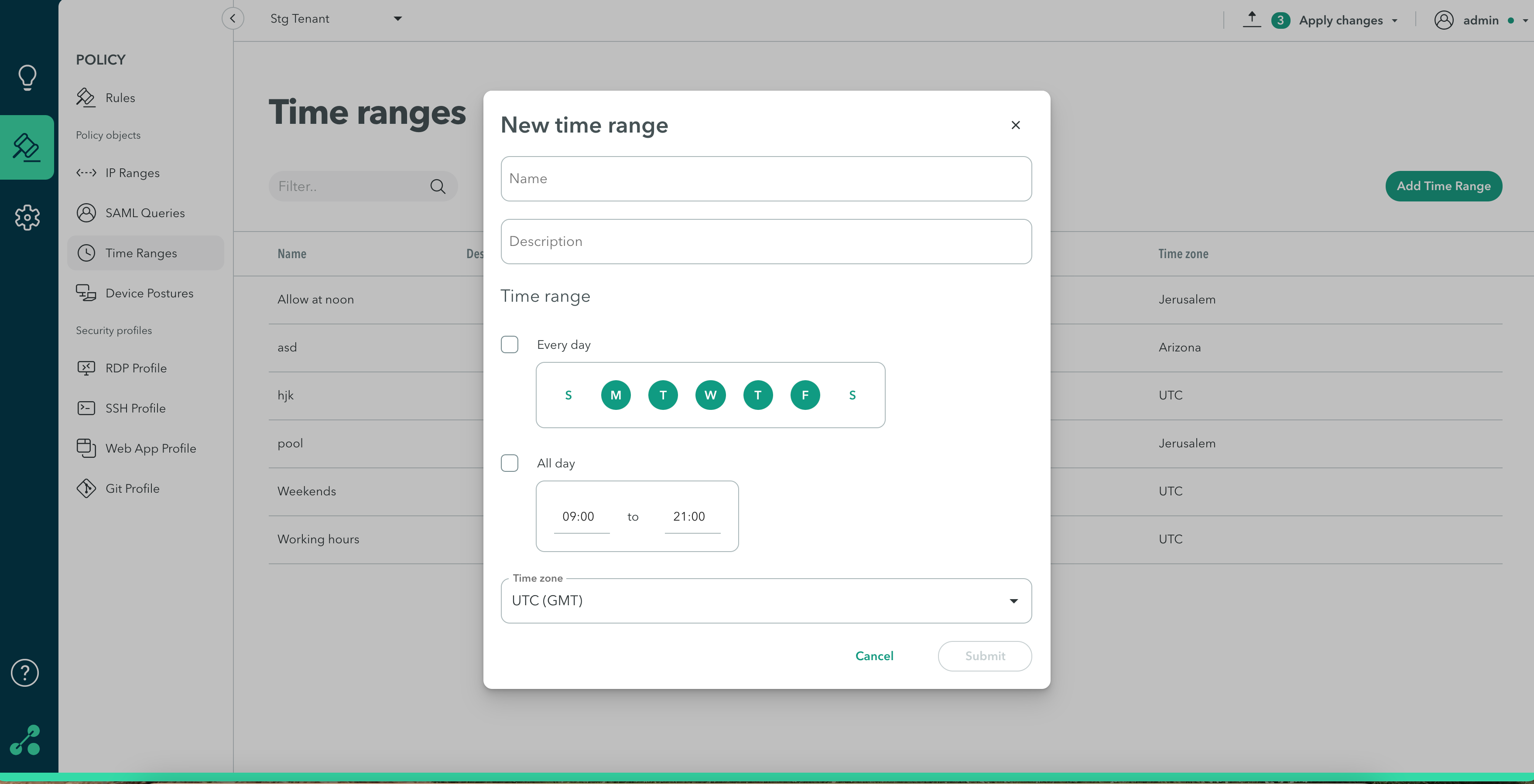
Note
To commit your changes, navigate to the top-right menu, click Apply Changes, review your changes, then select Commit Changes.
Updated about 4 years ago
