Editing and Deleting Items
Editing an Item
- Hover with your mouse over the relevant object.
- Click Edit
 icon.
icon.
- Click Apply Changes in the top menu bar.
- Review your changes.
- Click Commit Changes.
Deleting an Item:
- Hover with your mouse over the relevant object.
- Click the Delete
 icon.
icon.
- Click Apply Changes in the top menu bar.
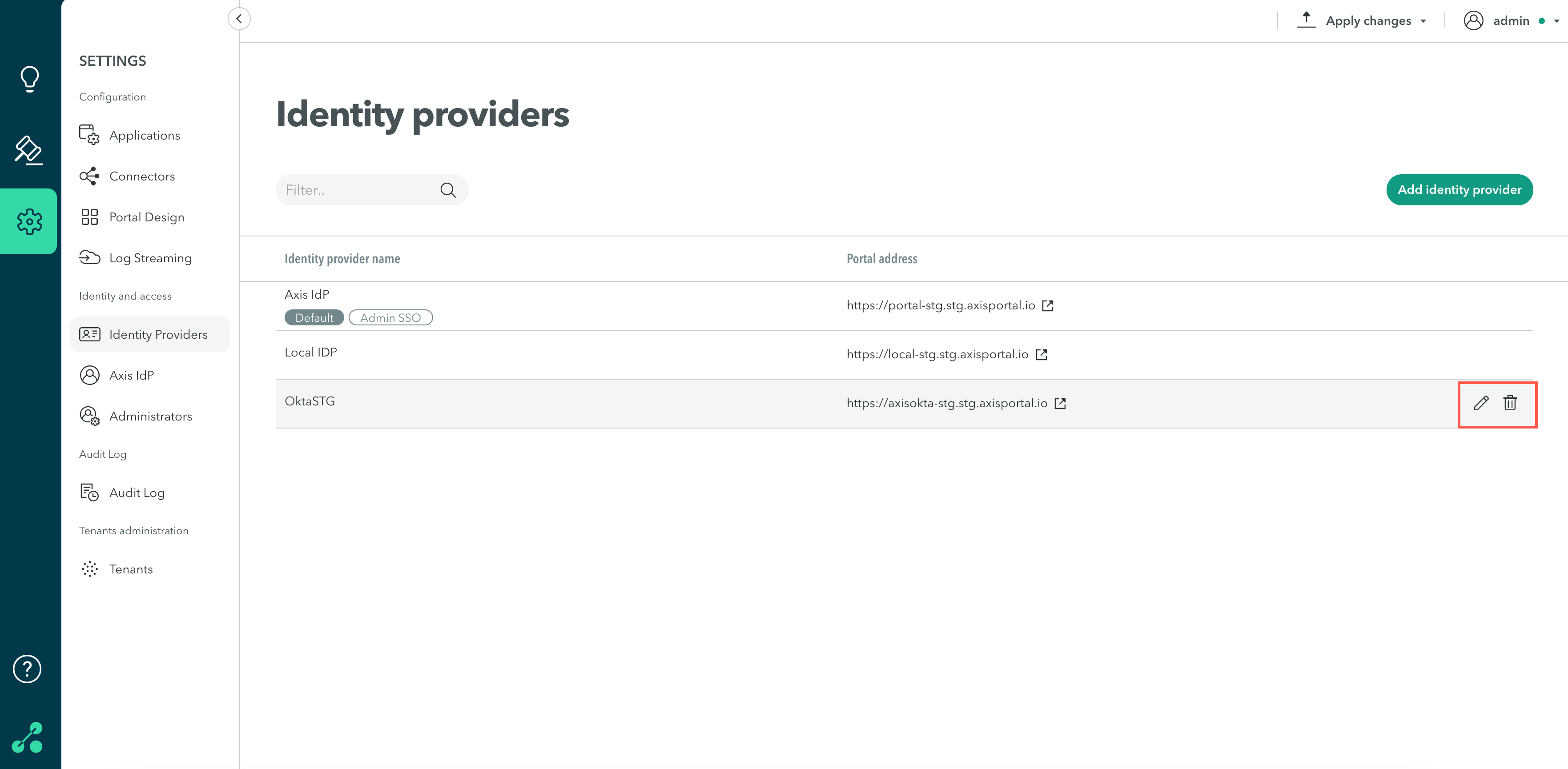
Updated about 4 years ago
