Option 1: Using Your Own Domain
The key benefits of using your own domain is that the administrator does not need to know the domains and the architecture associated with the application. As a result, it is much easier and faster to deploy applications using your own domain. This deployment provides a better user experience with higher performance because domains do not need to be rewritten. Since the original domain is displayed in the URL,; for example, app.acme.com instead of app-acme.axisapps.io, which makes it seamless for users to access applications because there is no need to inform users when a URL changes.
Moreover, there is less administrative work. Administrators can also upload a wildcard domain certificate and then reuse it by applying it to multiple applications. This saves you a lot of time in deploying your applications.
When you use your own domain, users can launch the application from the IdP (for example, Okta user Dashboard). As a result, Axis Security highly recommends using a domain that you own to deploy an application. To learn more, see Managing Your Domains,
To use your own domain:
-
Upload your domain certificate to Axis Cloud on the Settings > Certificates screen.
Administrators can upload a single domain certificate for one or more domains.
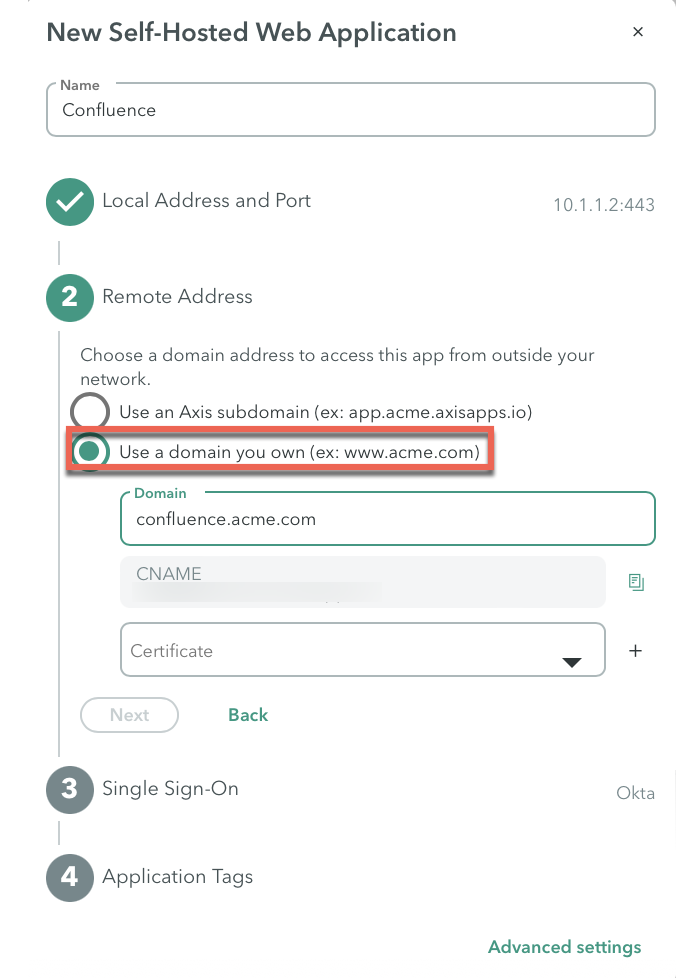
Important
Make sure that any intermediate certs are included. Not doing so breaks the PKI Trust.
To learn about certificates, click here.
Note
Axis supports the PKCS12 format, which requires the certificate, private key (and intermediates CA servers if there are any). Administrators that protect the key with a password can type the password into Axis Cloud when they upload the certificate.
If your certificates are in PEM format, the administrator can use a tool like OpenSSL to convert to the PKCS12 format.
- Point your application’s domain to Axis Security by configuring a DNS CNAME (a DNS alias) and adding the CNAME record to your public DNS provider to point to Axis Security (web.axisapps.io) so when a user accesses one of your domains, the user is routed to Axis Cloud.
For example, the correct format for the CNAME record web.company.com will point to web-company.axisapps.io. Then, the Axis Cloud, which has the certificate, can serve the appropriate certificate for the associated domains.
Important
Adding a Web Action
For the DNS routes section using the dig tool, the external DNS only should point the domain to the Axis CNAME record like acme-tenant.axisapps.io, but the internal DNS should not be modified and should point to the internal web servers address.
Note
If your organization does not allow uploading a certificate to the Axis Cloud, use the Axis Hosted Domain.
Updated about 4 years ago
