About Remote Desktop Protocol
Remote Desktop Protocol (RDP) is a proprietary protocol developed by Microsoft for connecting to Windows devices remotely to access the full Windows desktop. With HPE Aruba Networking SSE, RDP servers are not exposed to the Internet because users must pass through the Axis Cloud, which protects the RDP server from threats related to the RDP protocol, such as ransomware and known Common Vulnerabilities and Exposures (CVE). Because RDP Applications are published through HPE Aruba Networking SSE, users never directly access RDP resources, providing secure access. Additionally, Axis provides visibility (logs events) when users access RDP through Axis.
HPE Aruba Networking SSE offers RDP options for the Atmos Agent and Agentless deployments.
Remote Desktop Server
Use the Remote Desktop Server option to provide access to a specific RDP server.Learn more.
How to publish Remote Applications through Axis
You must configure your Windows servers registry (manually or via policy) to allow specific remote applications to be published; otherwise, your applications published through Axis Cloud will not work.
HPE Aruba Networking SSE Architecture from an RDP Perspective
The following diagram illustrates HPE Aruba Networking SSE and how it provides access to resources via RDP using the native RDP client.
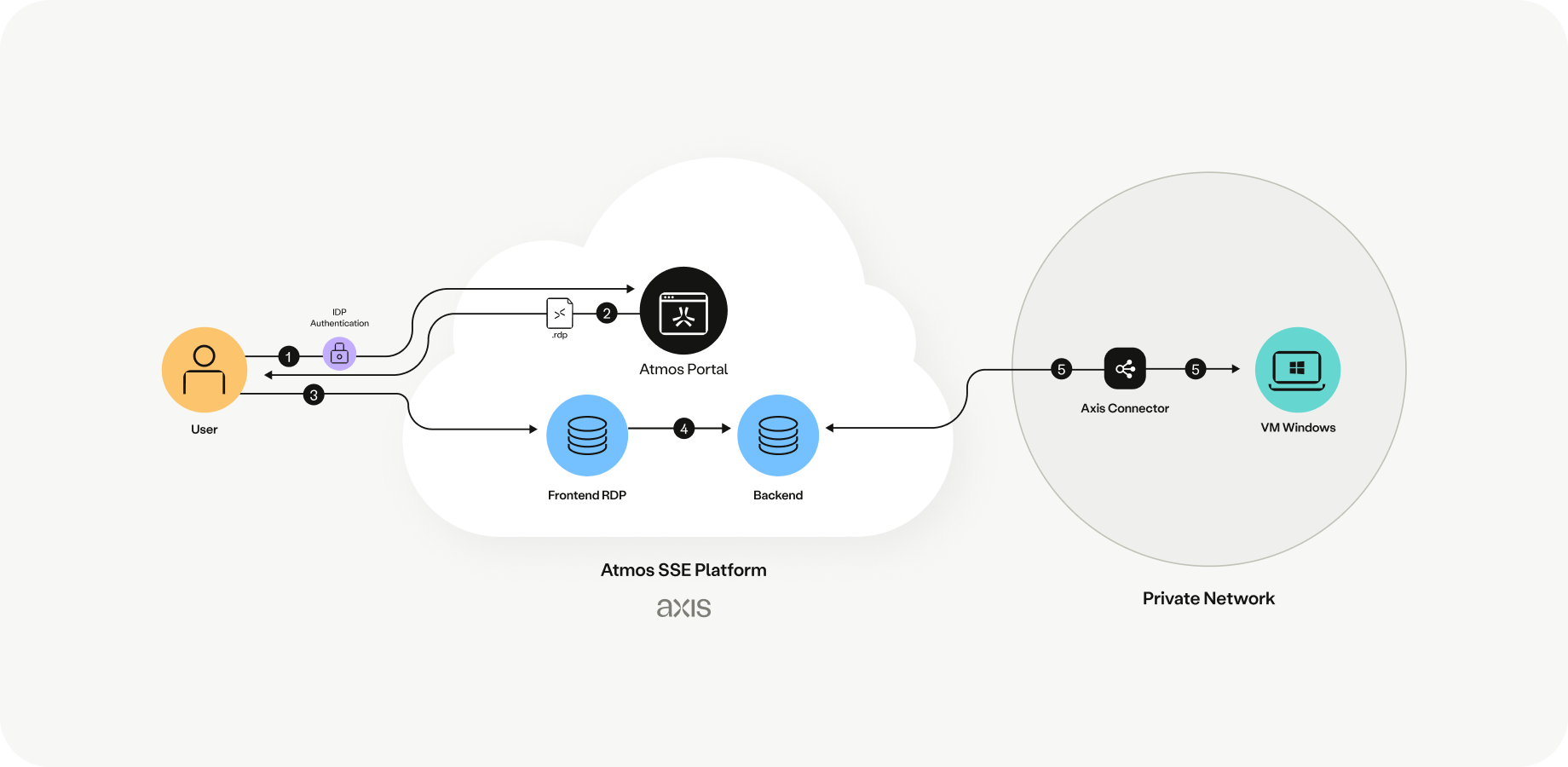
Native RDP Integration Flow
The following native RDP integration flow outlines the flow of events through the architecture diagram. It shows the different components in Axis Cloud architecture from the RDP, Axis User Portal, and Axis Connector perspective – how they work, and how the Axis Cloud connects to them.
-
The users go to the Axis User Portal and download an Axis RDP file, which contains their RDP settings.
-
The RDP file allows the Windows client to make a connection to the Axis Cloud front-end RDP.
HPE Aruba Networking SSE transfers a security token that validates the user against the Axis Cloud.
Note
For native RDP, the Axis Cloud uses only port 3389.
- The Front-end RDP verifies that the client gets access to a specific target and begins communicating with the HPE Aruba Networking SSE backend to allocate a connection from the Axis Connector.
- HPE Aruba Networking SSE initiates a connection with the Windows Server and acts as a smart proxy and monitors the connection.
User Experience: Native RDP versus Web RDP
With the native RDP client, the desktop, the user experience is much smoother and faster because it is running natively. It provides better resolution and smoother video playing.
In contrast to the native RDP client, the Web RDP client is useful for supporting different types of devices (phones, tables, laptops), operating systems, and only requires a browser. Web RDP is transported over HTTPS.
Starting an RDP Session
The Axis RDP launcher file contains RDP settings to communicate with the Axis Cloud RDP front end. These settings identify the user, tenant, and target that the user needs to meet to establish a connection with the right server using the right Axis Connector.
From the Axis User Portal, users can start an RDP session by one of the following:
- Native Client: Download an RDP launcher file to connect natively and import it into their RDP client.
- Web RDP Client: Open a web RDP session in their browser and then enter their RDP credentials to connect to a configured RDP server(s).
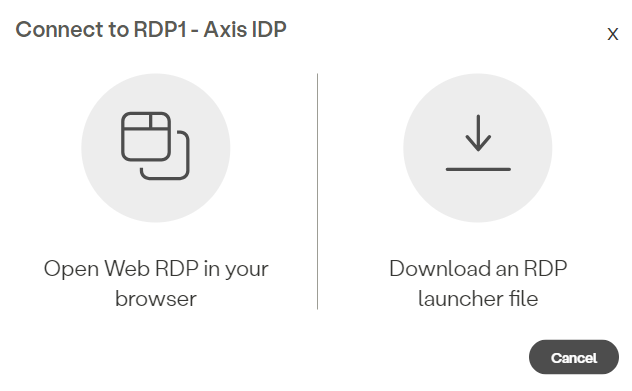
Note:
The Axis administrator can prompt users to enter their Windows credentials for the RDP session or pre-populate this information so that the users are not prompted for their credentials. (Refer to Adding an RDP Application for more information.)
Updated 10 months ago
