Changing the Atmos Agent Workspace
You can change the Atmos Agent workspace.
To change a workspace:
- Log out of the Atmos Agent: Click the menu and select Log Out.
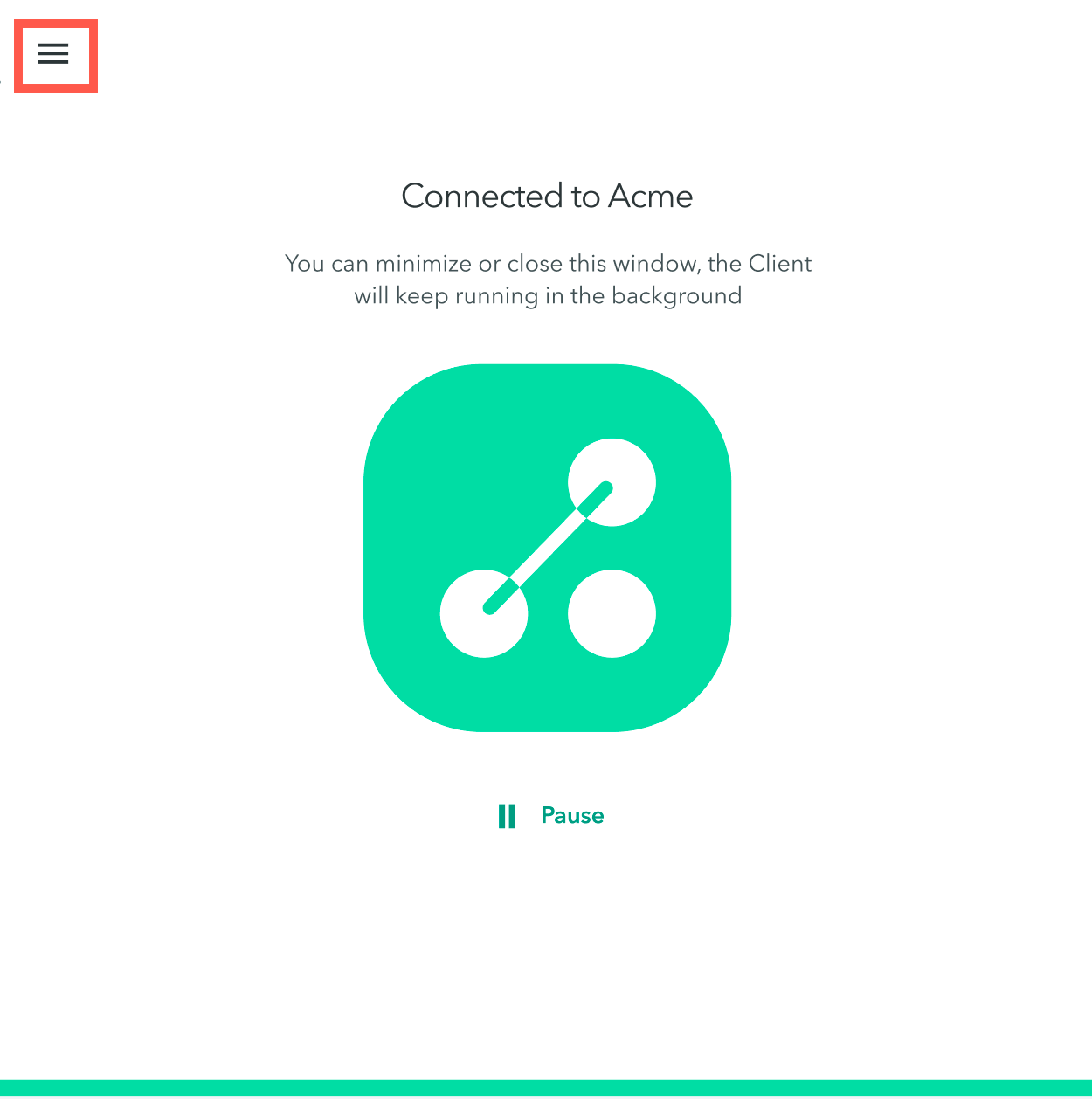
2. Cancel the re-login prompt.
3. Click Change Workspace.
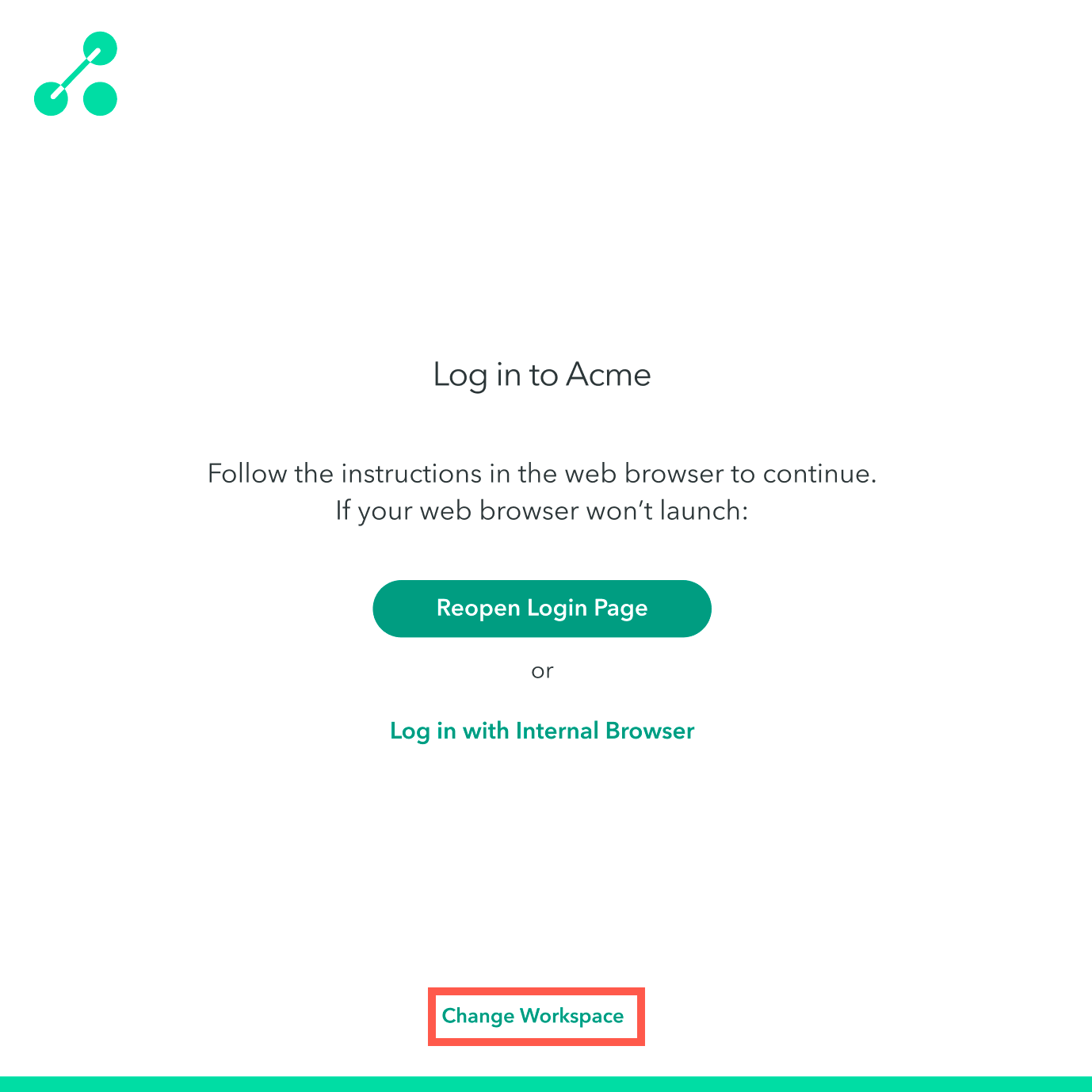
Updated over 3 years ago
You can change the Atmos Agent workspace.
To change a workspace:
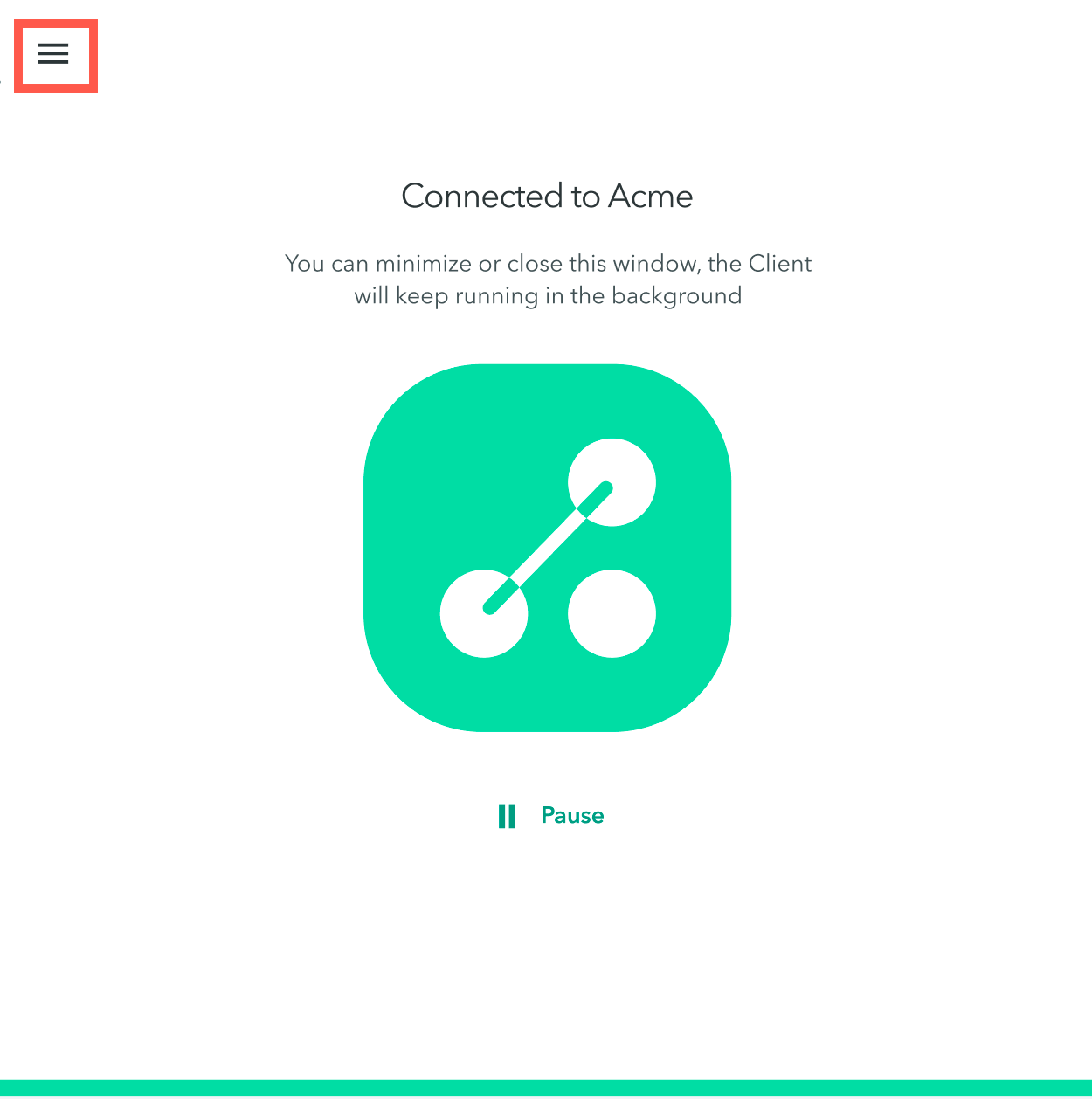
2. Cancel the re-login prompt.
3. Click Change Workspace.
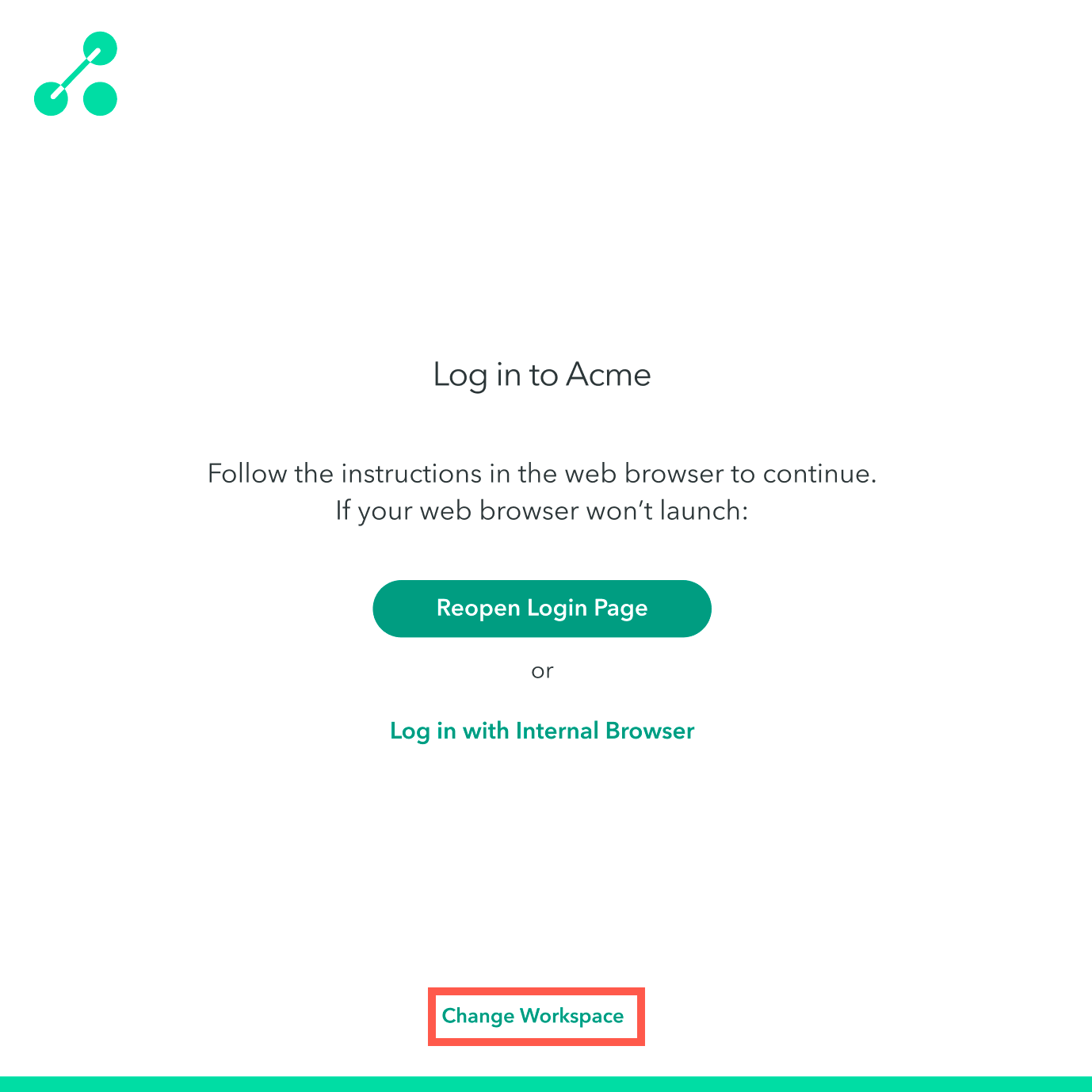
Updated over 3 years ago