MDM Ownership Variable
The Atmos Agent device posture variable provides the capability to check for specific information on a mobile device to determine whether the device is managed by an organization’s MDM. This capability is configured in two places.
- Axis Management Console – a Device Trust check must be configured to check for the unique value of the “ownership” variable set in the MDM Management Console.
- MDM Management Console – a variable named ownership must be configured with a unique value that can be validated by Axis trust check
Configuring the Axis Device Posture Check
- Log into the Axis Management Console: https://manage.axissecurity.com
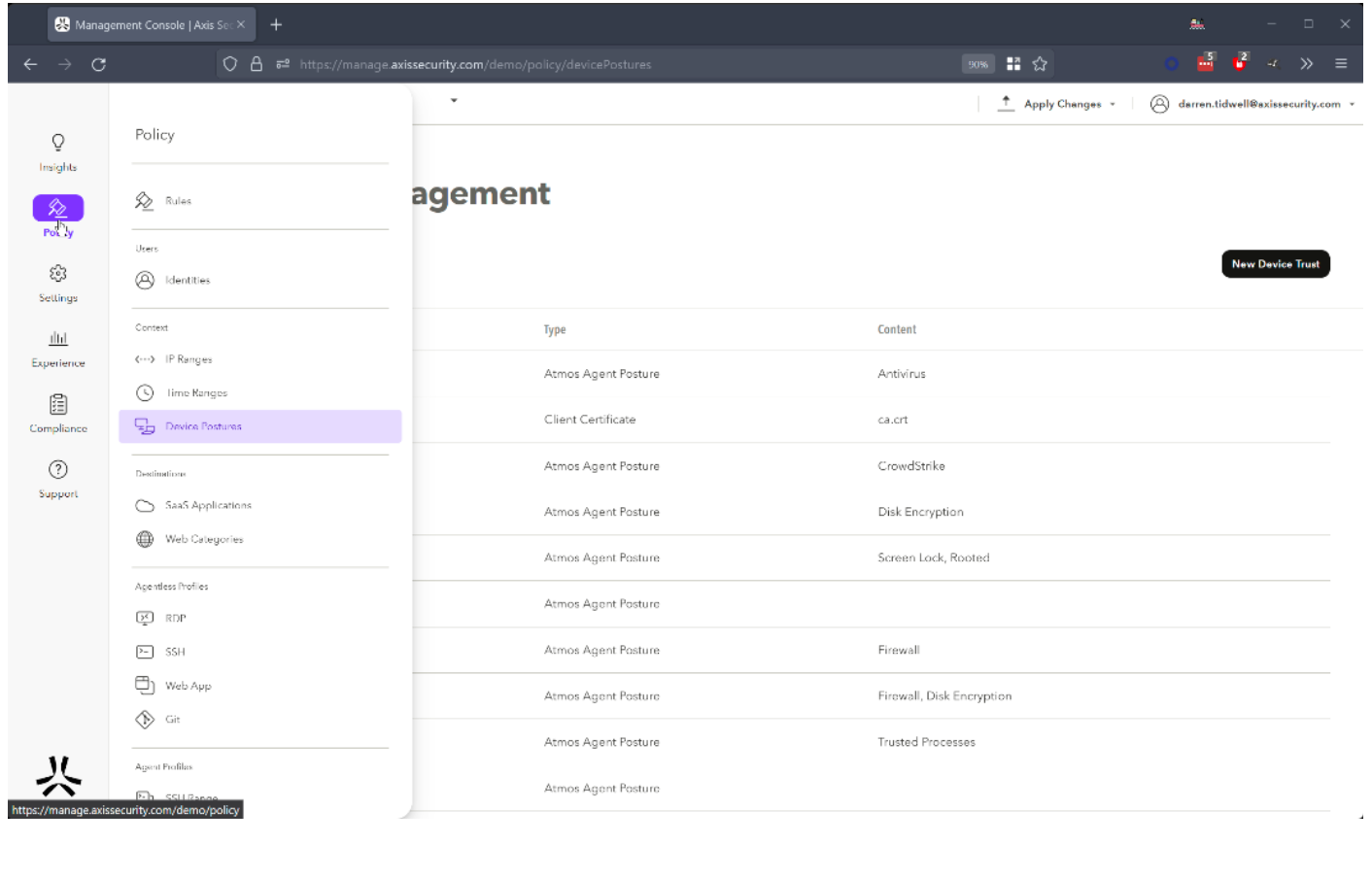
- Navigate to Policy→Device Postures
- Create a New Device Trust (button on the upper-right side of screen) and select Atmos Agent.
Alternatively, edit an existing iOS and/or Android device Trust - If new, give the agent posture a name. Select the iOS and/or Android check boxes to indicate which OSs the posture should apply to. Click on Add a condition at the bottom of the form and select the Ownership Variable condition
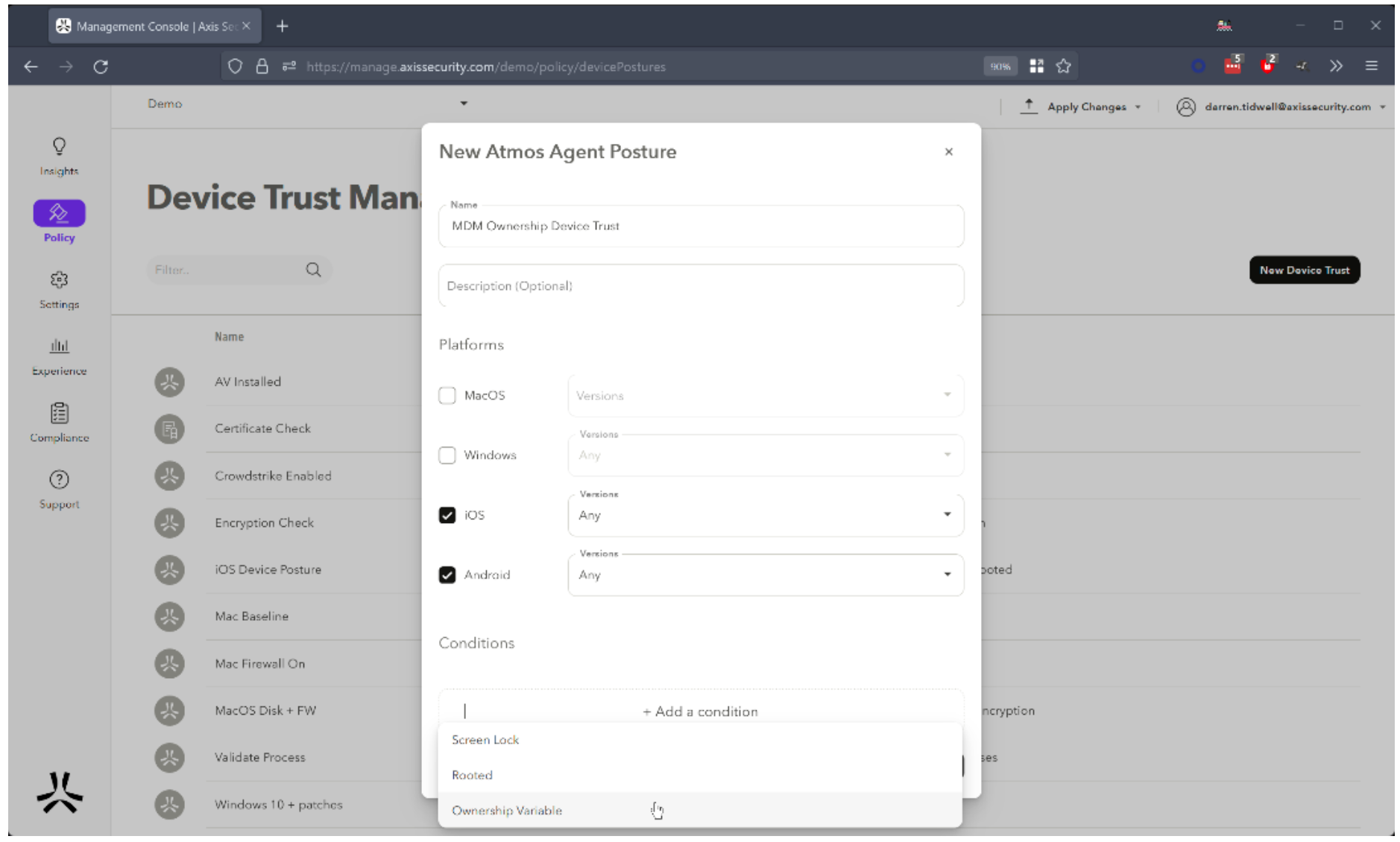
- Enter a value in the Ownership Variable field that matches the value configured in the MDM.
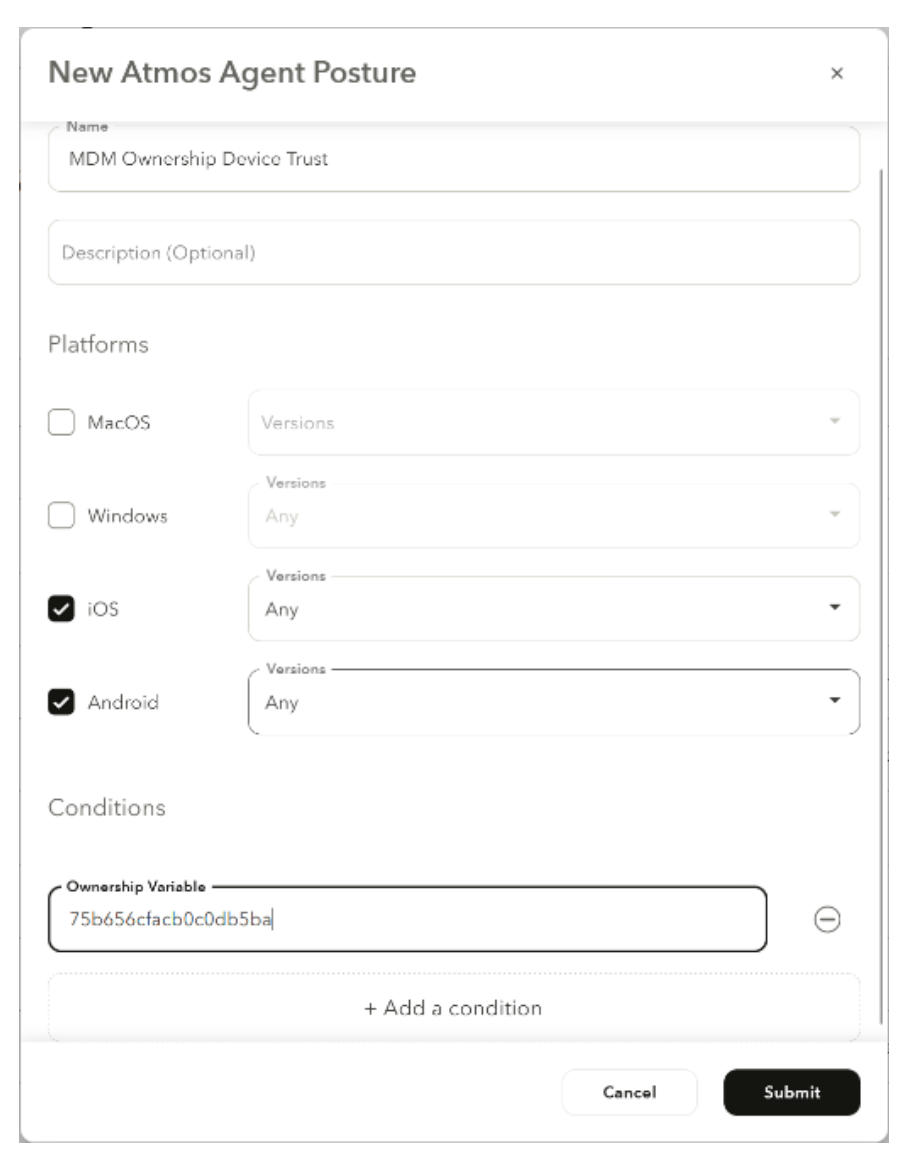
- Click Submit, then click Apply Changes to commit the Device Trust setting and policy. The new Device Trust is ready to be applied to the appropriate policy rule(s).
Configuring the MDM Ownership Variable
Microsoft Intune Example
Configuration of the ownership variable will vary from MDM product to product. The example below is intended to illustrate the basic steps required to set the ownership variable. The example uses the Intune MDM.
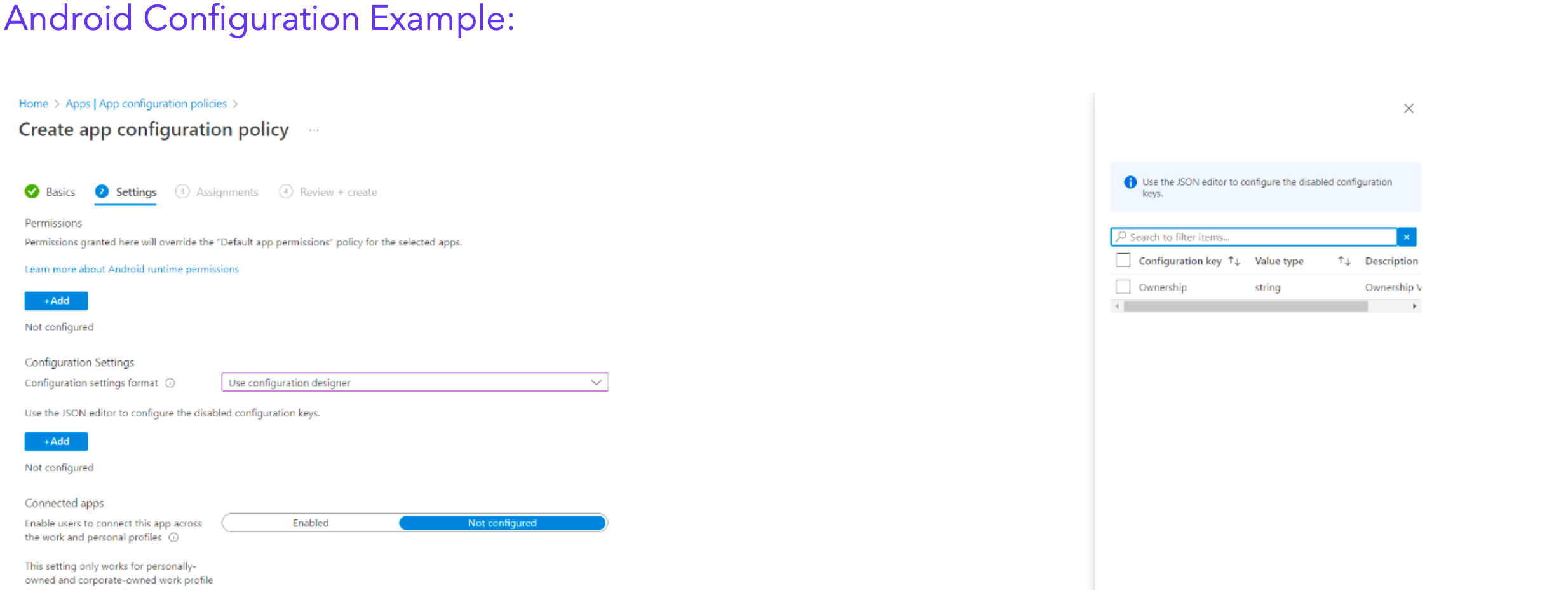
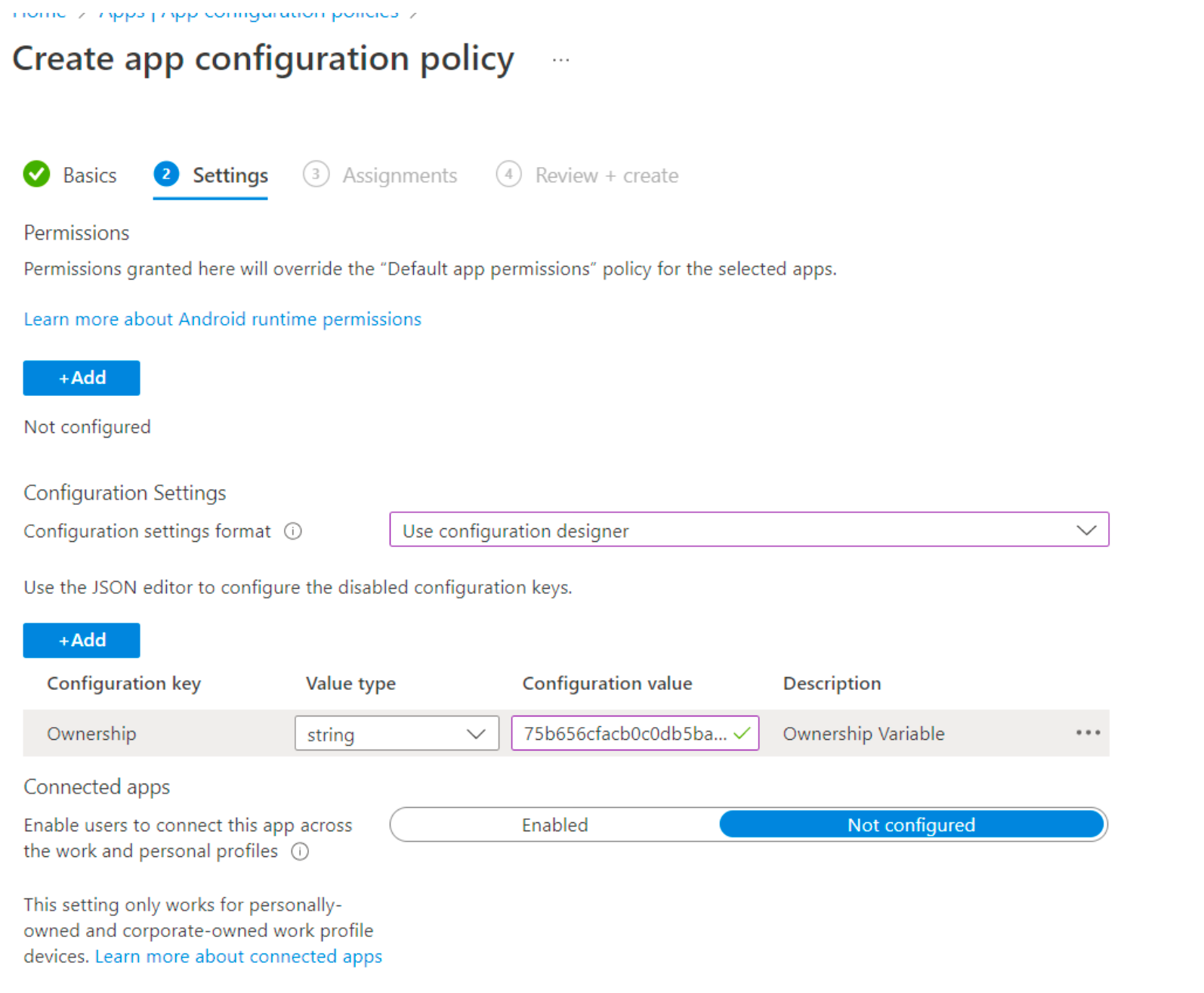
Android Configuration Example
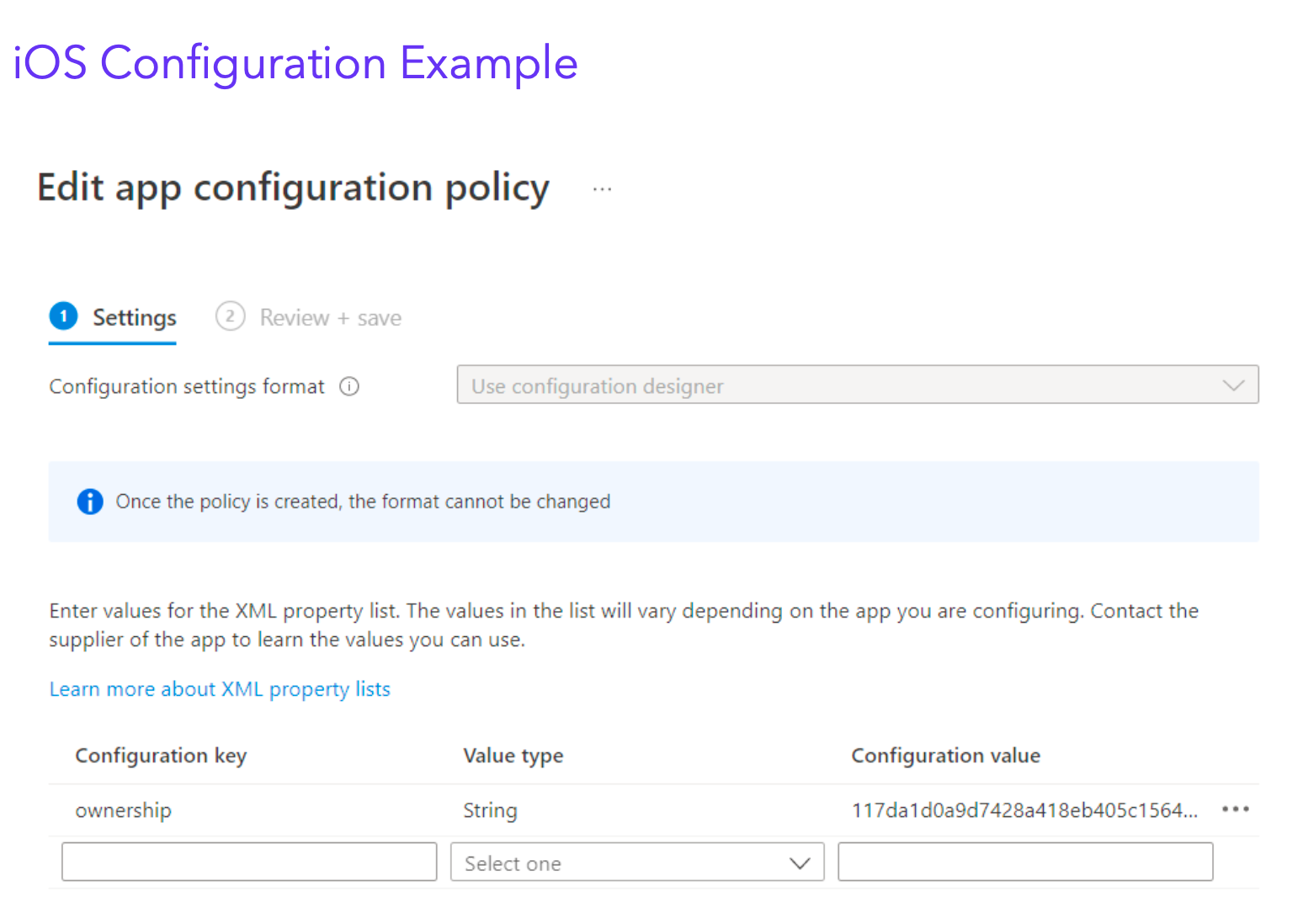
iOS Configuration Example
Updated about 2 years ago
