Connecting to a Remote Desktop
From the User Portal you can connect to a remote desktop (RDP). Connection options will vary based on the policy/profile assigned to you.
Connecting to a Remote Desktop
- In the User Portal, click on the name of the red Remote Desktop
 to which you wish to connect.
to which you wish to connect. - Select whether the RDP will open as a web page in your browser, or choose to download an RDP launcher file to launch a native RDP.
Open Web RDP in your browser
Once you select to open a web RDP in your browser, you will be prompted for the Windows credentials you use to log into the desktop.
Download an RDP launcher file
Click to download an RDP launcher file. Double click to open the file in your RDP client. After you launch the file you will be prompted for the Windows credentials you use to log into the desktop.
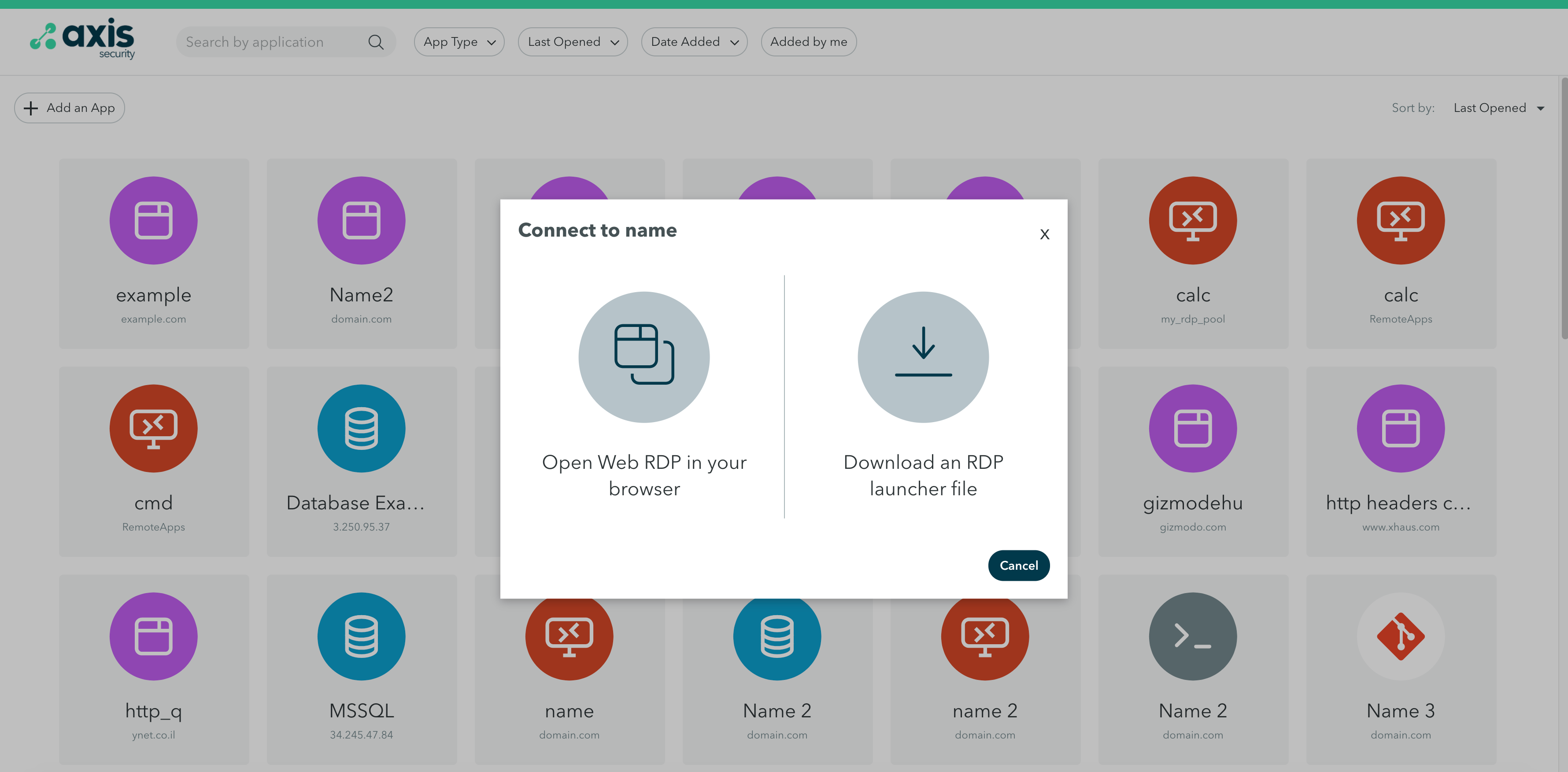
Updated over 1 year ago
