Migrating Destinations Lists from Cisco Umbrella to Atmos
If you're currently using Cisco Umbrella to manage your destination lists and would like to migrate them to Atmos, you can easily do so using a CMD tool created for this purpose. This tool automates the process of importing and configuring your destination lists from Cisco Umbrella into Web Categories in Atmos, saving you time and effort. The tool ensures that the migration is performed accurately, reducing the risk of errors.
This tool is straightforward to use and requires only a few steps to complete the migration process:
Step 1: Download the Destination Lists from Cisco Umbrella
To start the migration process, download all the destination lists from the Cisco Umbrella.
- Create a dedicated directory that will be used to contain all the destination lists you wish to migrate from Cisco Umbrella to Atmos.
- Log in to the Cisco Umbrella and go to Policies > Policy Components > Destination Lists
- Expand every destination list you wish to migrate to Atmos and click Download to save it to your hard drive. Next, move the file into the domain lists directory you created.
Step 2: Create Atmos API token and API Configuration File
To use the migration tool, you'll need to create an Atmos API Token and copy its details into a JSON file that will be used as API Configuration File.
- Open the management console and navigate to Settings > Admin API.
- Click on the New API Token button. Make sure to grant Read and Write permissions, and select the Web Categories scope. Click on Submit.
- Once the token is created, you will receive an API Access Token and a Base URI.
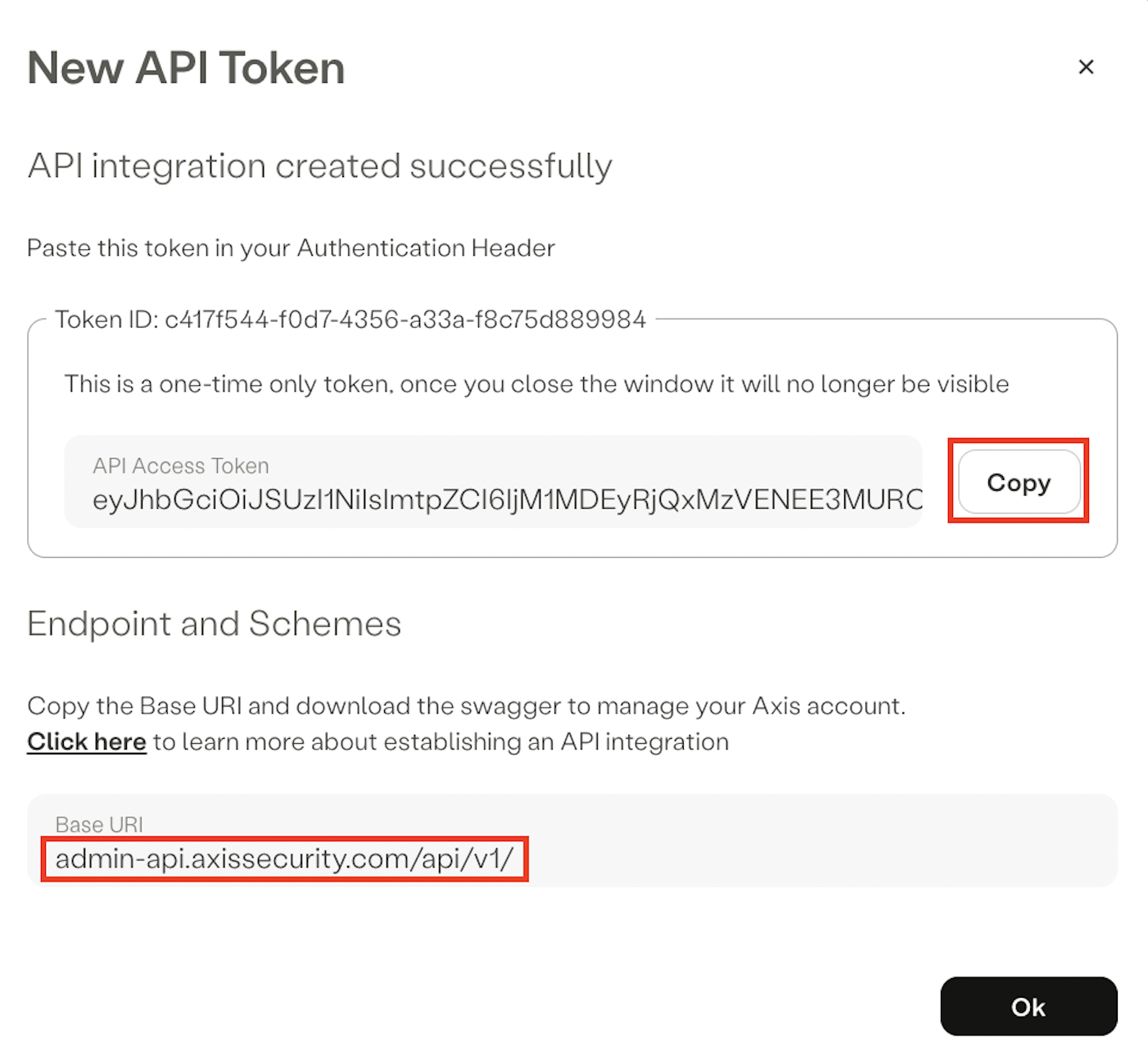
- Create a JSON file as follows with the API Access Token and Base URI:
{
"apiToken": “YOUR API TOKEN”,
"baseURI": "YOUR BASE URI"
}
Step 3: Run the Migration Tool
- Obtain the migration tool from Axis Security support: [email protected]
- Run the tool from the command-line with the following arguments:
| Argument | Type | Description |
|---|---|---|
| --api-config | Mandatory | The API Configuration File from Step 2. |
| --umbrella-outputs-dir | Mandatory | The domain lists directory from Step 1. Path to a directory containing Cisco Umbrella exported destination lists (.csv formatted) |
Step 4: Explore the New Web Categories in Atmos
To explore the new categories in Atmos, open the management console and navigate to Settings > Destinations, and click on the Categories tab. You should see all the Cisco Umbrella destination lists as Web Categories.
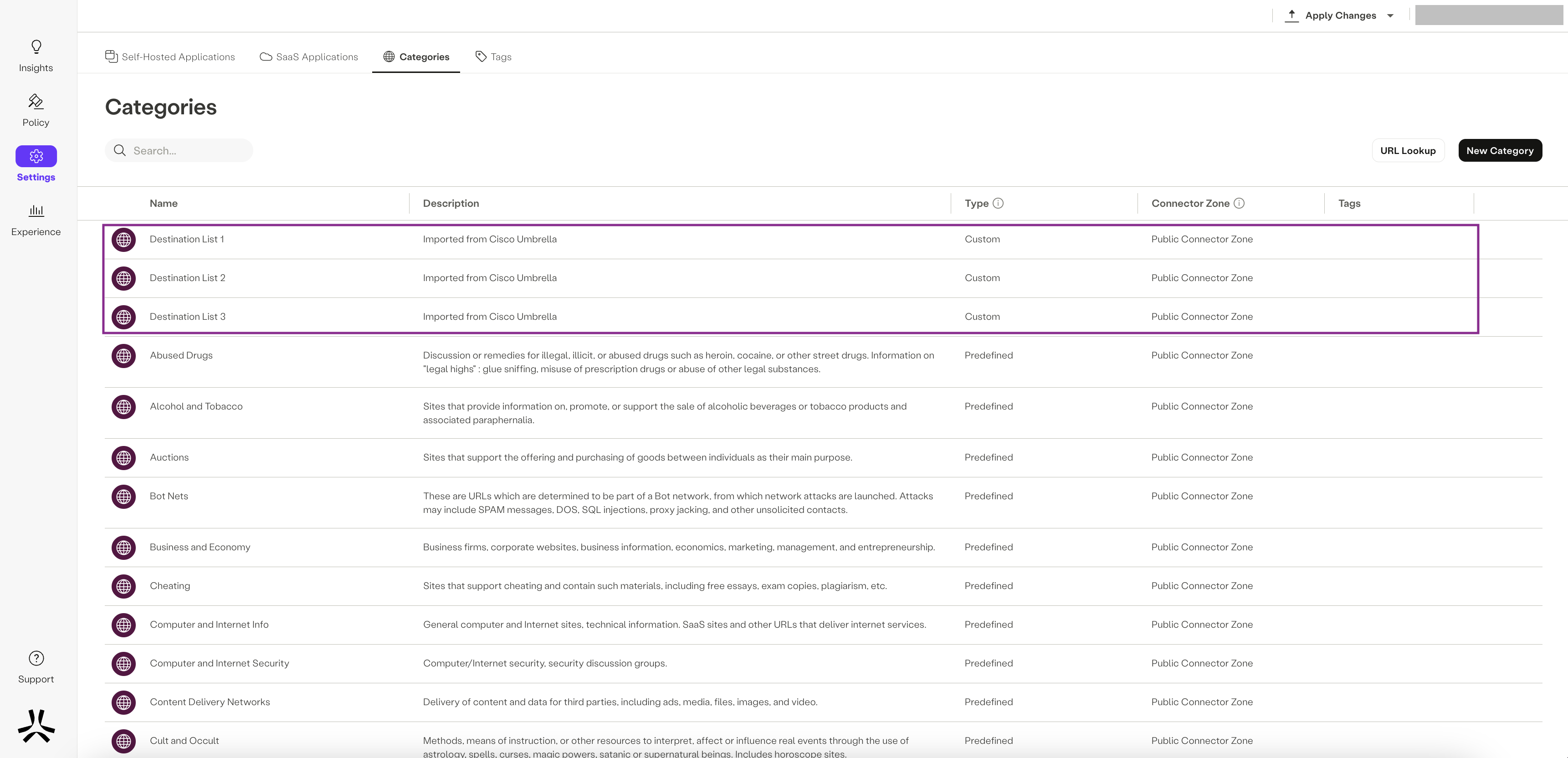
Updated almost 2 years ago
