Step 2: Adding a Git Profile
To create a Git profile:
- In the Management Console, go to Policy-> Git Profile -> Add Profile.
- Enter a name for the profile.
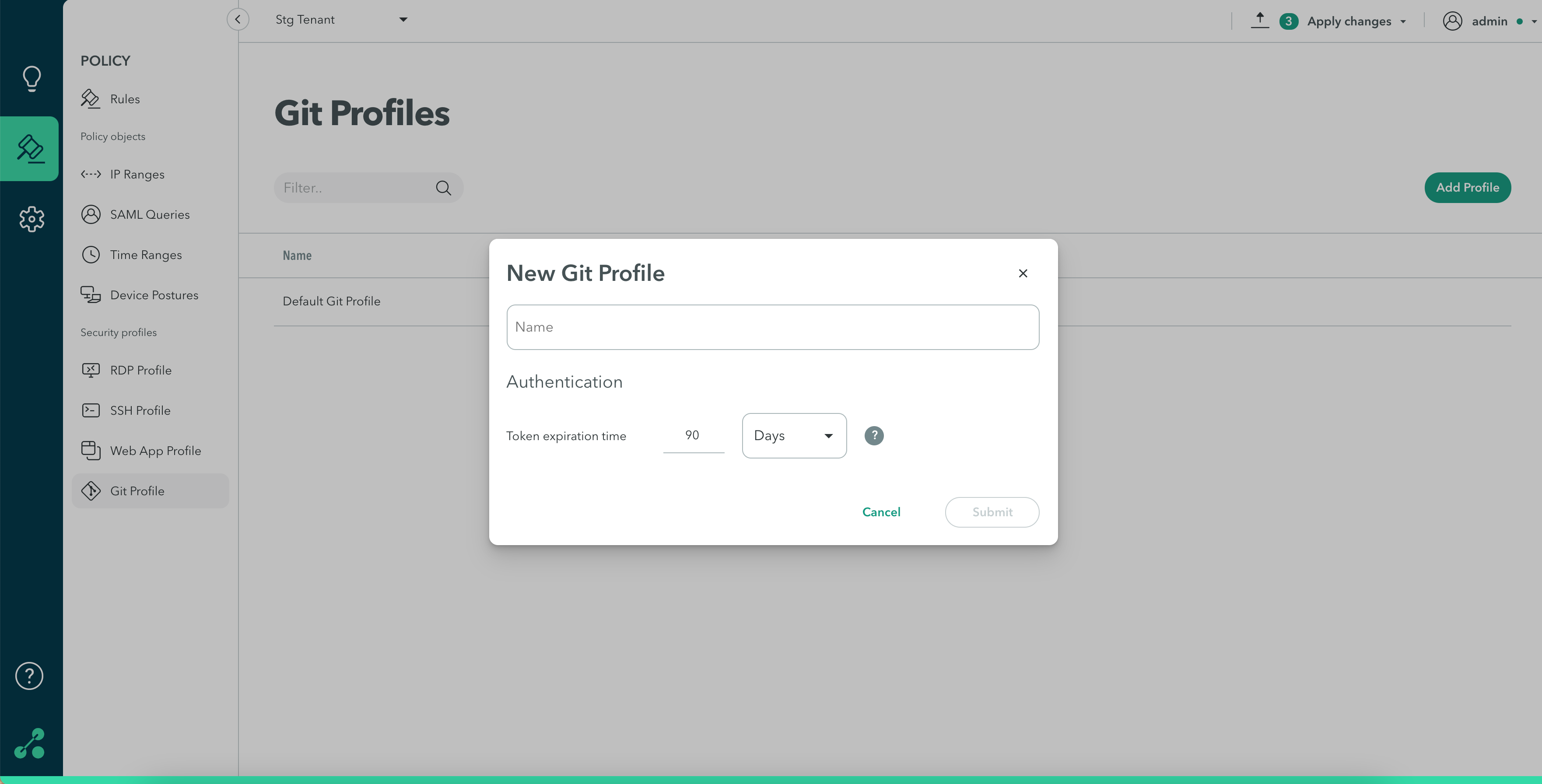
- In Authentication, select the Token expiration time in days, hours or minutes.
This limits the Git connection to a certain time range. Once the time is up the user's session will terminate. Note: The maximum token expiration is 24 hours. - Click Submit.
- In the top menu bar, click Apply changes.
- Review your changes
- Select Commit Changes.
Updated about 4 years ago
