Atmos Agent Connectivity Controls
The Atmos Agent (Axis Client) has several states where the user is logged in and where the user is not logged in.
User is Not Logged in: the Login and Error Screens
When not logged in, the user is prompted to log in with the IdP credentials. If there is an error logging in, the users are prompted to try logging in again.
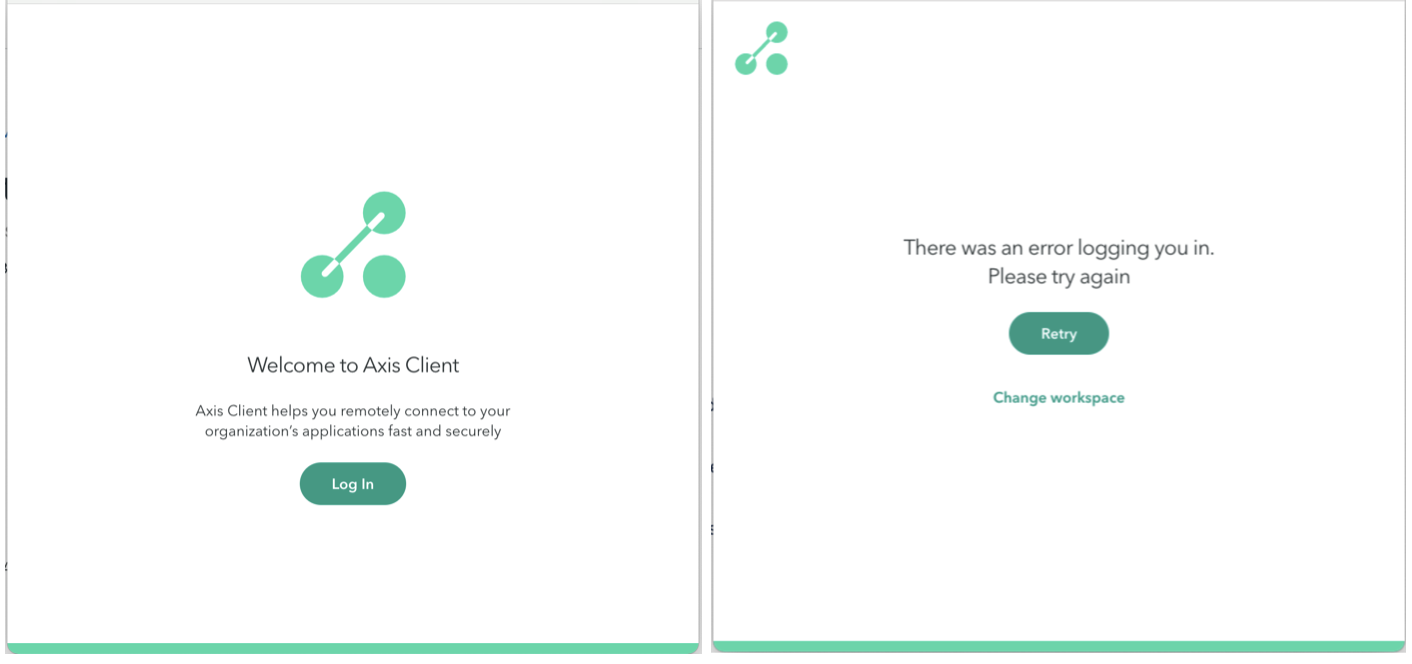
User is Logged in: the Connected, Connection Paused, and Syncing Policy Update Screens
When logged in, the user can either be connected to the workspace or not connected. When the user is connected, the Axis Client tunnels the traffic through the Axis Cloud in adherence with the organization’s policy.
The user can click Pause to temporarily stop tunneling while remaining logged in. If the user had manually paused the tunneling, traffic is not tunneled through the Axis Cloud. The user can then click Resume to reactivate tunneling.
One more occurrence is when the Client is syncing policy updates according to changes made by the admin. In this case, tunneling is temporarily paused until the sync is complete, the user remains logged in.
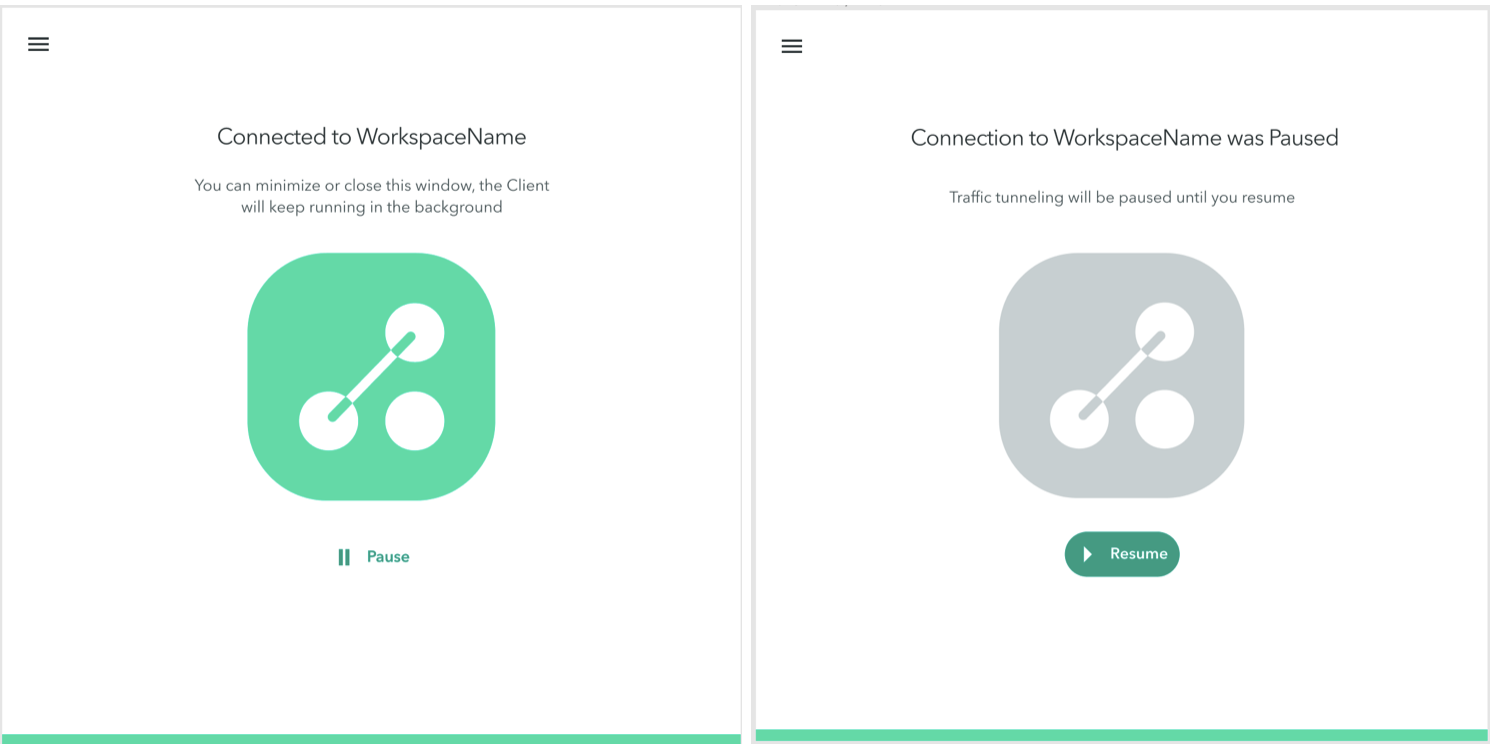
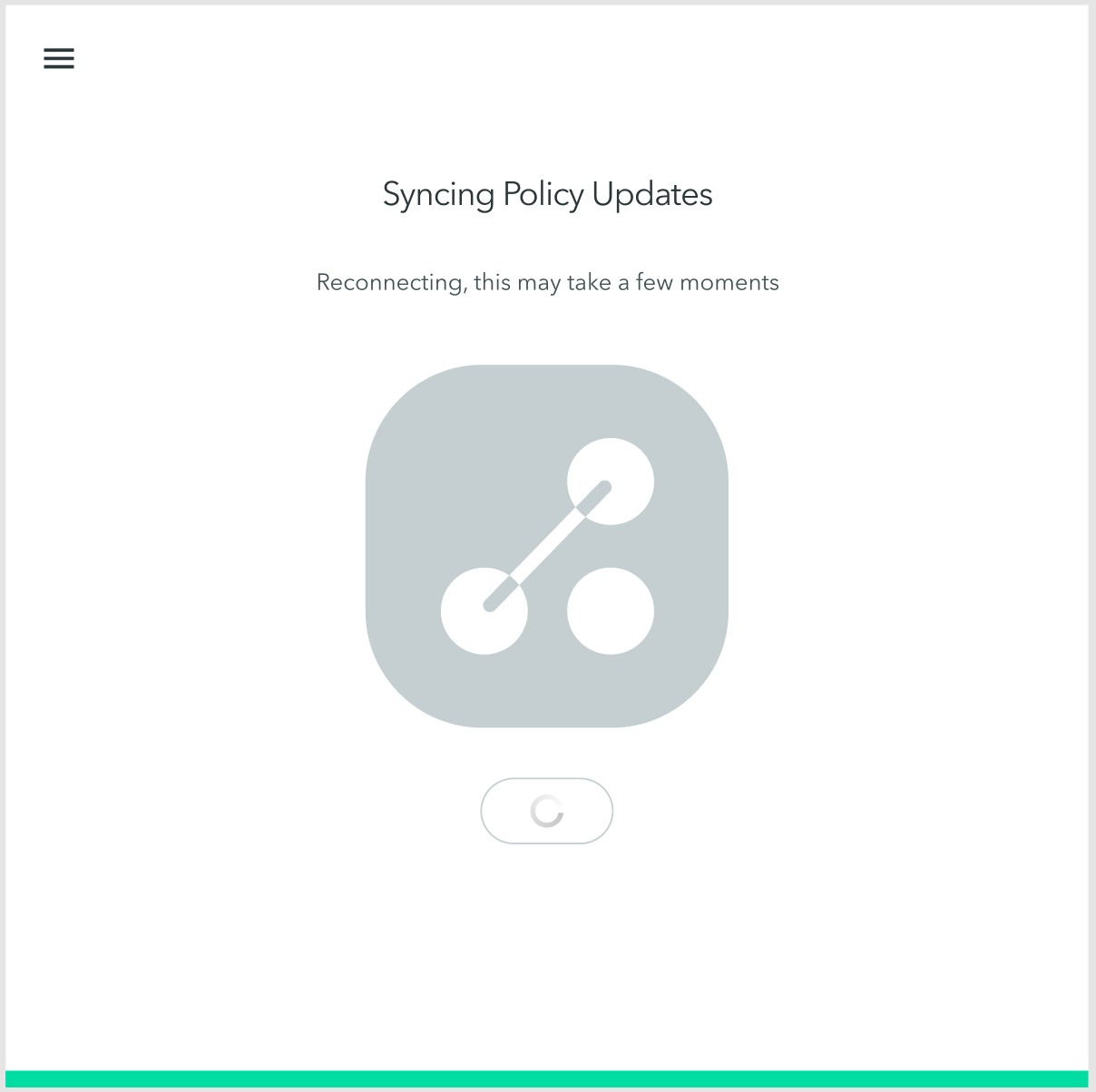
Updated almost 4 years ago
