Step 2: Download an IdP Certificate
This section describes how to obtain an IdP Certificate from PingFederate.
To obtain an IdP Certificate:
- In the PingFederate Admin Console, go to the Security screen.
- Under Certificate & Key Management, select Signing & Decryption Keys & Certificates.
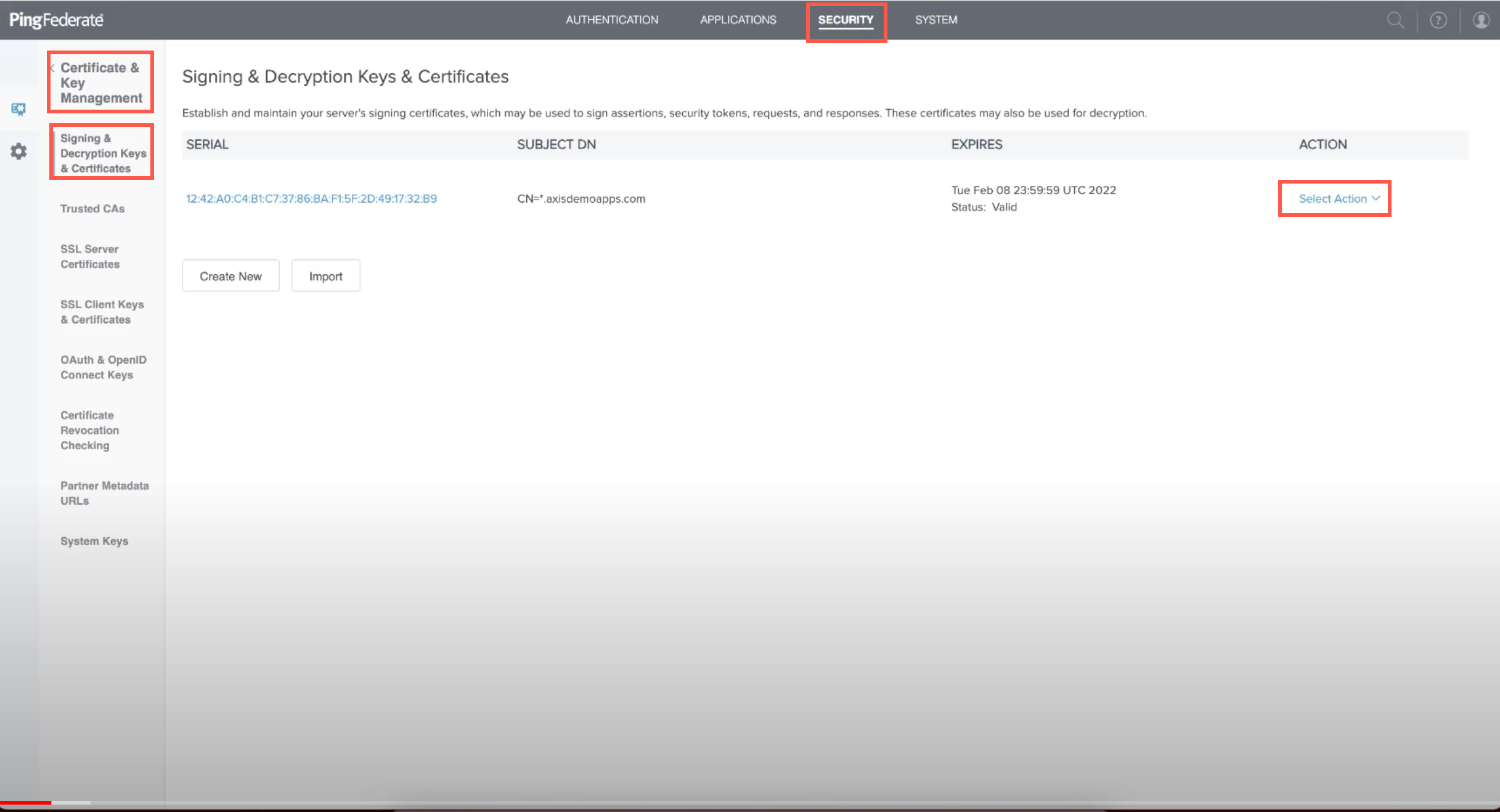
- In the Action section, select Export and click CERTIFICATE ONLY.
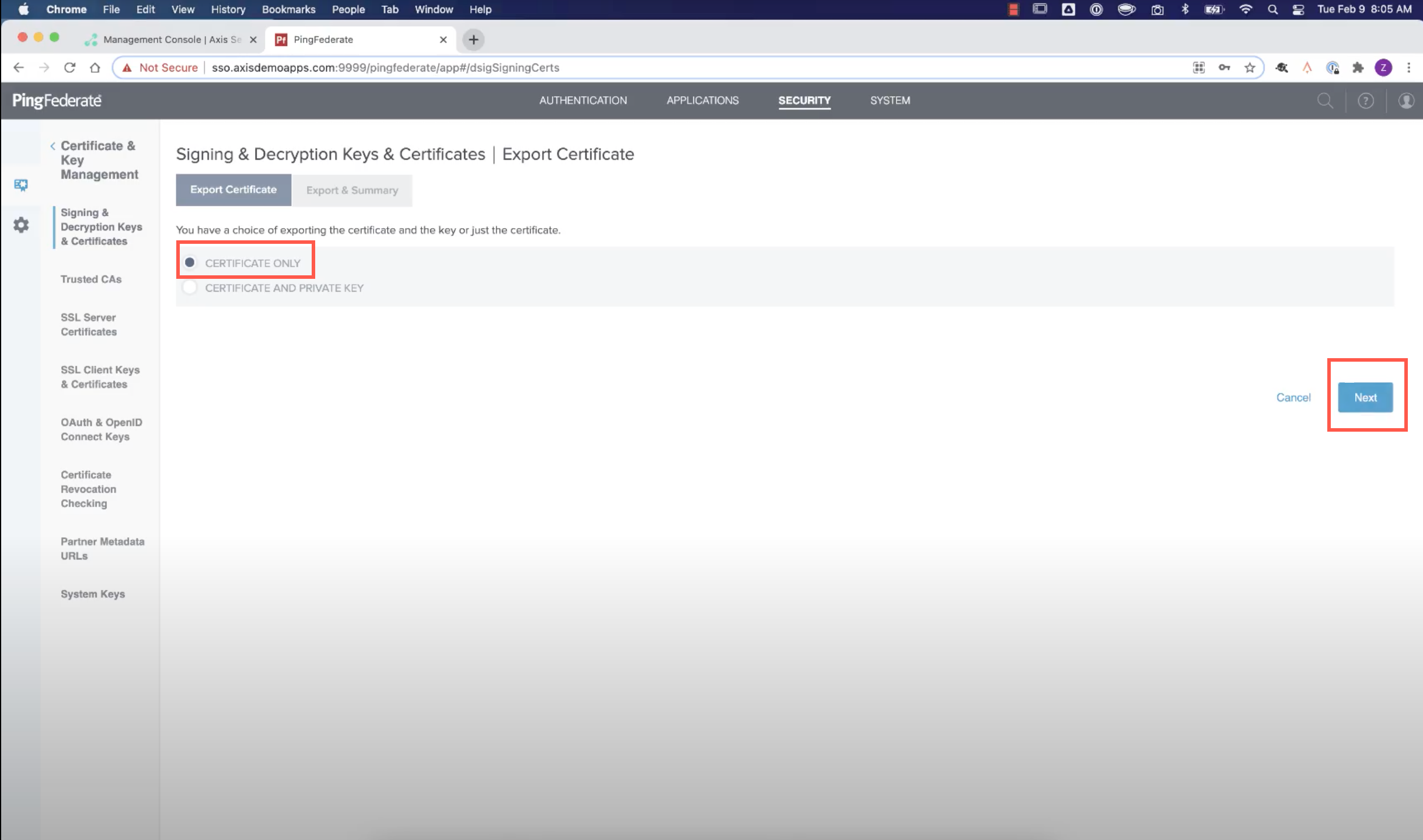
- Click Next.
- In the new window, click Export to download the IdP Certificate.
- Click Next.
Updated about 3 years ago
