Connector Zones
Note
Some of the features are limited release. For more information contact Axis Security Support: [email protected].
Each application has a defined connector zone through which Axis can access the application. The connector zone is used to ensure high availability, and it is recommended to locate connectors on various network segments.
New Connector Zones are created in the process of creating a new connector.
Creating a New Connector Zone
To create a new connector zone:
- In the Management Console, go to Settings -> Connector Zones -> New Connector Zone.
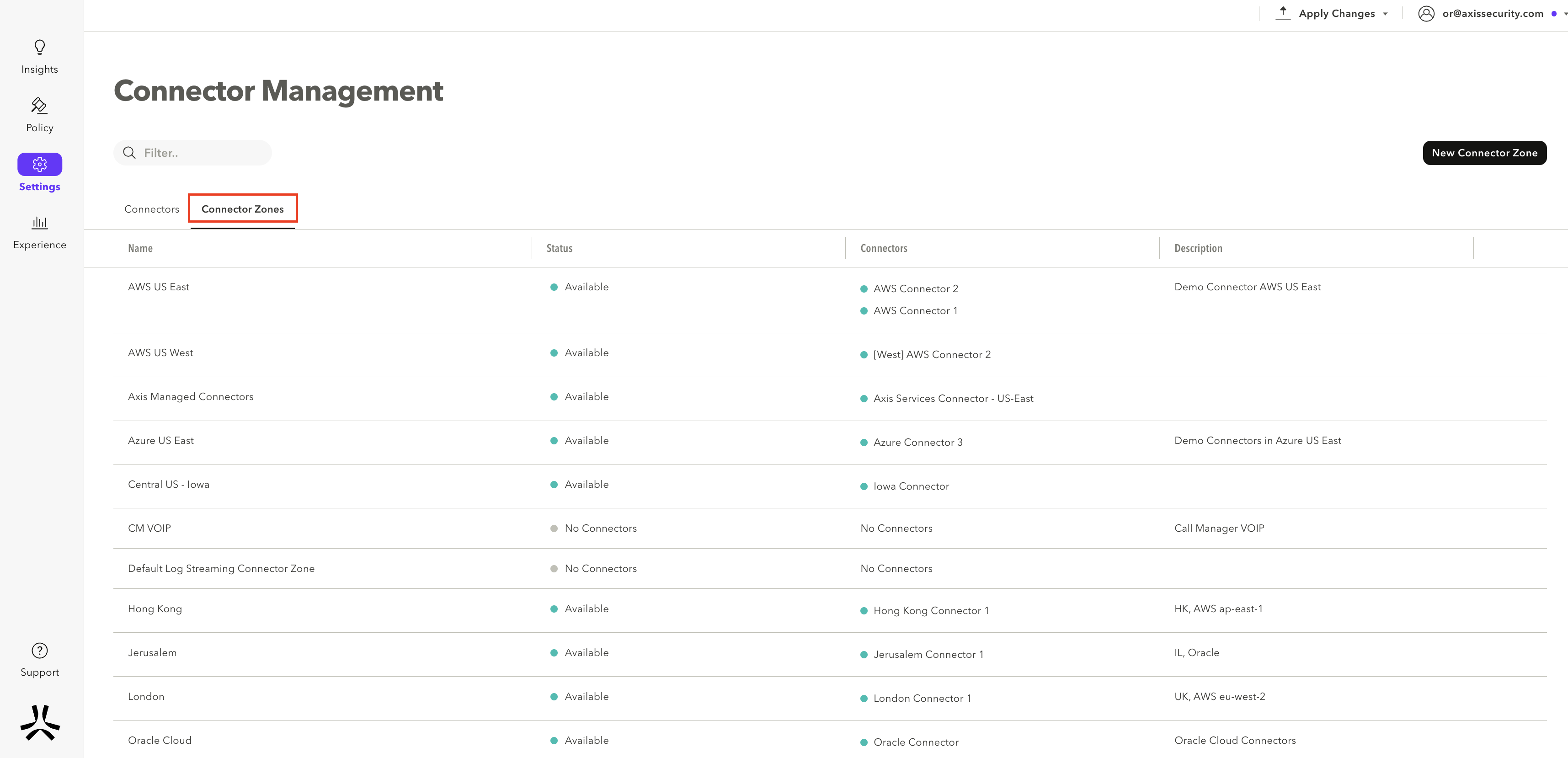
- Configure the following options:
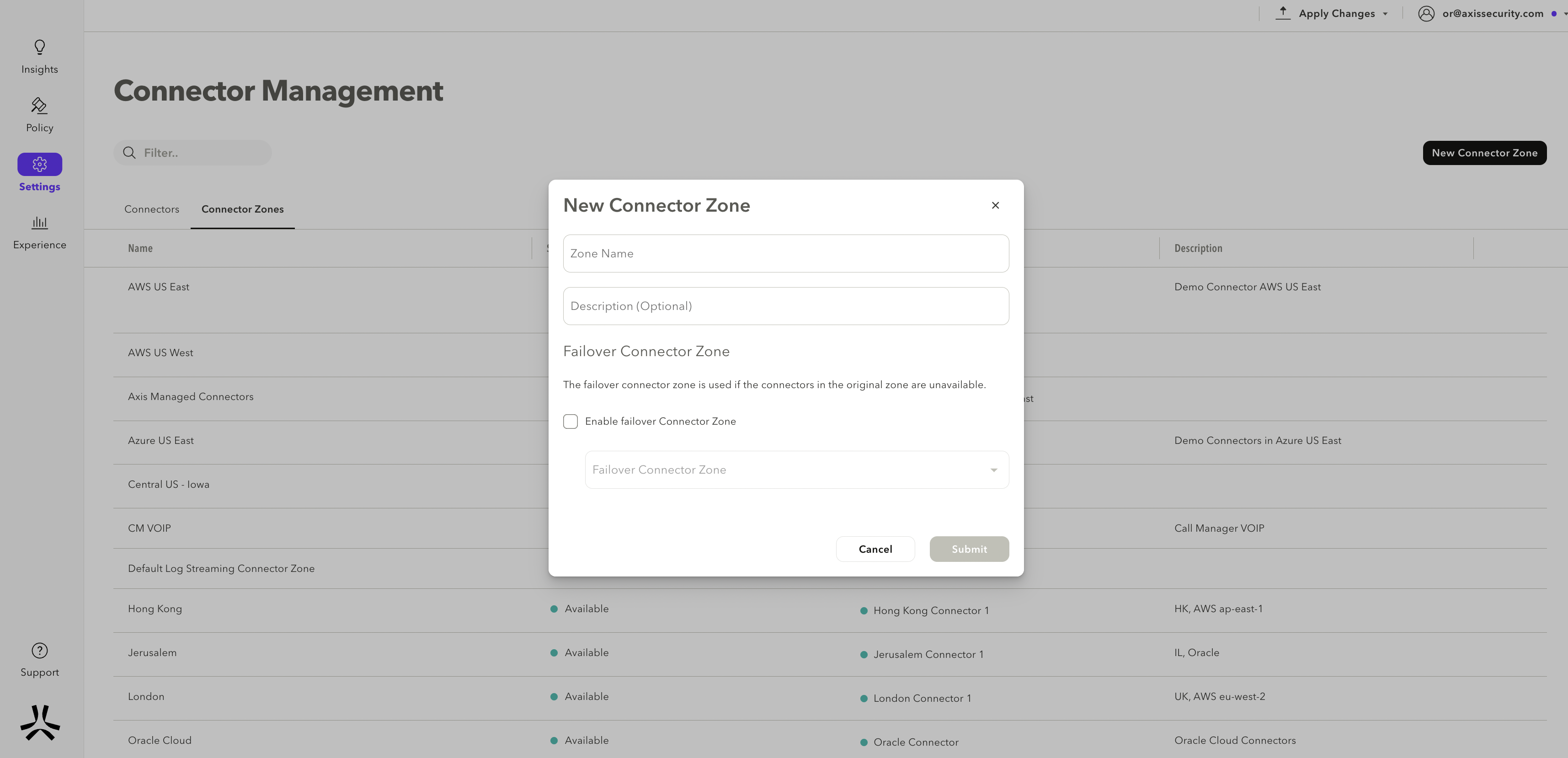
- Zone Name: Add the meaningful zone name to easily identify the connection zone.
- Description: Add a description.
- Failover Connector Zone: Check this option to enable a failover connector zone.
The failover connector zone is used when connectors in the zone that is currently being created are unavailable. Usually, users trying to access an application do so through the dedicated connector zone. When all of the connectors are down or unable to reach the application, the connection will route through the failover connector zone instead.
Note This is a limited release feature.
- Click Apply Changes in the top menu bar.
Updated about 3 years ago
