Creating a New Destination Tag
Destination tags group a set of Self-hosted applications, SaaS or Categories grouped together.
It is a logical grouping and is useful for assigning a set of applications to a department or a group of users using one or more tags instead of manually associating each application. This streamlines the administration process.
Tags help create policy rules fast and efficiently for groups of Destinations. Tags can be created and edited in
Creating a New Application Tag
- In the Management Console, click Settings -> Destinations -> Tags Tab -> New tag .
- Click Tags
- Click New Tags.
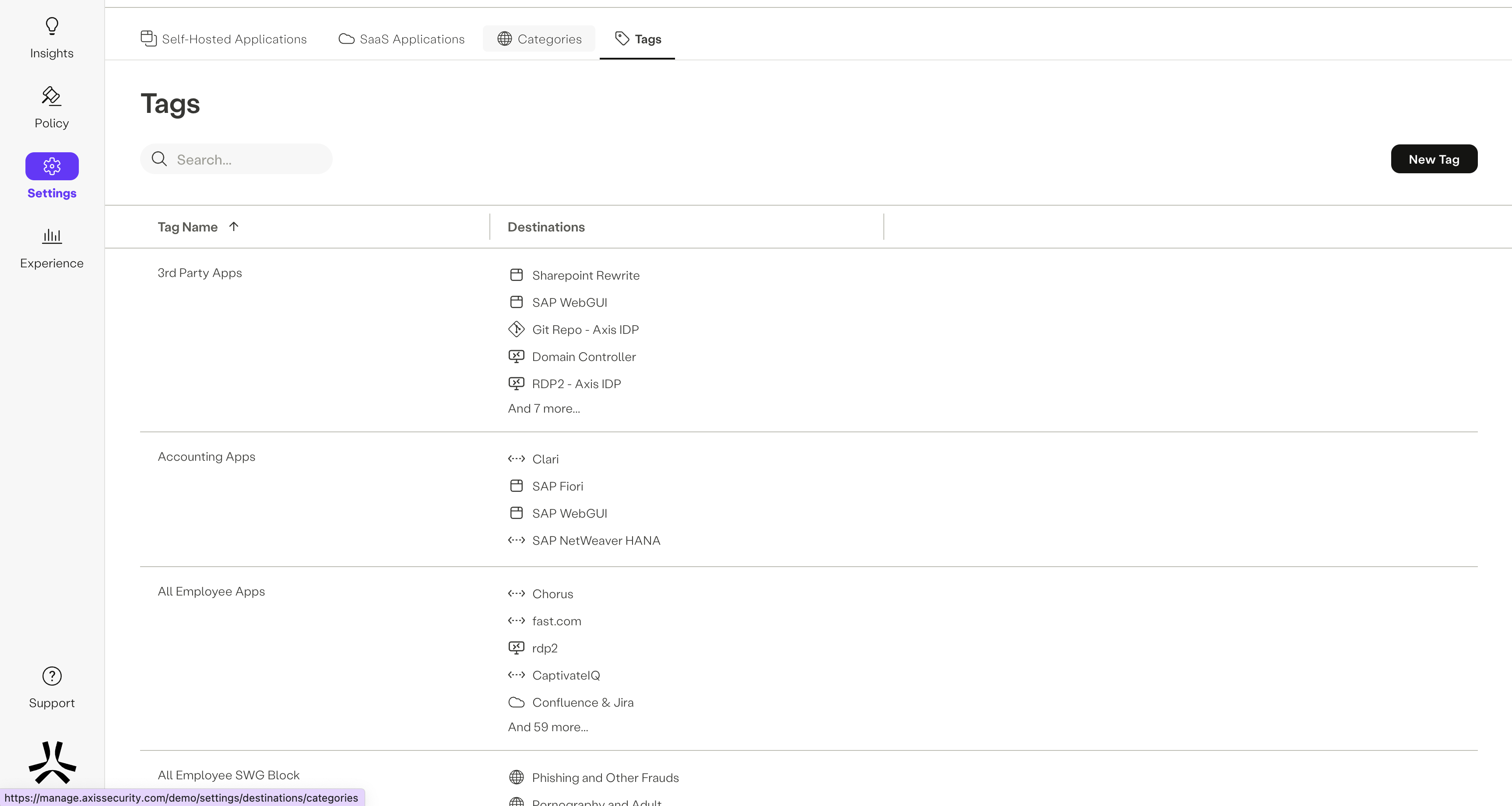
New Tag
- Enter a name.
- Mark "show this tag in the axis portal" if you wish to create a section in the user portal, This convenient reorganization provides a more intuitive view and easier applications access for the user.
- Select the relevant destination from the Destination drop-down menu.
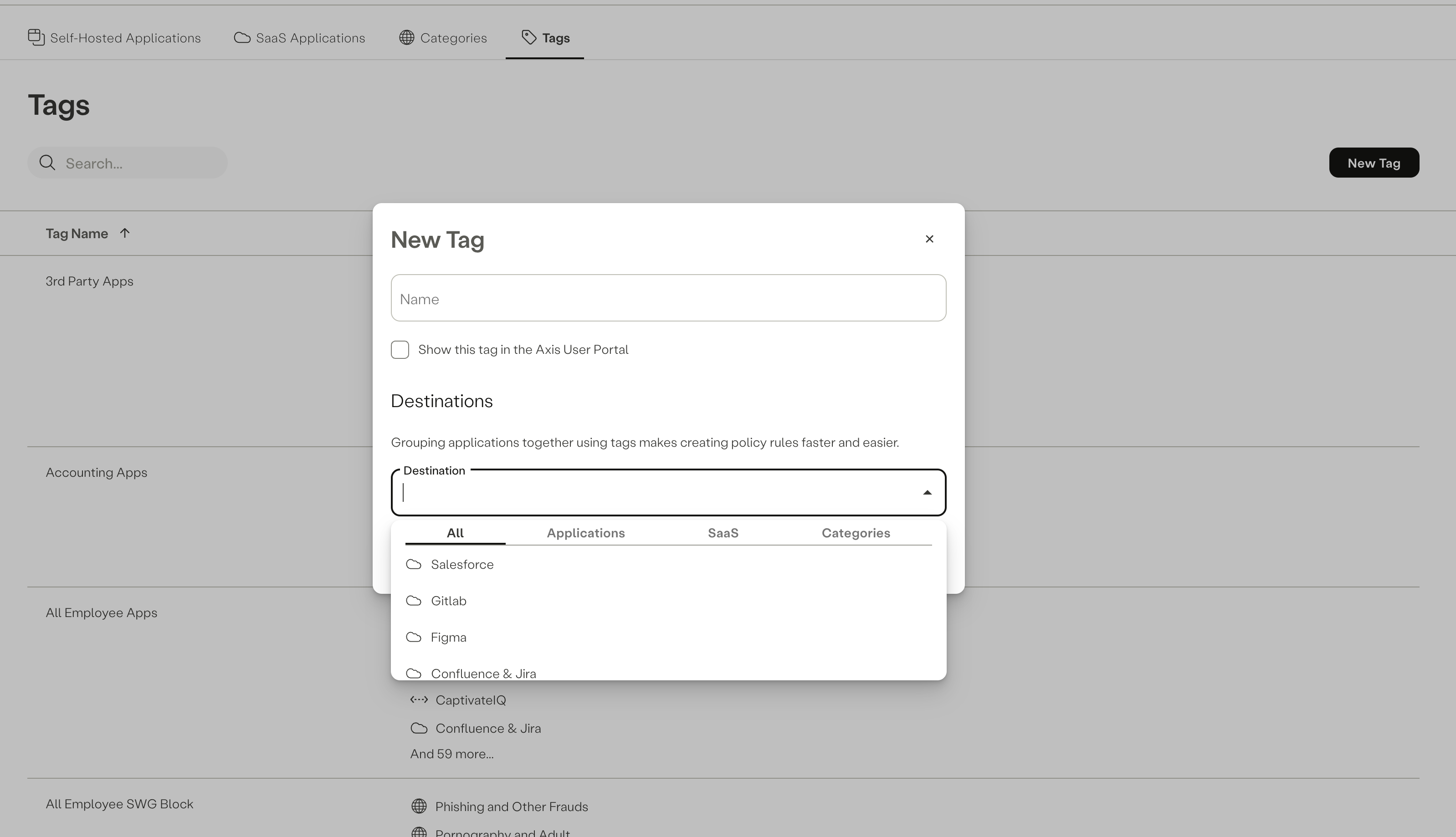
- Click Submit.
- In the top right menu bar, click Apply Changes.
- Review your changes and click Commit changes.
Updated over 2 years ago
