RDP Application Errors and Troubleshooting
These errors are encountered by end-users when they try to connect to an RDP through the web client, or after the RDP launcher file is initiated from the User Portal, and when user activity triggers a policy rule during an RDP session.
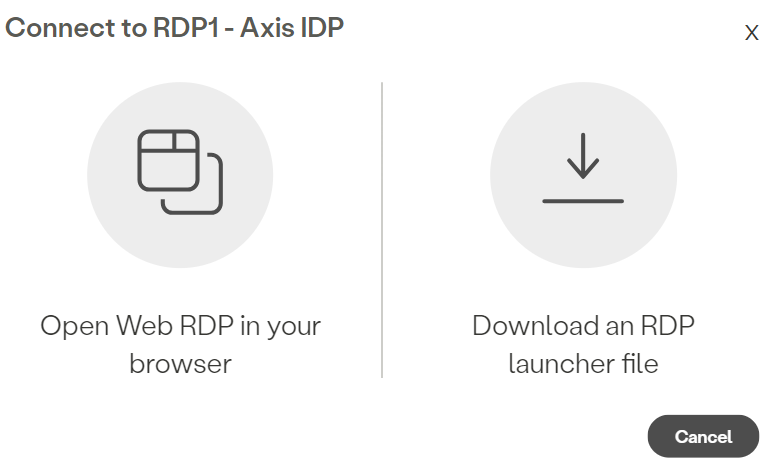
There are several ways to view RDP application errors from Management Console > Insights >
- SSE Dashboard
- Exploration
- Users
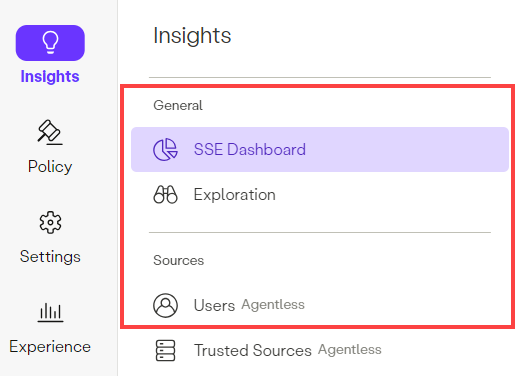
Note
If you need to send a HAR file, follow the steps here.
This following is an example from the User Activity screen of a user that triggered a blocked page during an RDP session:
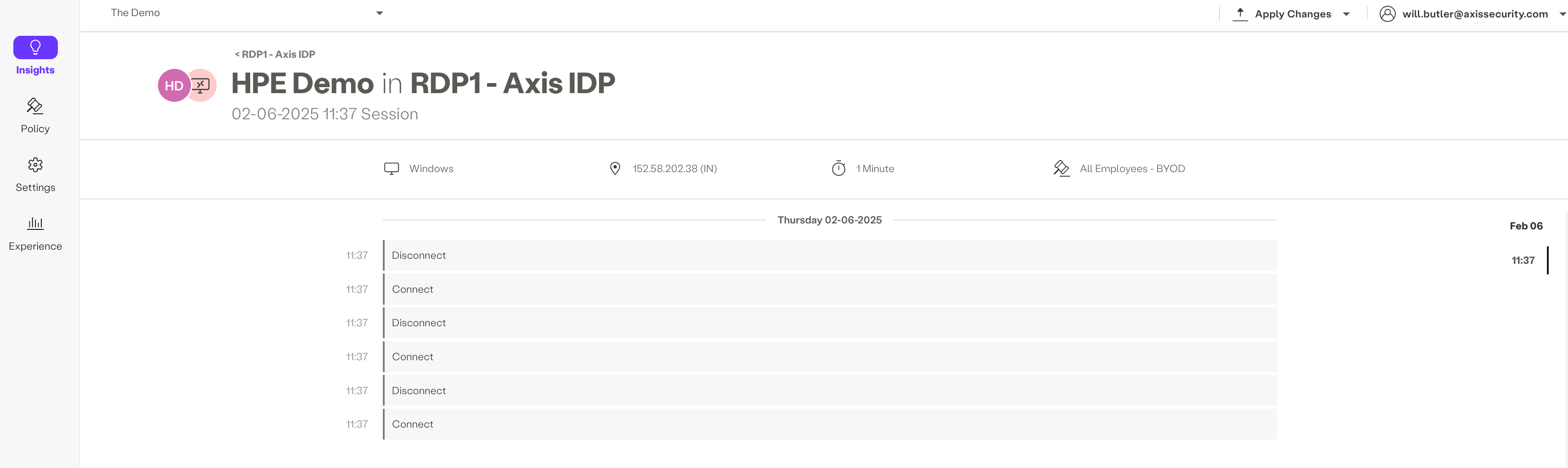
The table below describes errors in RDP applications and how to resolve them.
| RDP Application Error | Solution |
|---|---|
| Session blocked due to security policy | Create a policy rule that provides access to the application |
| This RDP launcher file is registered to another user. Download a new file in the User Portal. | Download a new launcher file in the User Portal |
| This RDP launcher file is affiliated with another user's IdP credentials. Download a new launcher file in the User Portal. | Download a new launcher file in the user portal |
| Access to the application was blocked due to the organization's security policy | Edit the RDP security profile to allow web/native RDP client. |
| RDP token was revoked. Download a new RDP launcher file from your portal | Download a new RDP launcher file from the User Portal |
| An error had occurred, try to reconnect or download a new RDP launcher file | Try to reconnect or download a new RDP launcher file. If the problem persists, contact customer support [email protected] |
| The remote desktop is unreachable, make sure it is online | Make sure the application server is online. In addition, ensure the connector can access the application server and is not blocked by a firewall. |
| Axis encountered an error processing your request, try to reconnect | Make sure your connectors are online or deploy new connectors to the connector zone. |
| RDP session timed out, the session will end in 5 minutes | Download a new RDP launcher file from the user portal |
Updated about 1 year ago
