Option 2: Using an Axis Hosted Domain
With an Axis hosted domain, all your internal domains and SSO must go through Axis Cloud. External applications like Google Analytics do not have to go through the Axis Cloud.
When you use an Axis hosted domain, administrators apply the URL rewriting engine to their applicationAtmos Agents so that Axis Cloud can see the domain responses. This allows Axis Cloud to identify the links, resources, and images that need to be rewritten in the response.
Note
Depending on your application, configuring URL rewriting often requires working with Axis Security Customer Support, especially for complex applications (for example., an application that uses resources to communicate with many domains). To learn about Axis hosted domains, click here.
Axis Hosted Domain Prerequisites
Important
When using the Axis hosted domain, most applications require domains modifications. If your application doesn't work properly, use the following steps outlines to capture the additional domains needed for URL rewriting.
To capture additional domain information:
- Log into your application and record all the internal and SSO domains that your application uses that need to go through the Axis Cloud.
- Record the port and protocol associated with the application for each of the domains.
See Generating HAR Files. - Configure these domains in the Settings > Destinations > web application > Advanced Settings screen.
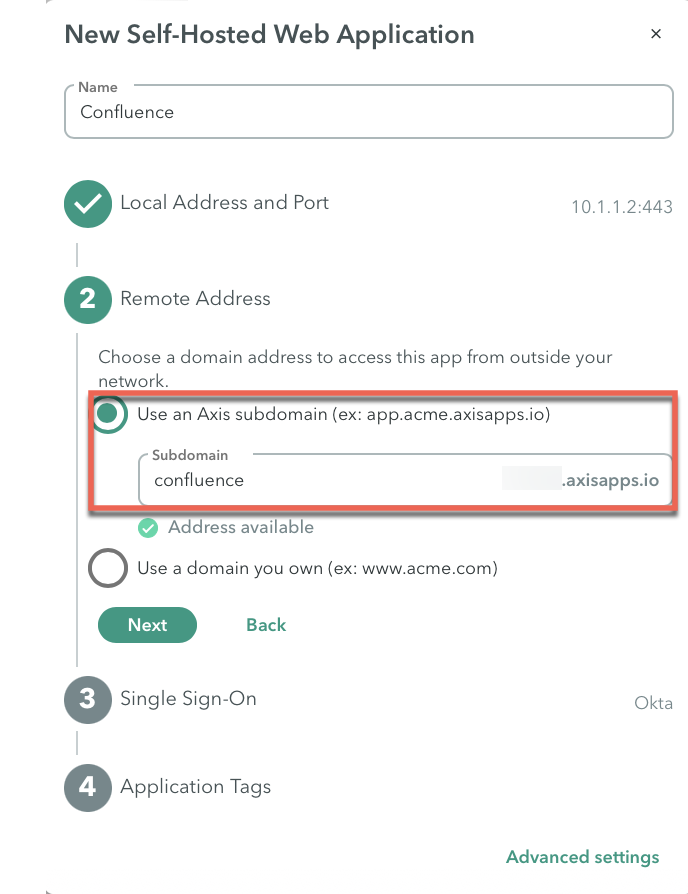
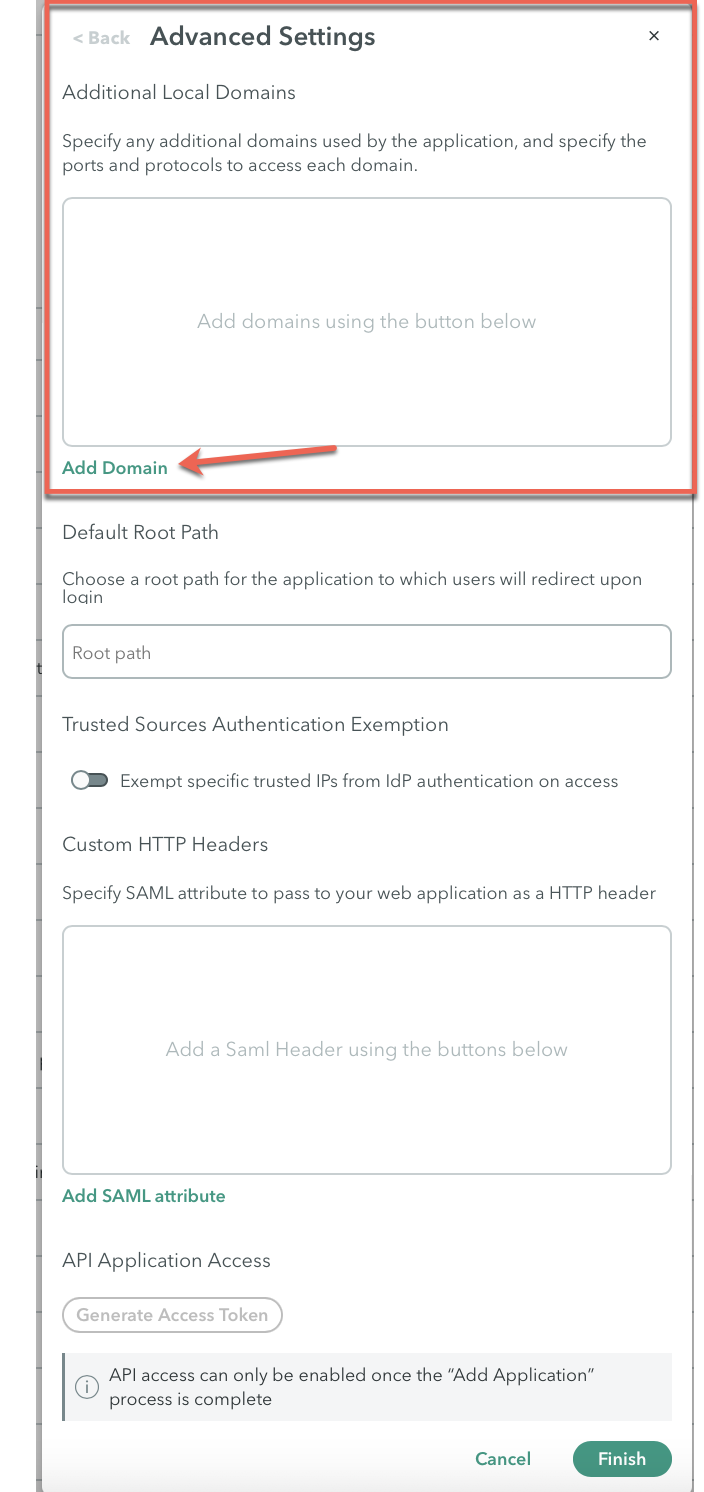
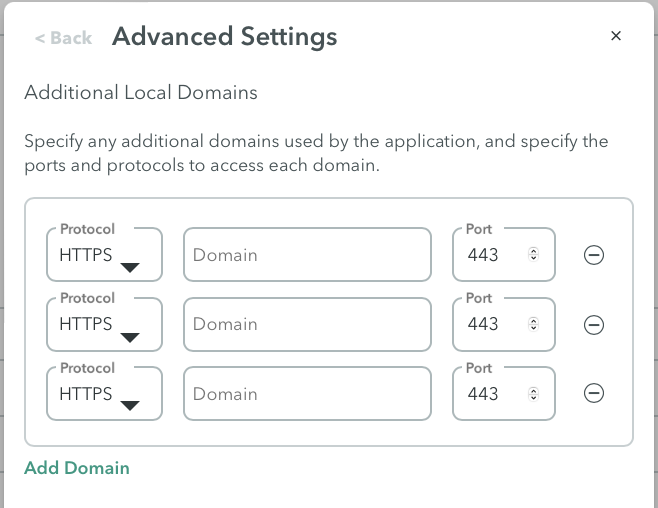
Important
If you don’t have all the domains that are needed for URL rewriting for the Axis Hosted domain, the application will not load properly.
- Record and configure all your domains (hosts) .
Note
External non-hosted domains or CDNs do not need to be configured.
Example: Rewrite application.acme.com to application-acme.axisapps.io
In the following example Axis Cloud is taking the request from the client and rewriting the response to the Atmos Agent. Axis Cloud rewrites (translates) the address from application.acme.com to application-acme.axisapps.io to prevent the client from seeing the actual address of the application server. This ensures that this domain is always going through Axis Cloud.
Important
If your application authenticates with Okta OIDC, please read the following guide Okta OIDC Configuration for Self-Hosted Web App
Updated almost 2 years ago
