Google Workspace IdP Integration
This article describes how to integrate the Google Workspace Identity Provider (IdP) with Axis Security using SAML.
Step 1: Create a SAML App in Google Workspace.
This section describes how to create a SAML App in Google Workspace, and obtain an SSO URL and a Certificate.
- Navigate to your Google workspace (make sure you are an Administrator).
- Click Web and mobile apps in the left side menu.
The Google Admin screen is displayed
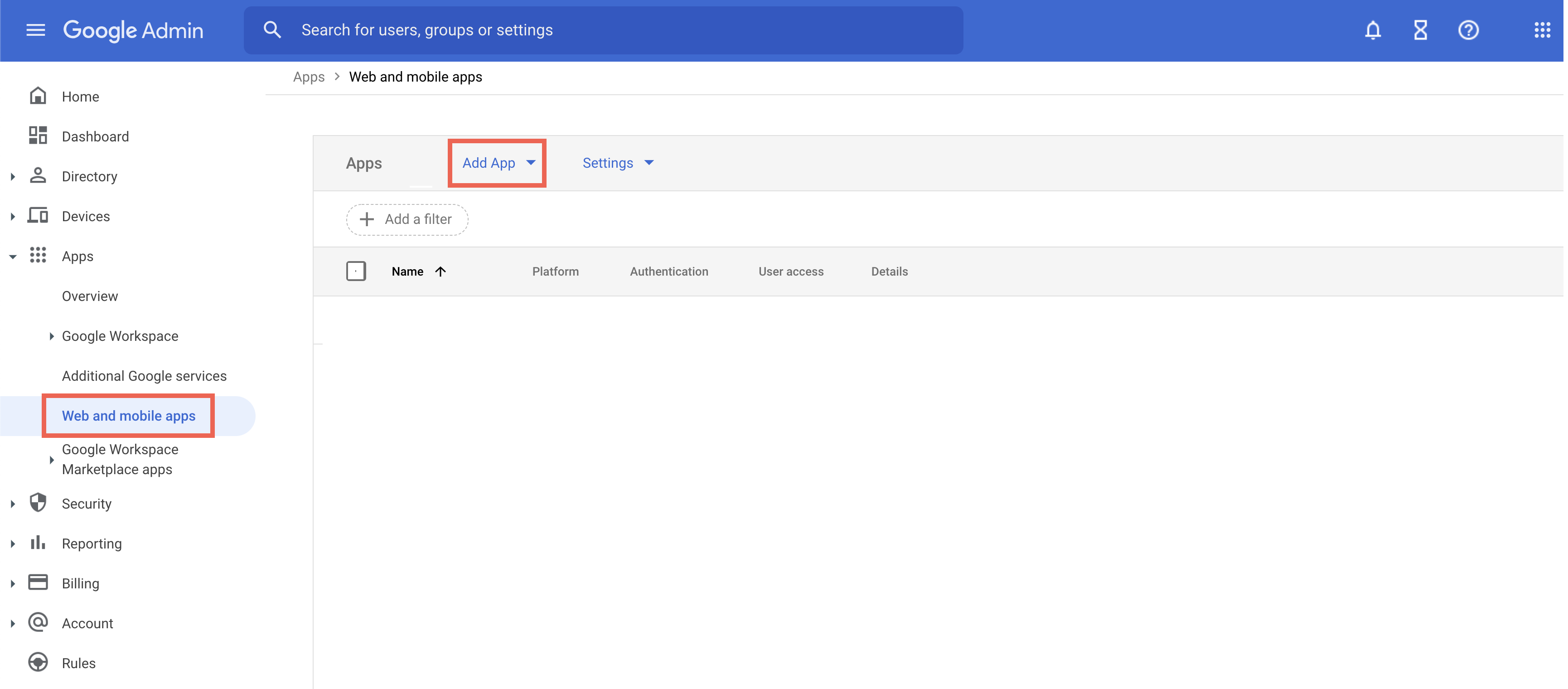
- Click Add App and select Add custom SAML app.
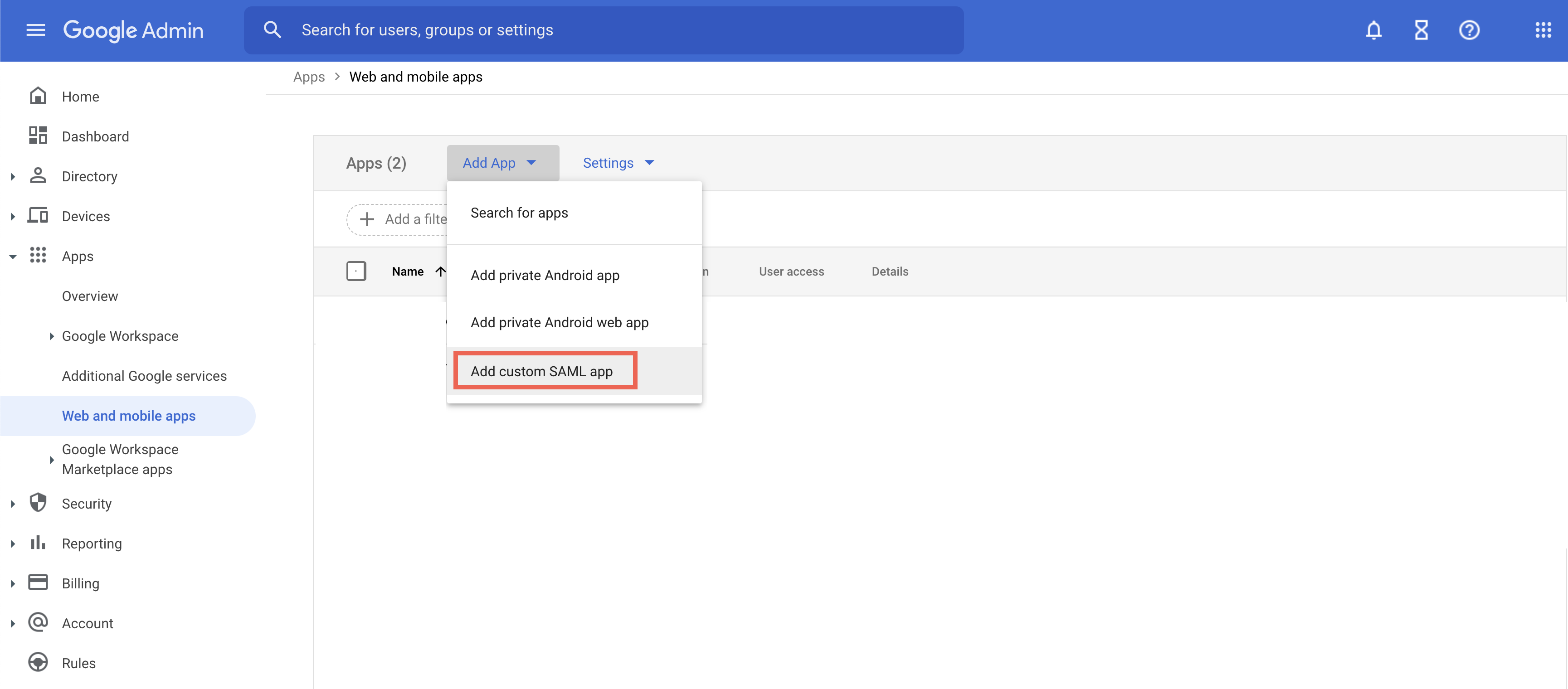
- In App Name, add an application name.
- Click CONTINUE.
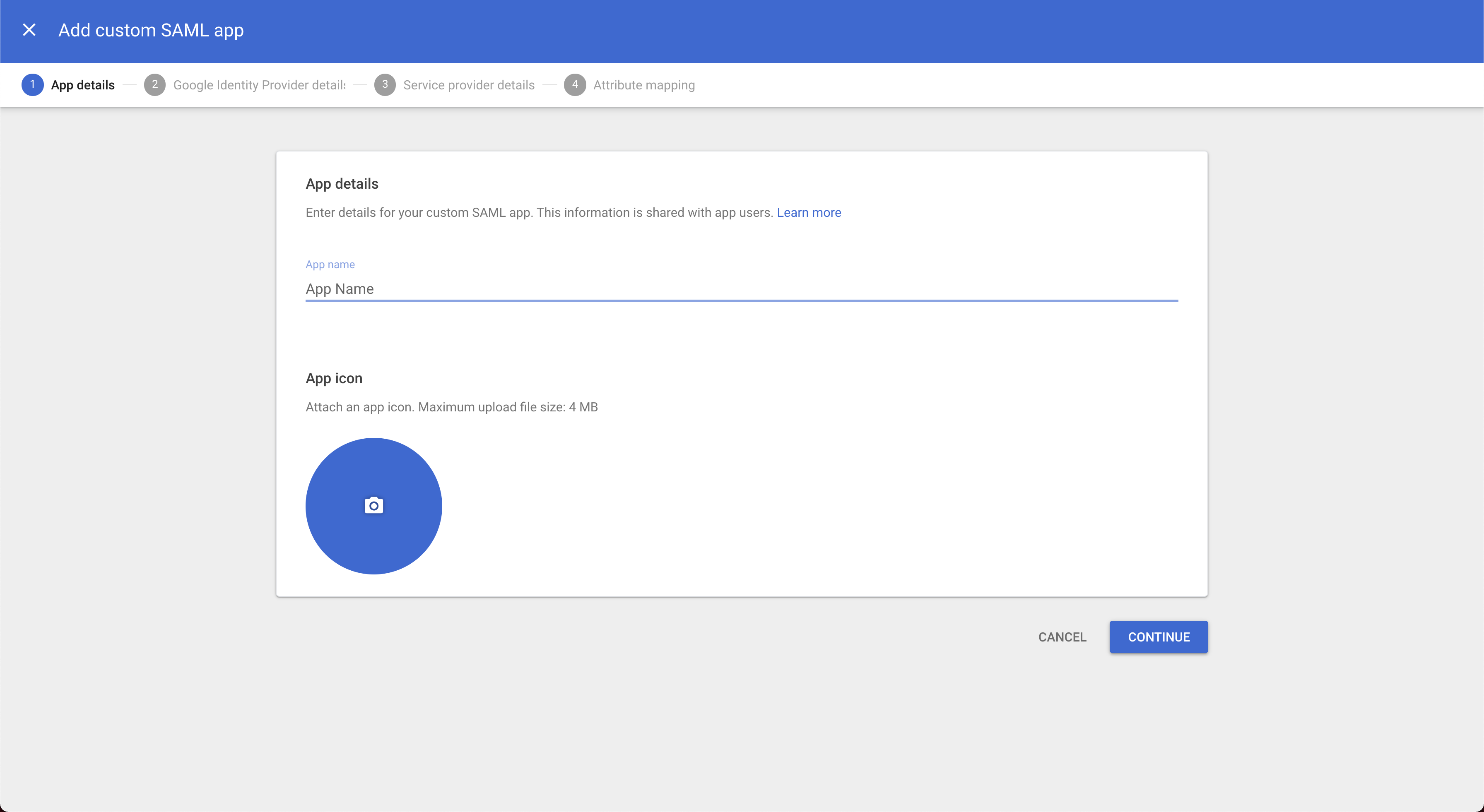
- Save the SSO URL and the Certificate. You will need to use this information in Step 2: Add Google Workspace as an Identity Provider in Axis Security.
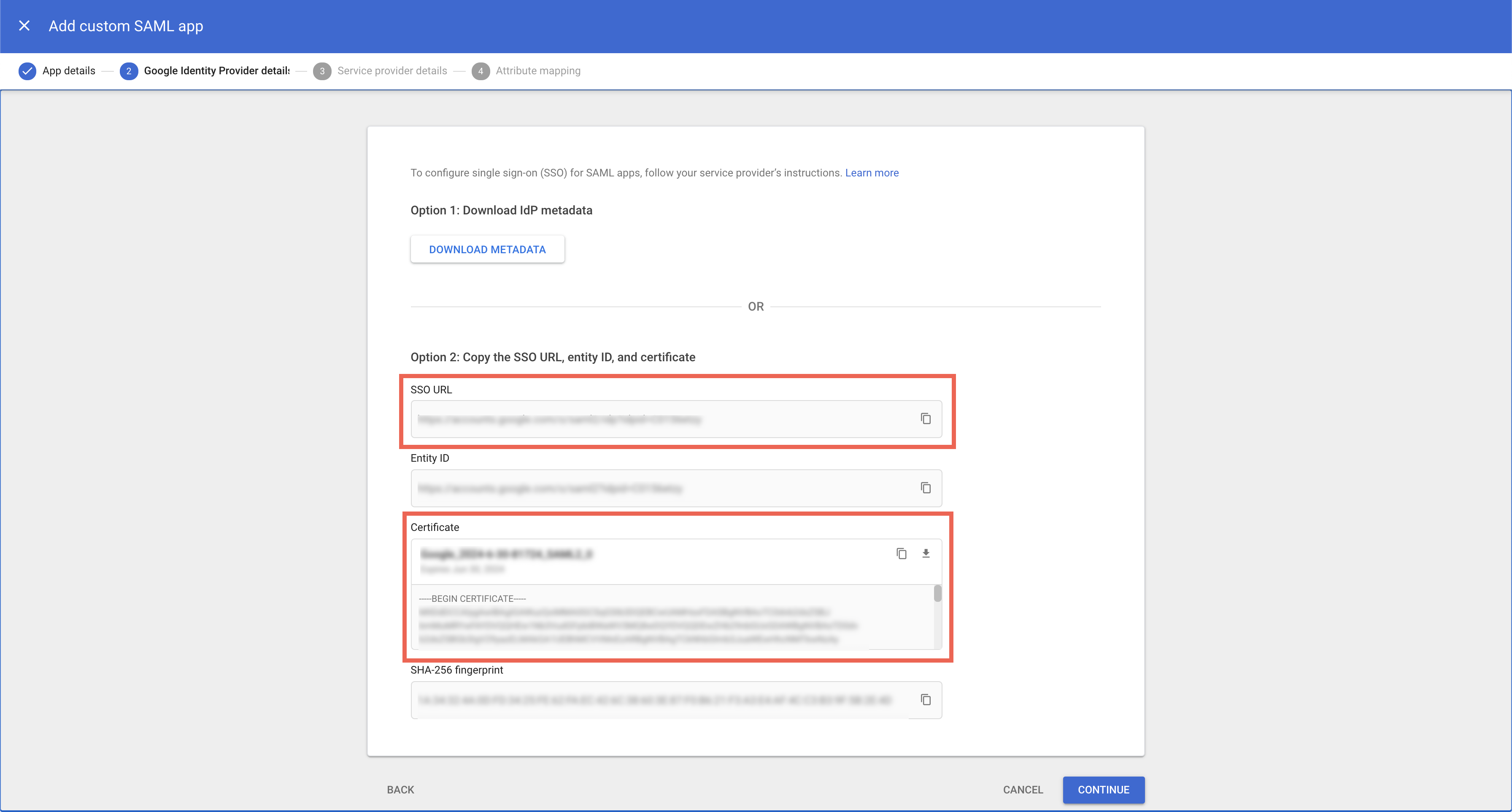
- Click CONTINUE.
Step 2: Add Google Workspace as an Identity Provider in Axis Security
This section describes how to create a Google Workspace IdP in Axis Security.
To add Google Workspace as an Identity Provider in Axis Security:
- Go to Settings-> Identity Providers-> New Identity Provider.
The Identity Providers screen is displayed.
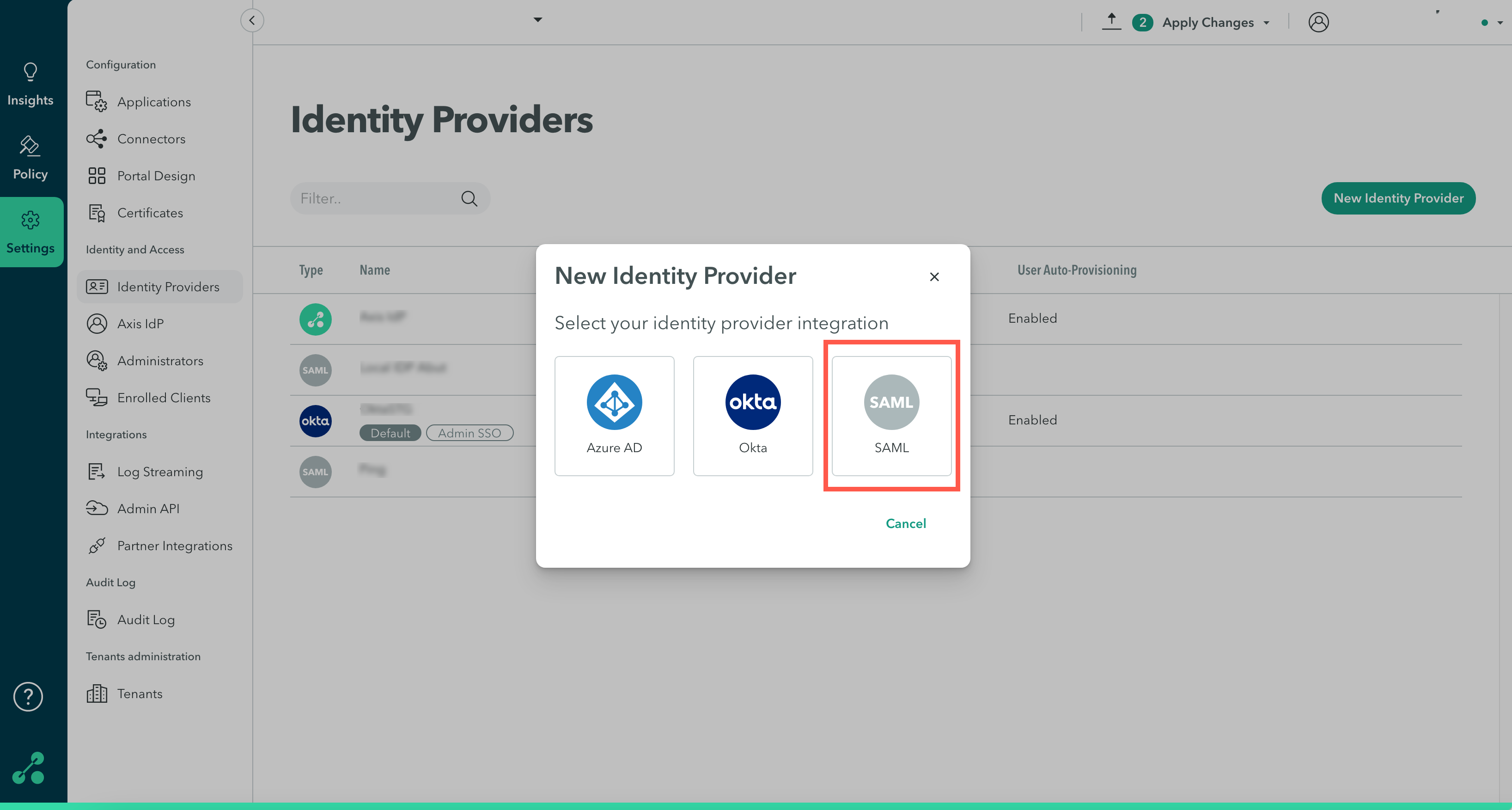
- Select SAML.
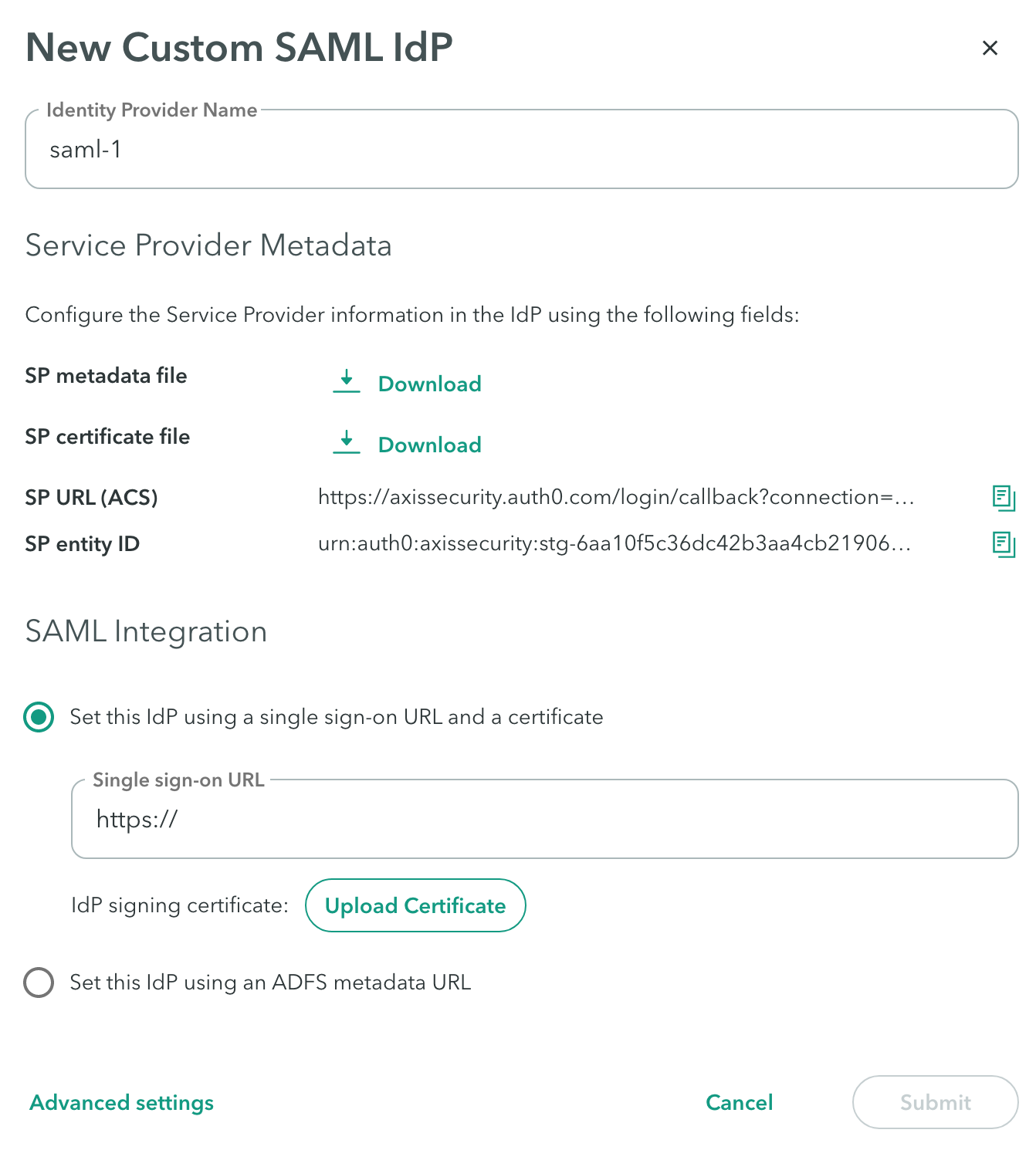
3. In the Identity Provider Name field, enter a name for your identity provider.
Service Provider Metadata
-
Download the SP metadata file and the SP certificate file.
-
Copy the SP URL (ACS) and paste it into a text editor.
-
Copy the SP entity ID and paste it into a text editor.
SAML Integration
Select whether to set this IdP using a single sign-on URL and a certificate, or set this IdP using an ADFS metadata URL.
To set this IdP using a single sign-on URL and a certificate:
- In the Single Sign On URL field, paste the SSO URL that you obtained when you integrated SAML with Google Workspace in Step 1.
- Click Upload certificate and upload the certificate you obtained from Google Workspace.
To set this IdP using an ADFS metadata URL:
- Paste an ADFS metadata URL.
- In the upper right corner click Apply Changes and then click Commit changes.
Step 3: Finish configuration in Google Workspace
This section explains how to integrate Google Workspace with Axis Security.
To integrate Google Workspace with Axis Security:
- In the Service provider details section, Paste the ACS URL and Entity ID from the Axis Management Console, obtained in Step 2: Add Google Workspace as an Identity Provider in Axis Security.
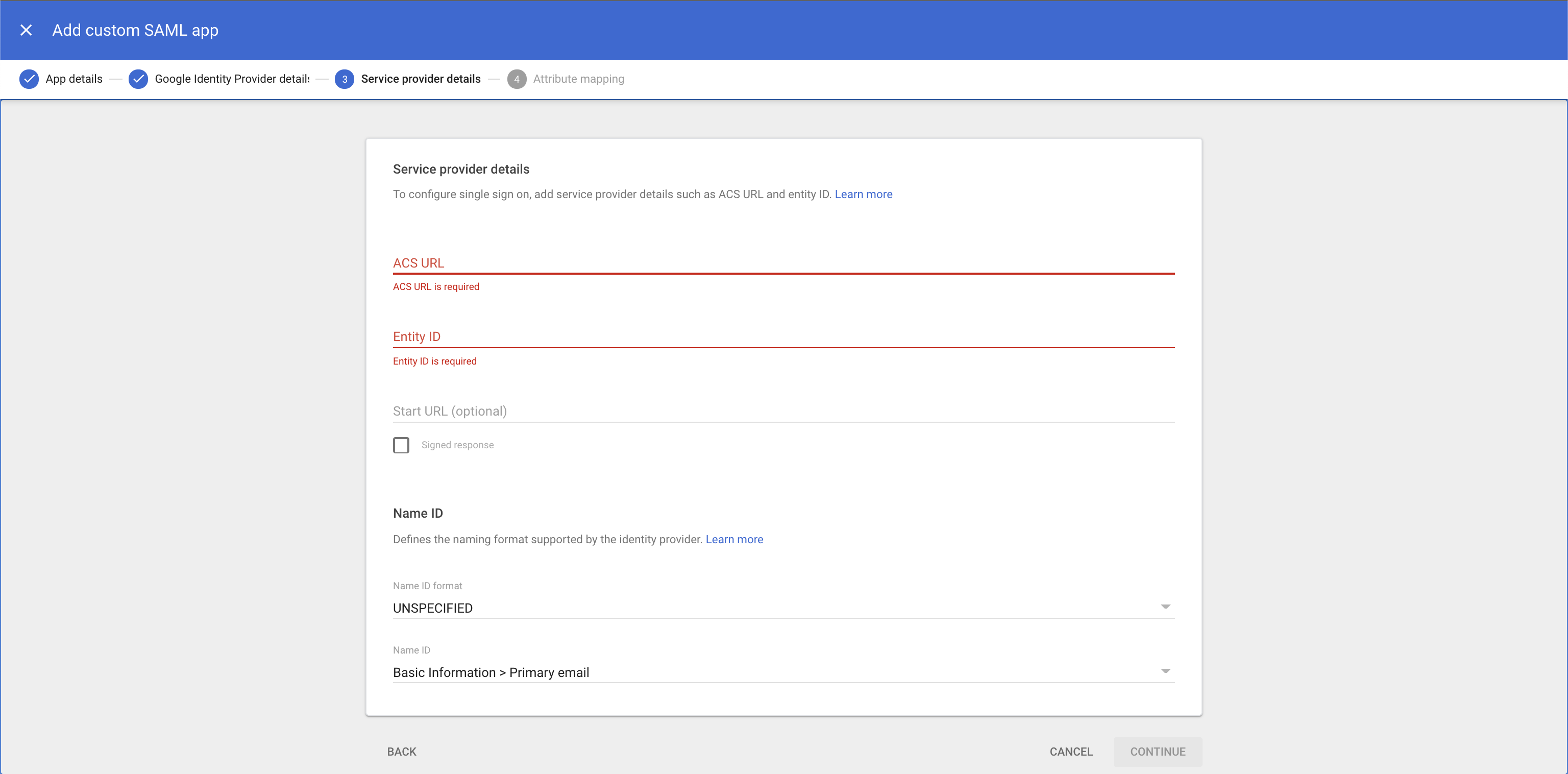
- In the SAML attribute mapping section: select Department and paste the SAML group attribute: http://schemas.xmlsoap.org/claims/Group.
- Click SAVE.
- Click FINISH.
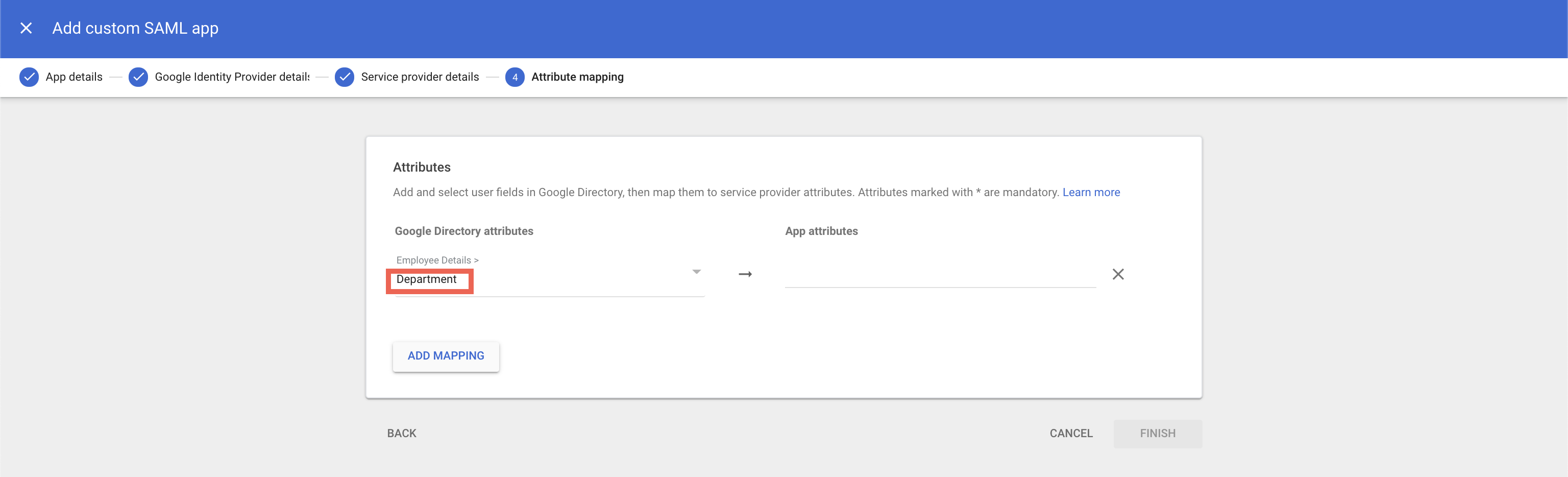
Updated almost 4 years ago
