Step 1: Obtain an IdP SSO URL
This section describes how to obtain an IdP SSO URL from PingFederate.
To obtain an IdP SSO URL:
- In the PingFederate Admin Console, go to the System screen, and navigate to Server on the side menu.
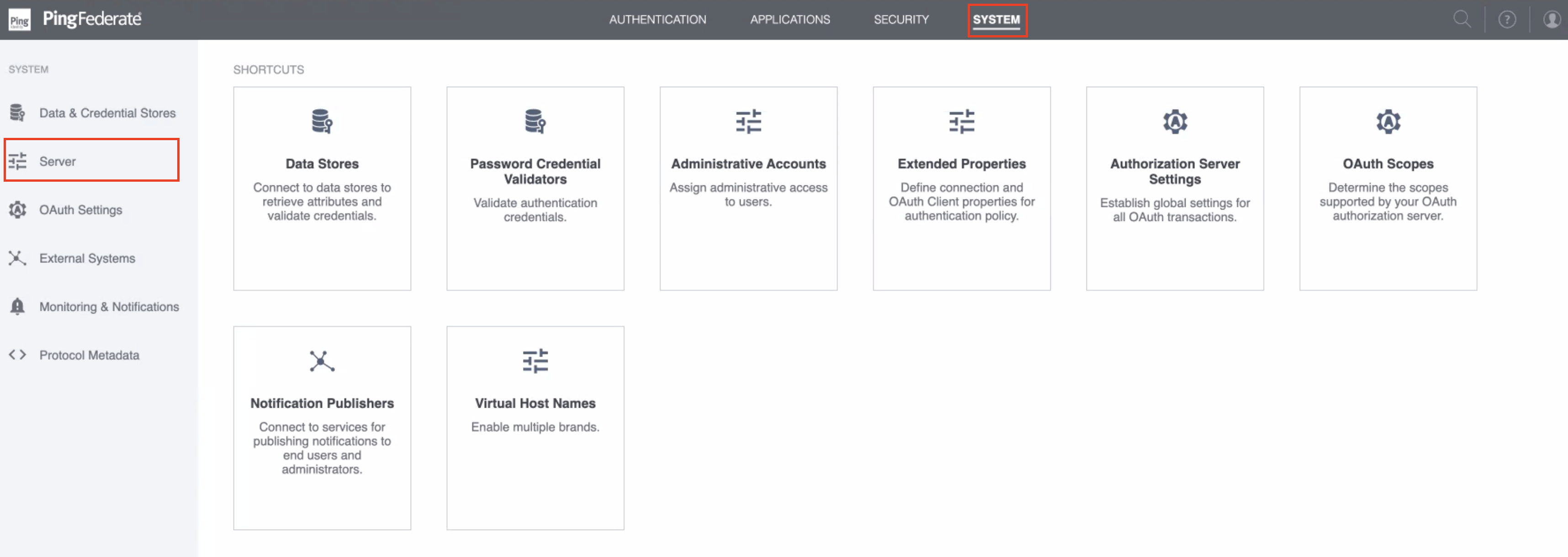
- Navigate to the Protocol Settings in the side menu. Copy the Base URL to your editor, and add /idp/SSO.saml2 to the url (for example, after adding /idp/SSO.saml2 to https://ping.axisinternal.com:9031 we'll get https://ping.axisinternal.com:9031/idp/SSO.saml). This is the IdP SSO URL.
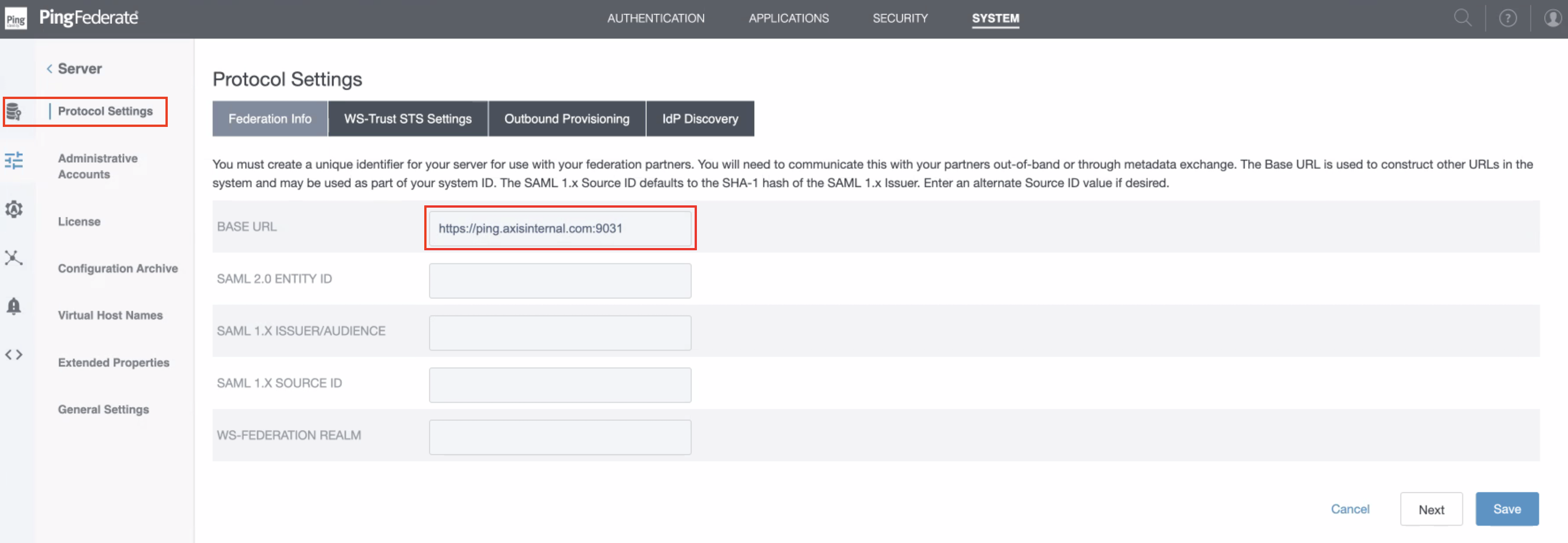
Updated about 3 years ago
