Unique Application URLs
Admins and users can streamline access by copying direct URLs to frequently used applications and adding them to their personal IdP portal or saving them as direct browser bookmarks.
Note
Unique application URLs are available for web, SSH, VNC and RDP applications.
Sharing the Application URL
To share the application URL:
- Go to Settings-> Applications
- Hover over the relevant application and click the three dots.
- Click Copy Link.
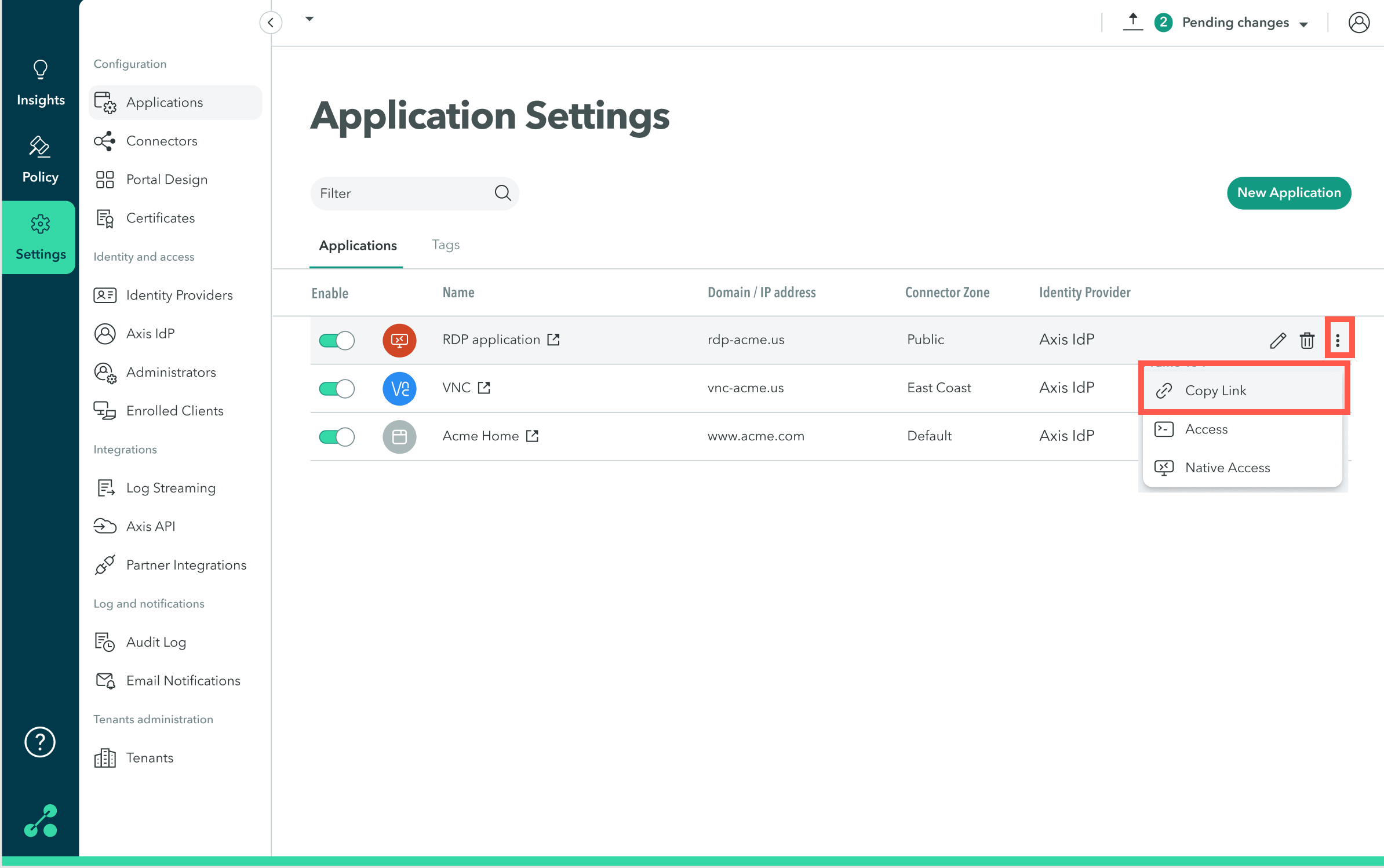
For VNC and web applications, the link is copied to the clipboard.
For RDP and SSH applications, the Copy URL dialog appears:
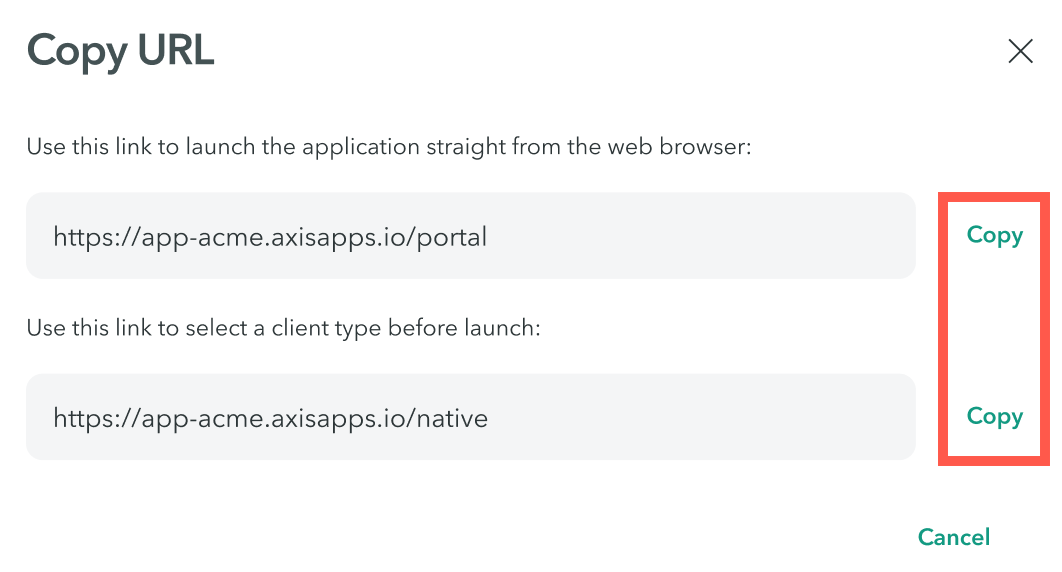
- Click Copy next to the relevant option.
Notes
- The top link launches the application from the web browser.
- The bottom link takes the user to a picker to select whether to launch the application from the web browser or as a native client.
Updated over 3 years ago
