Atmos Agent: Frequently Asked Questions
This section contains answers to the most-asked questions about the Atmos Agent.
How does the Atmos Agent Login Through a Web Browser?
When users launch the Atmos Agent, they are directed to a sign-in screen in their web browser. Once they complete their sign-in, the Atmos Agent begins running.
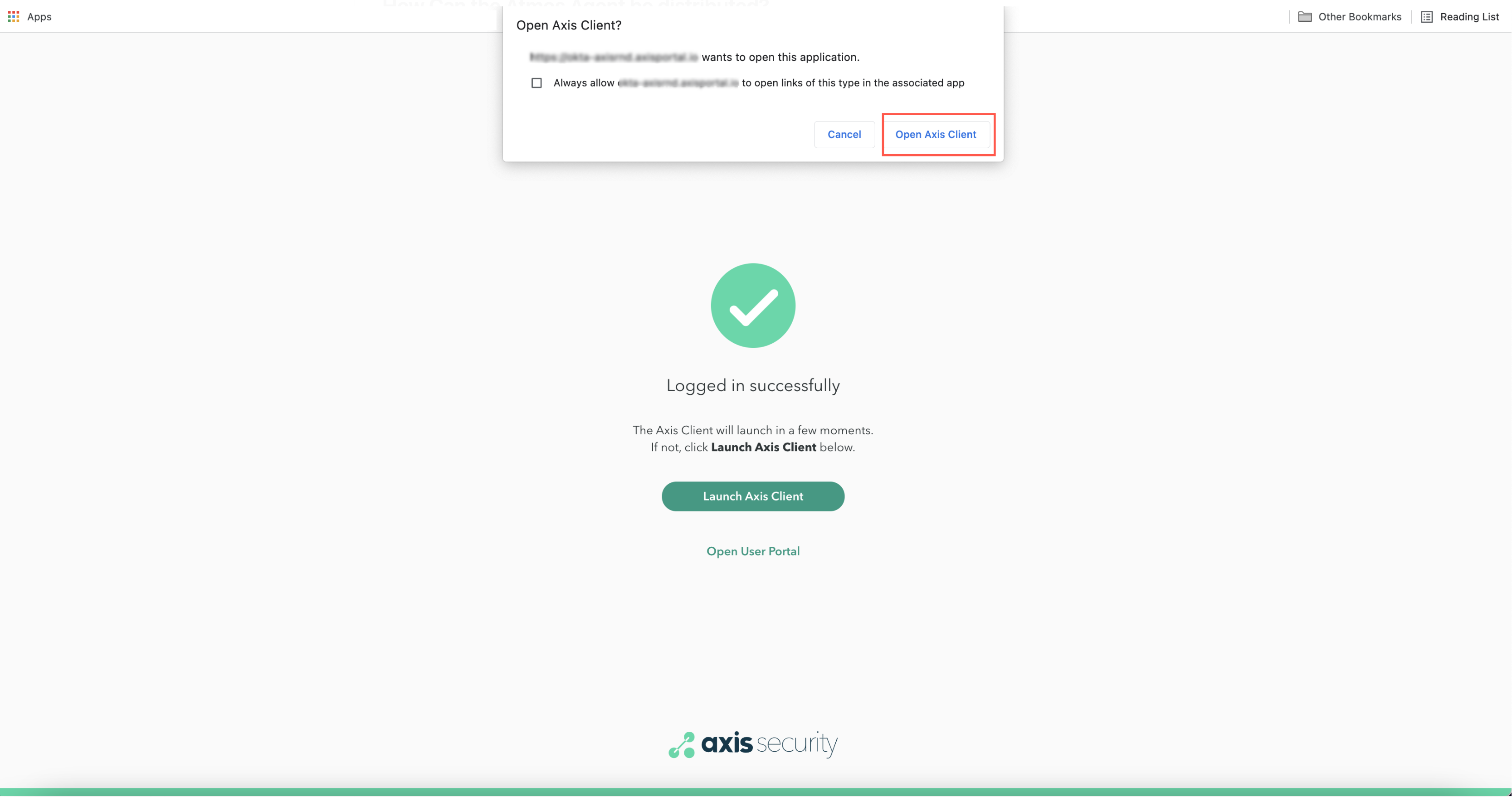
Alternatively, users can log in using the Atmos Agent’s internal browser by clicking Login with Internal Browser.
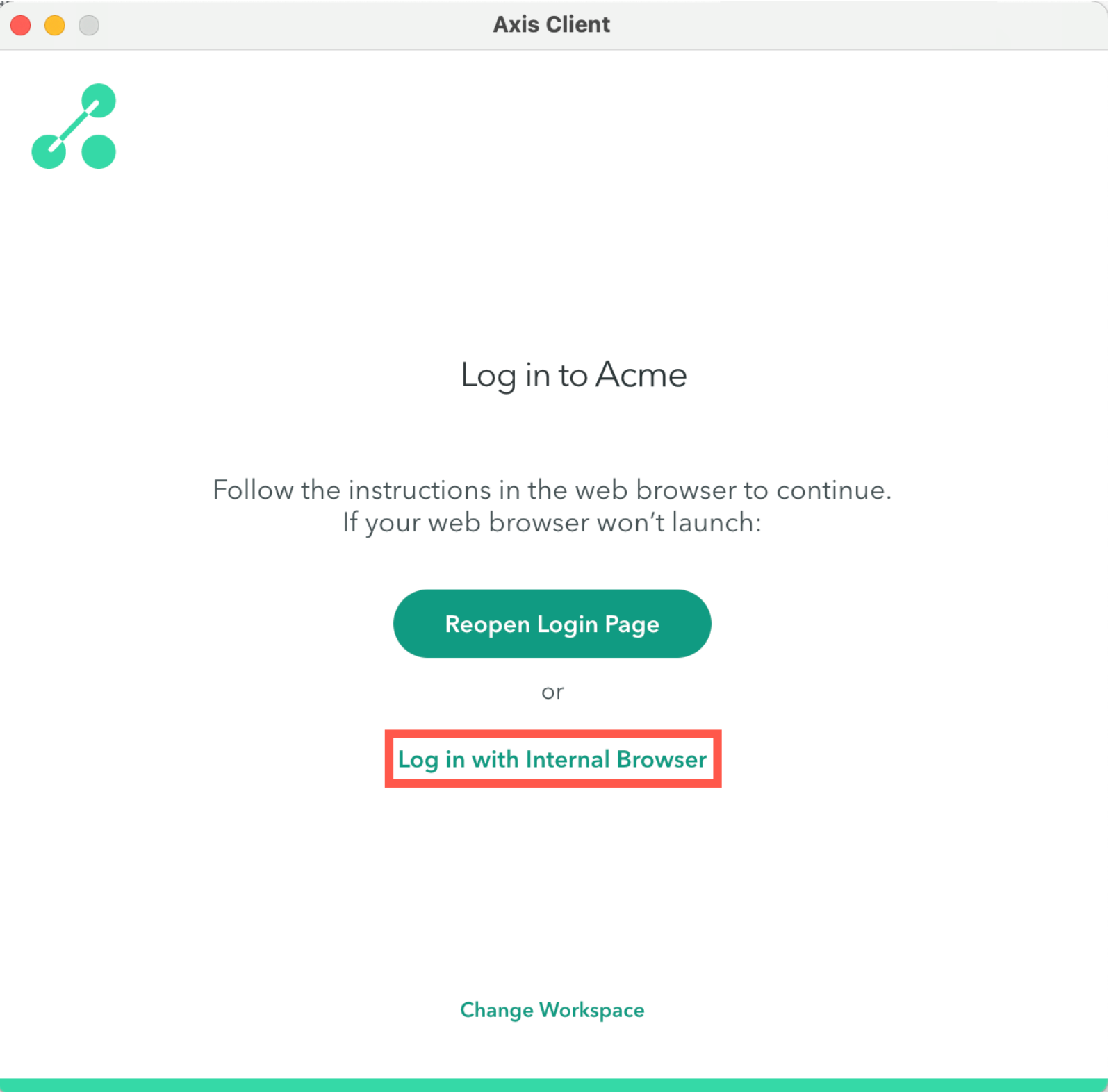
My admin told me there is a new policy update but I only see a new version notification in the Agent, How can I apply the update?
At times, there may be a version update and a policy update at the same time. In this case, you will only see the new version notification.
When you click Relaunch, the Agent updates to the new version and applies the new policy together.
Updated over 3 years ago
