Determining a Connector's Version
There are two ways to determine a connector's version:
- Through the Management Console.
- Manually
Determining a Connector's Version Using the Management Console
- In the Management Console, go to Settings -> Connectors.
- In the Connector Management screen, click Edit
 icon next to the relevant connector.
icon next to the relevant connector.
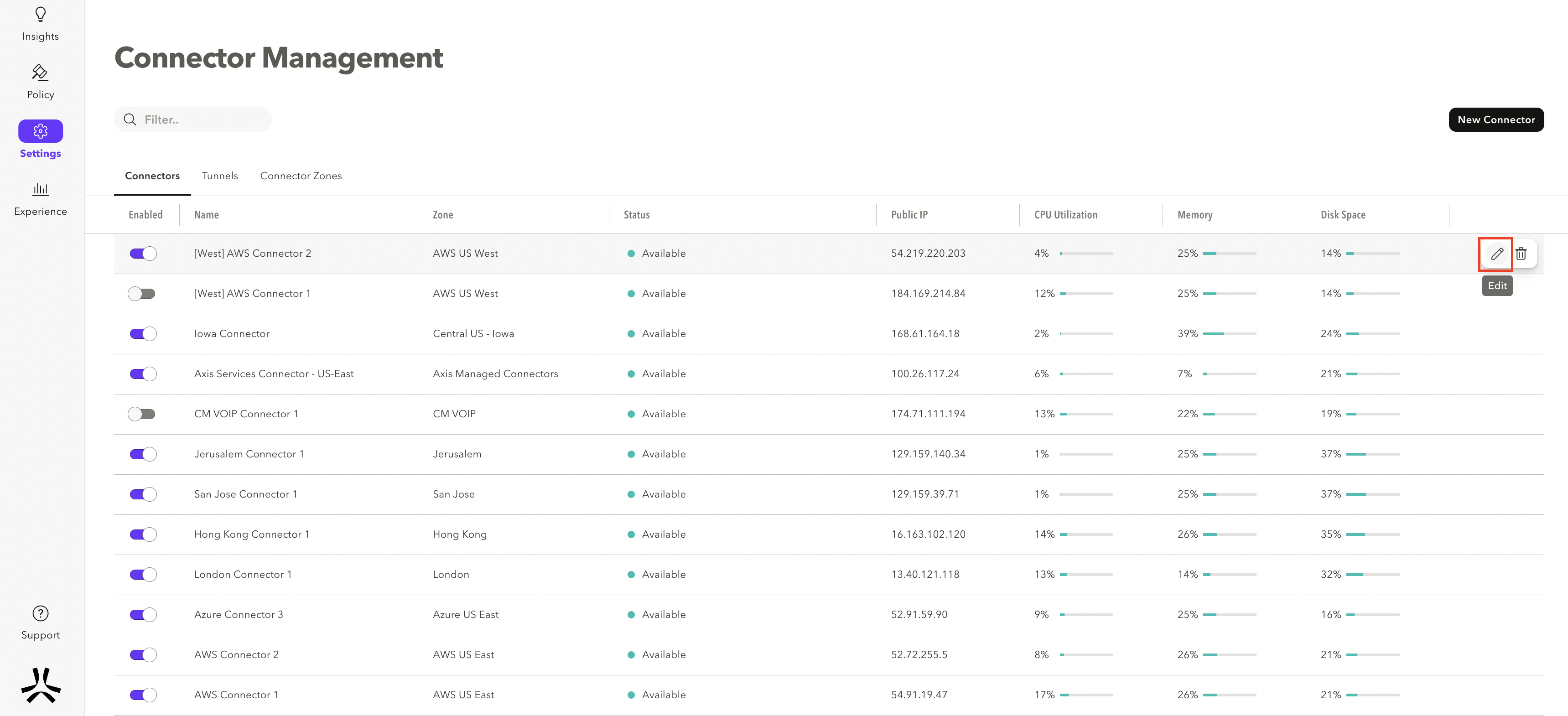
- In the Edit Connector screen, go to Connector Version.
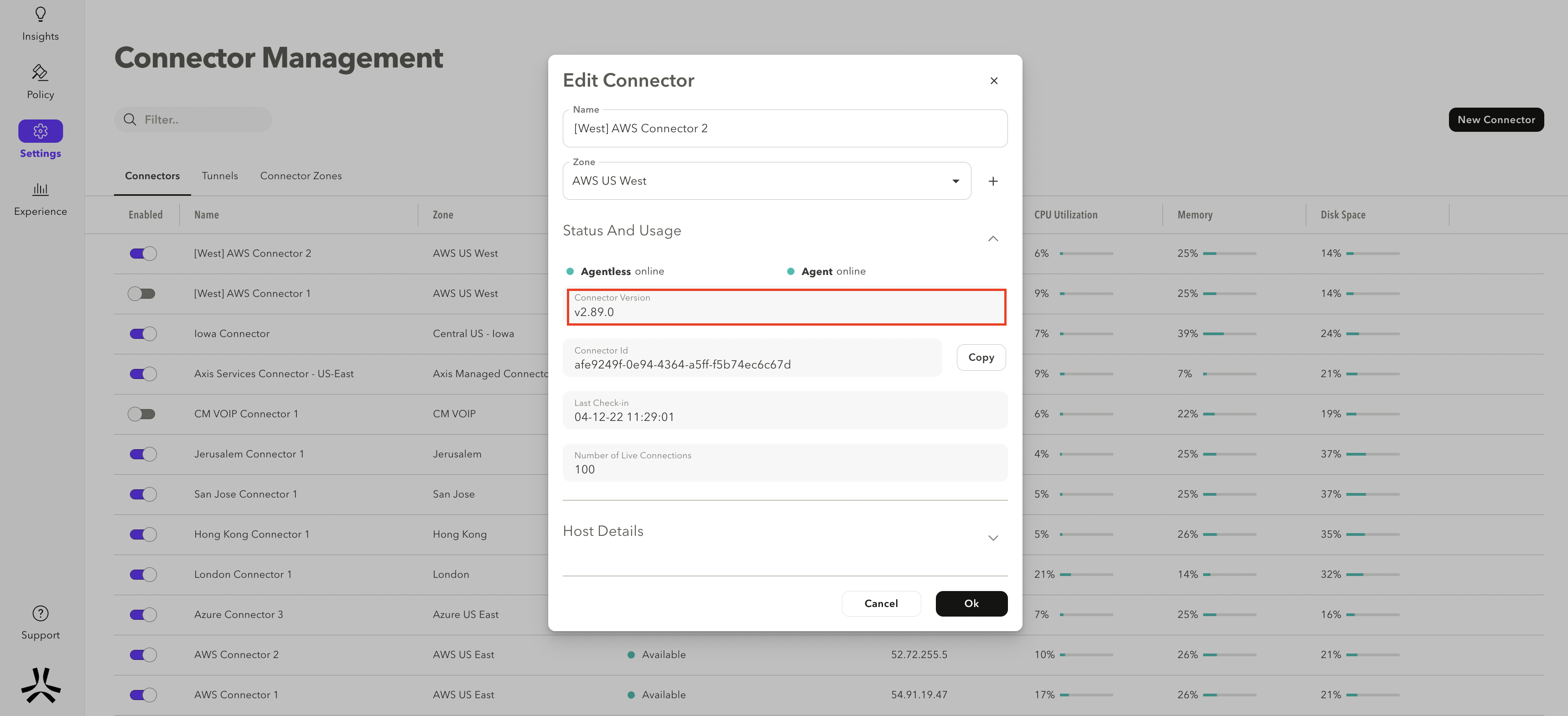
Determining a Connector's Version Manually
- Log in to the connector via SSH.
- Execute the following command:
sudo kubectl -n axis-connector describe pod connector-tcp | grep -I AXIS_VERSION
The output will look something like the following :
ubuntu@lin018-conn1a:~$ sudo kubectl -n axis-connector describe pod connector-tcp | grep -i AXIS_VERSION
AXIS_****VERSION: v2.20.0
ubuntu@lin018-conn1a:~$
Updated about 3 years ago
