The Insights Dashboard
The Insights Dashboard gives you a quick overview of all recent activity. You can then drill down to particular items of interest.
Accessing the Insights Dashboard
-
In the Management Console, select Insights > Dashboard.
-
Select time-frame from the Time drop-down menu on the top right corner.
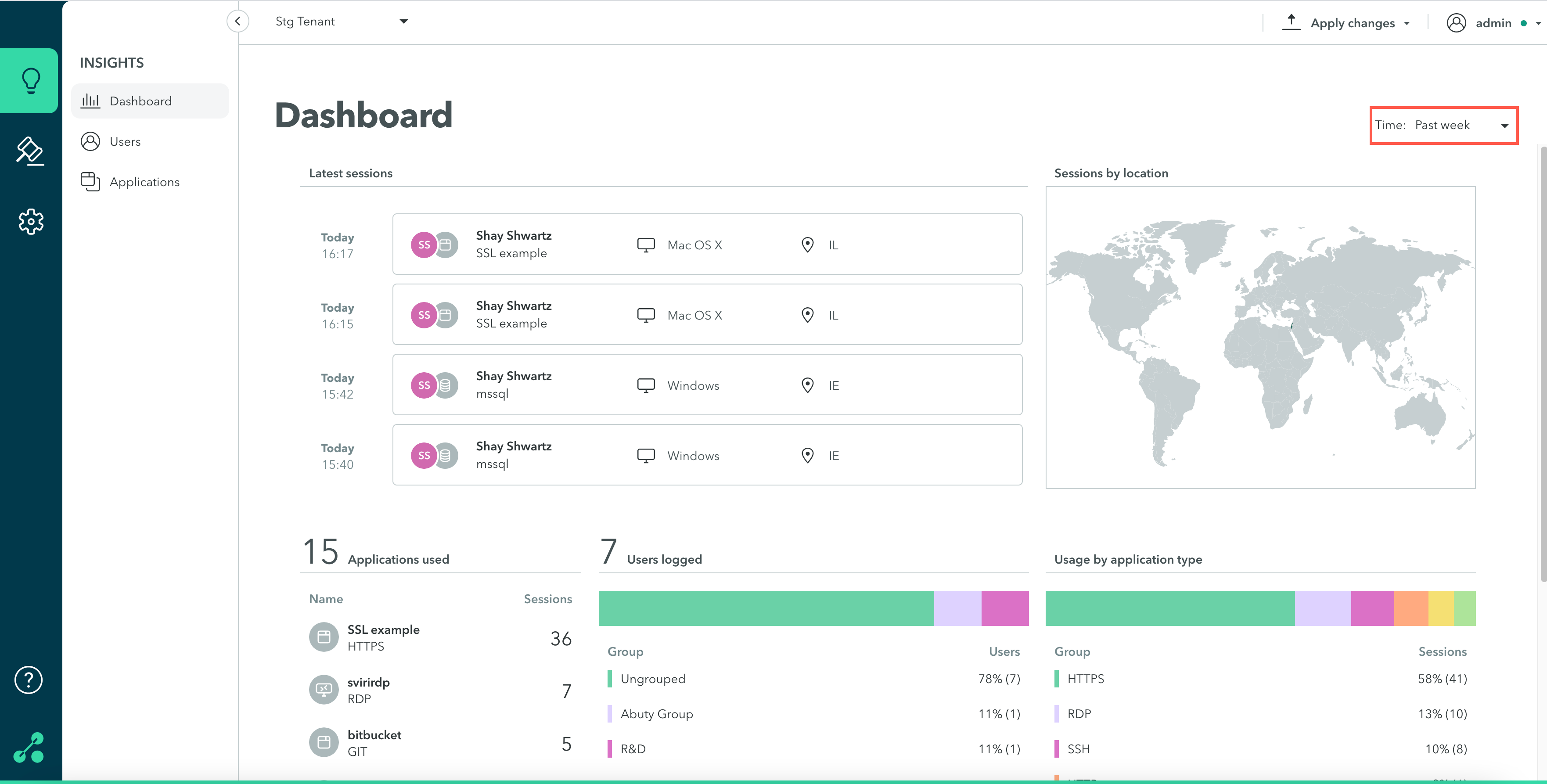
Viewing Latest Sessions
Recent sessions display on the Dashboard arranged in descending time order. First-time users and new devices are highlighted.
To view more information about a session, including applications accessed and time online, hover over the session and click.
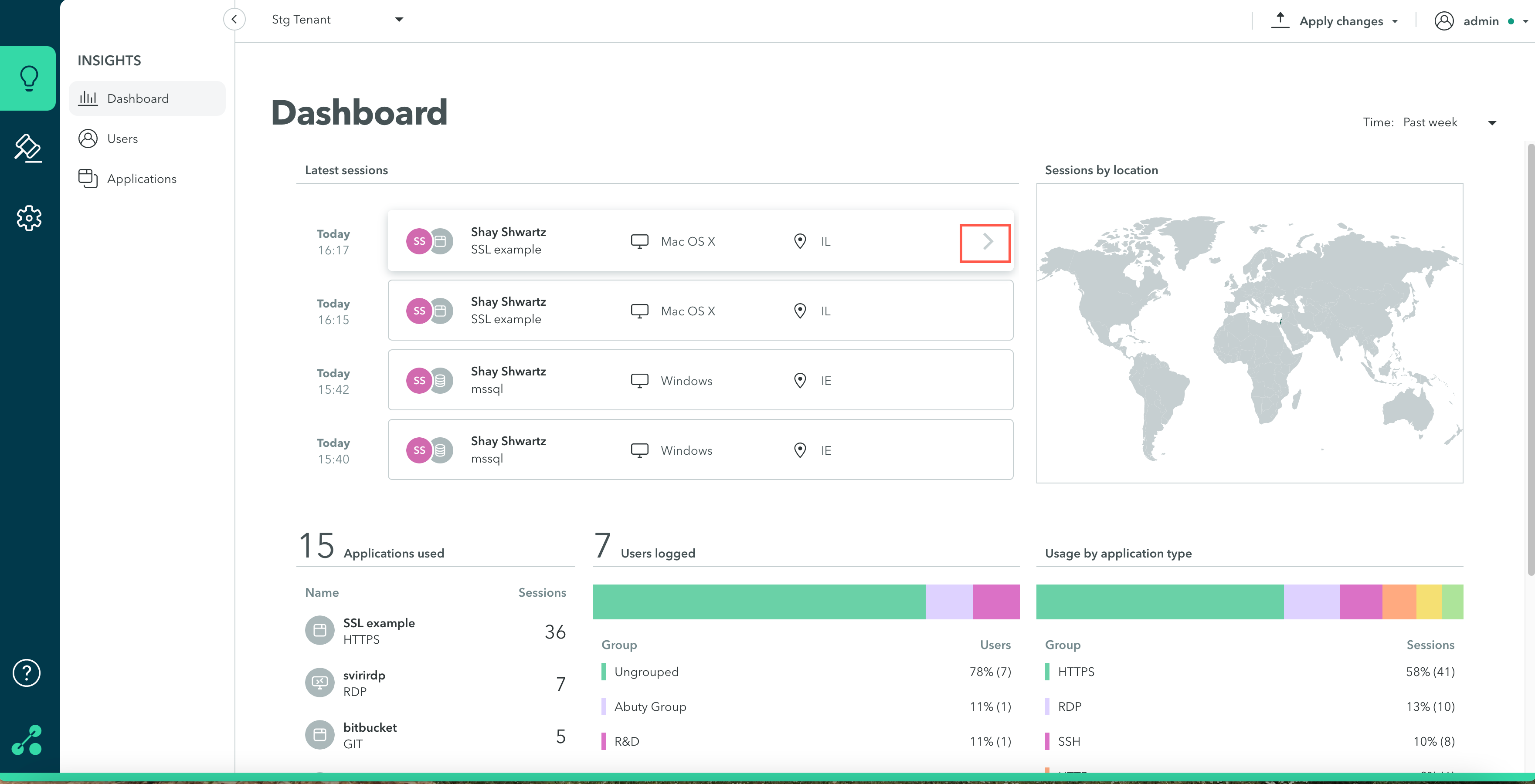
Viewing Sessions by Location
To view number of sessions by country, hover with your mouse over the Sessions by Location map.
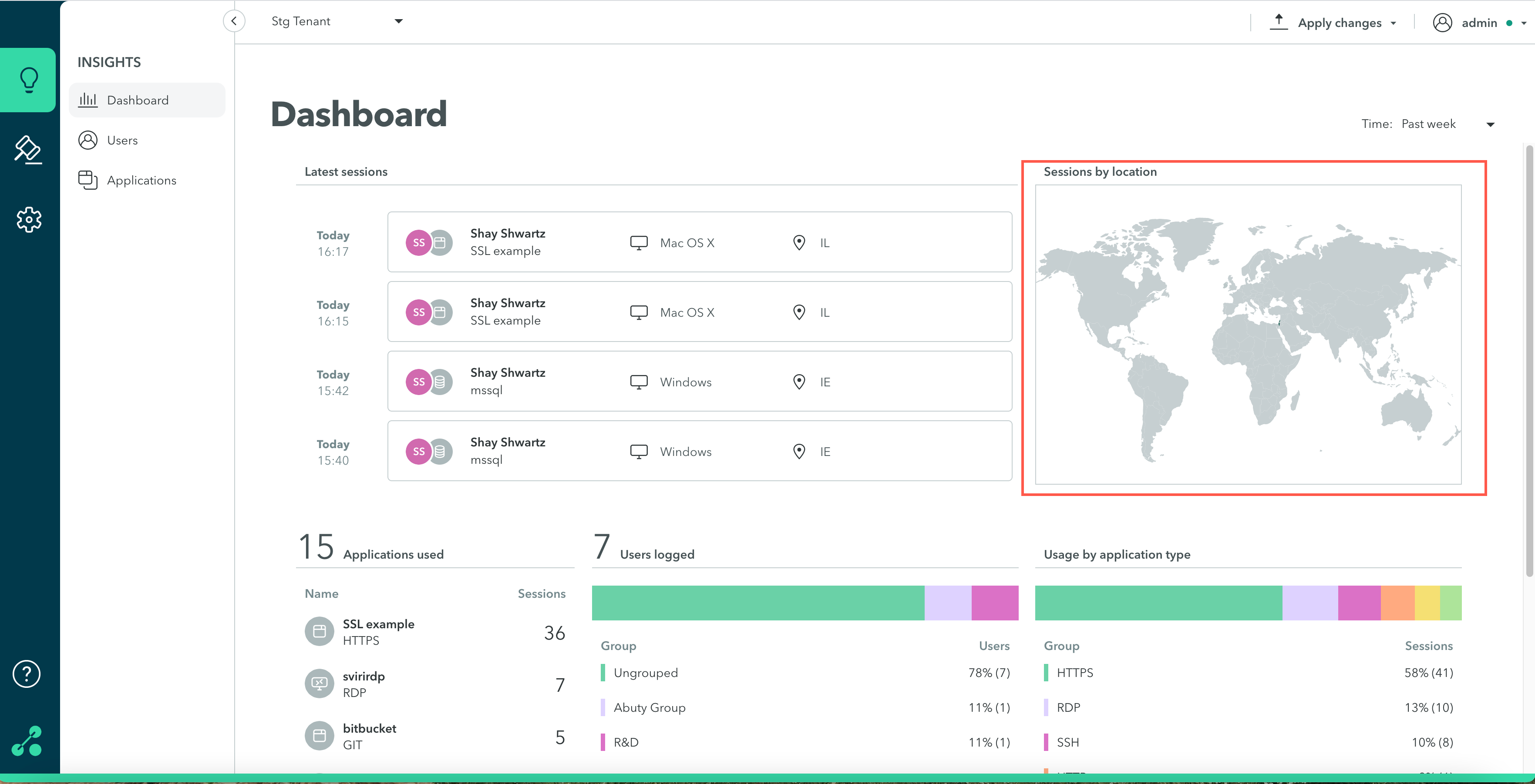
Updated about 4 years ago
