Troubleshooting an SSH Range Application
Use this section as a guide for troubleshooting an SSH Range Application.
Note
This is a limited release feature.
For more information contact Axis Security Support: mailto:[email protected]
| Error | Problem | Solution |
|---|---|---|
| If you have previously connected to the SSH server without the Atmos Agent, you might get the following error: WARNING: POSSIBLE DNS SPOOFING DETECTED. Note: For an example, see image after this table. | When a user first connects to an SSH Server, the SSH client saves a host key to identify the client for future connections. When a user uses the Atmos Agent, the SSH Client receives an Axis server host key instead of the target destination server's host key. The SSH client displays this error to the user to notify the user that there is a host key mismatch. | Remove the existing known hosts key by running the following command: rm/Users/[username]/.ssh/known_hosts |
| Wrong server credentials. | The user connected to a server with the wrong pre-defined credential. | Update the application credentials in the Axis User Portal and try again. |
| Missing server credentials. | The user attempted to connect to the server without user credentials. | Enter your credentials in the Application Settings on the Axis User Portal and try again. |
| Different user credentials were defined in the Axis User Portal. | The connecting to a server with a different user than the one configured by the user in the User Portal. | Relaunch the SSH session without a username, or change your credentials in the Application Settings on the Axis User Portal. |
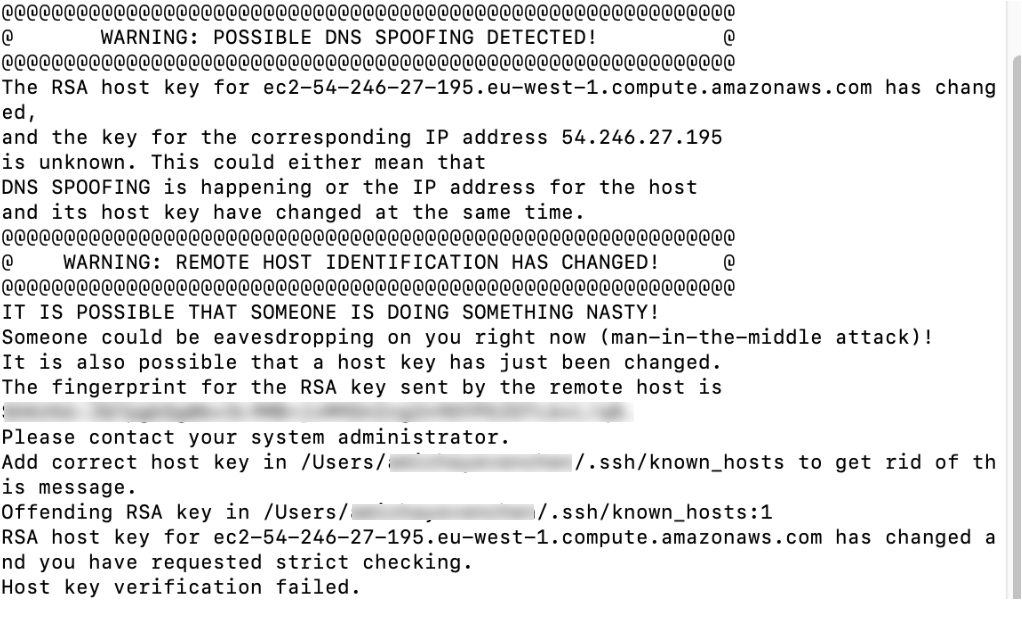
Updated over 3 years ago
