Adding Administrators
Administrators in Axis can have one of the following permissions:
| Role | Permissions |
|---|---|
| Owner | Can view, create, and edit anything, including other administrators. Can create a new tenant. |
| Administrator | Can view, create and edit anything, except for other administrators. |
| Read-only | Can view all the settings, except audit log and administrators. Can’t create or edit. |
To add an administrator:
- In the Management Console, go to Settings -> Administrators-> Add Administrator.
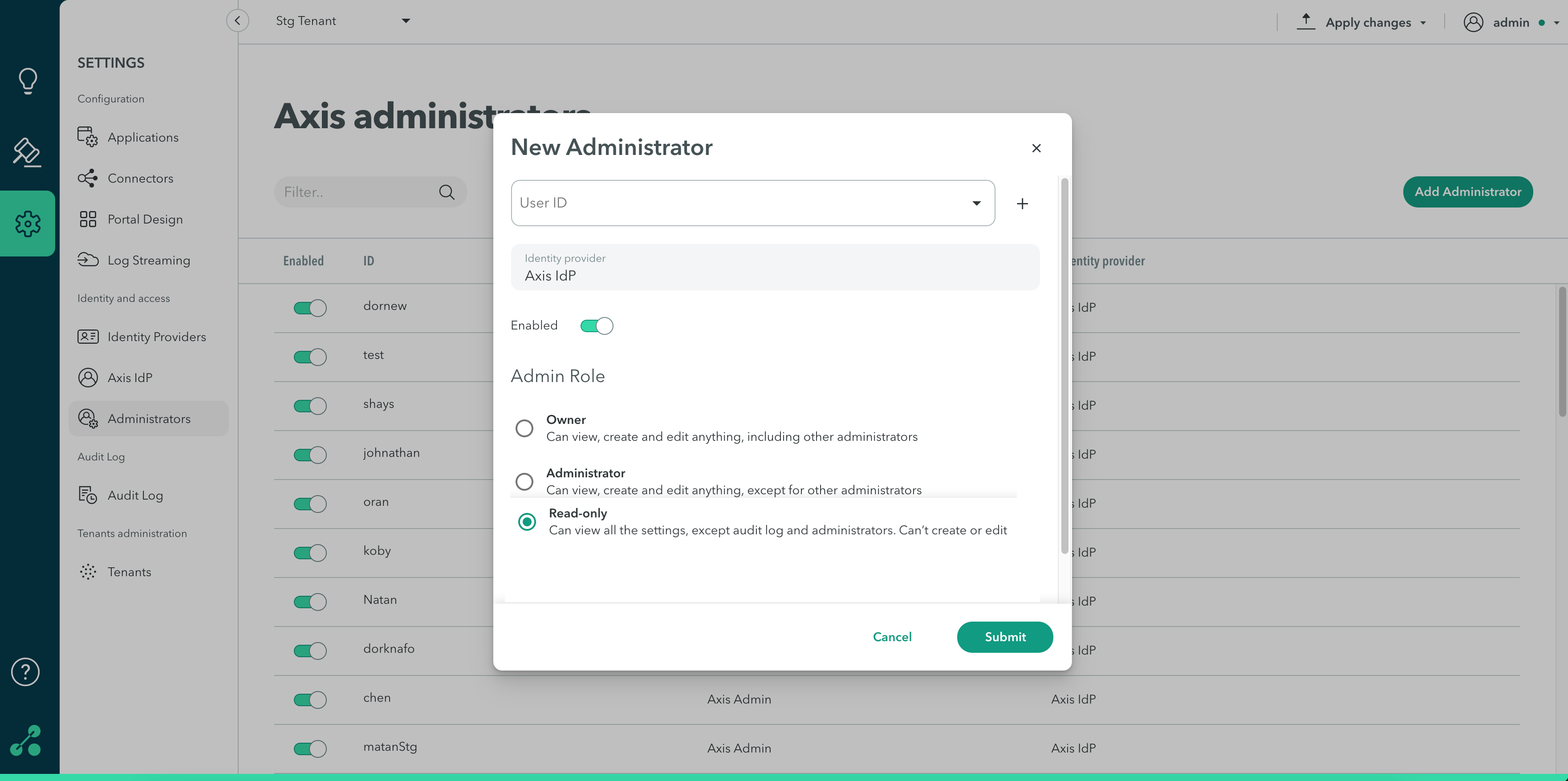
- In the New Administrator window, click the User ID drop-down menu to select a user.
You can add a new user by clicking + symbol.
Click here to learn more about creating users. - Click the Enable toggle
 to enable the user as an admin.
to enable the user as an admin.
Note
You can also enable and disable users from the Axis Administrators window.
- In Admin Role, select the relevant admin role.
- Click Submit.
- Click Apply Changes on the top menu bar.
Note
If Okta is selected as the admin SSO, removing the user from Okta will disable him or her as an admin in Axis Security.
Updated about 3 years ago
