Workspace Settings
With the Workspace Settings, you can configure general settings related to the tenant:
- Email Notifications Recipients
- Data Localization
In order to get to the Workspace Settings, go to Settings -> Workspace Settings.
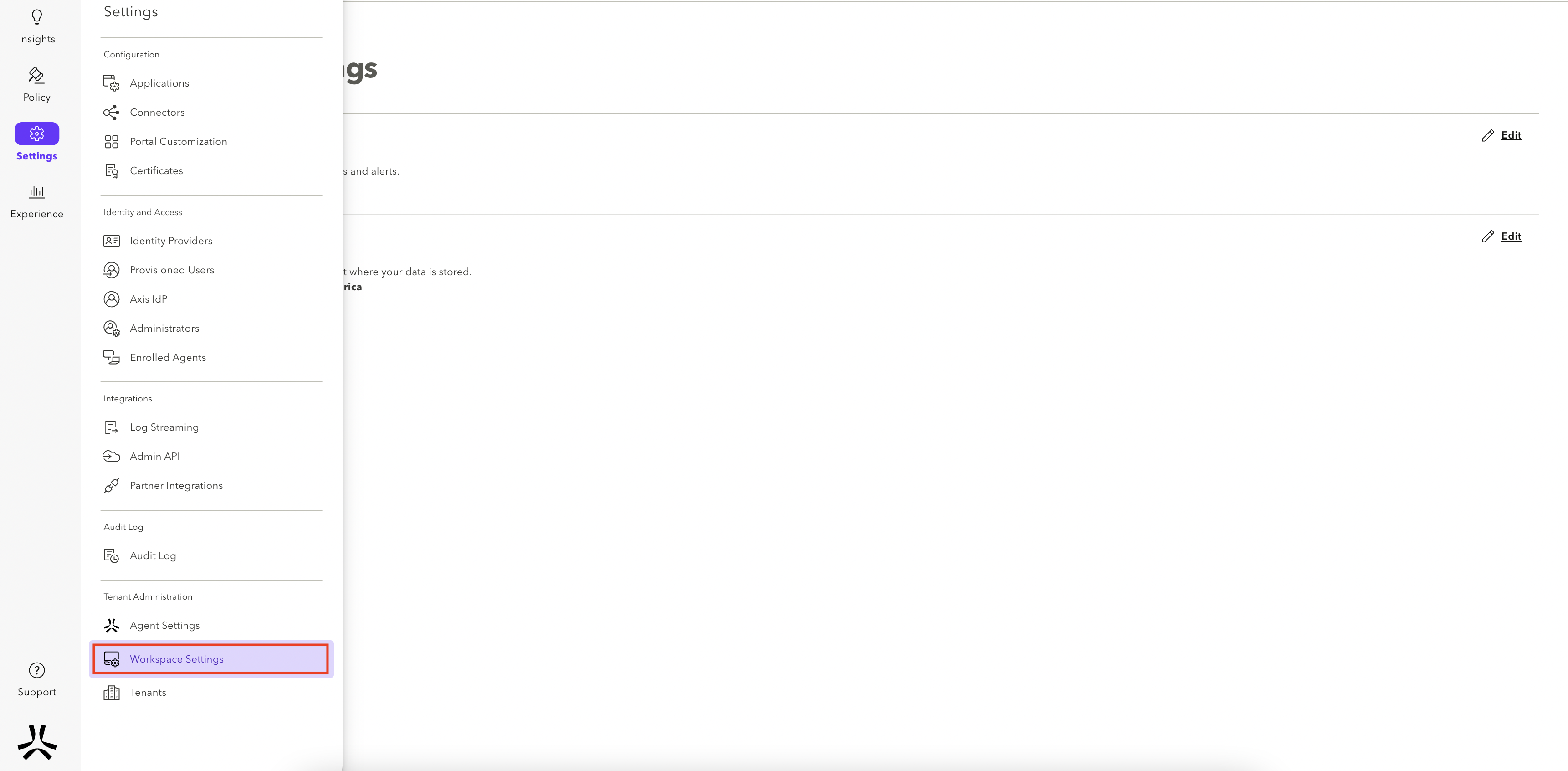
Email Notifications Recipients
By configuring the recipients email addresses, you can decide which email addresses will receive admin updates, alerts and notifications related to service issues. The default recipient is the default admins email address, but can be modified.
Note: A maximum of two email addresses is allowed. For broader distribution, you can use a distribution list or a shared email address associated with a group.
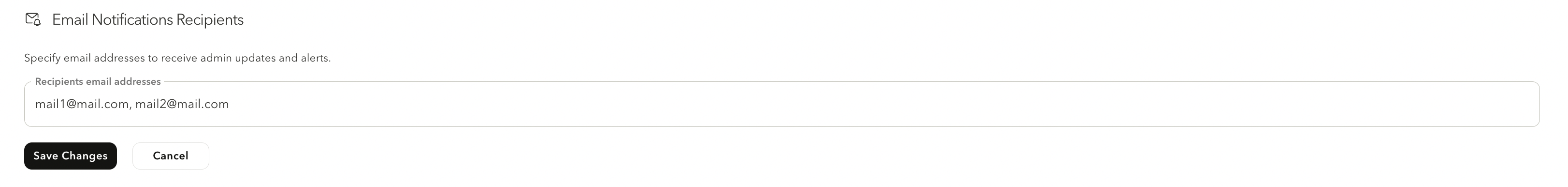
Data Localization
By configuring the data location, you can select where your data is stored.
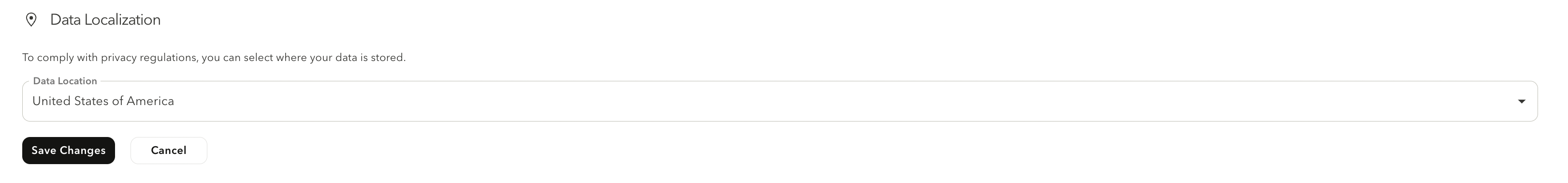
Updated about 1 year ago
