Enrolled Agent Management - OLD
In a BYOD world, organizations need to ensure that their data is safe and secure. The Atmos Agent routes traffic so that the information is channeled through secure connections.
Administrators can monitor and manage the devices used in the organization that have the Atmos Agent installed. The Enrolled Agents screen provides information about user details, Atmos Agent Status, Device Information, and configured device posture checks.
Monitoring Enrolled Agent Activity
- In the Management Console, go to Settings -> Enrolled Agents.
- Click Information icon to learn more about a specific client.
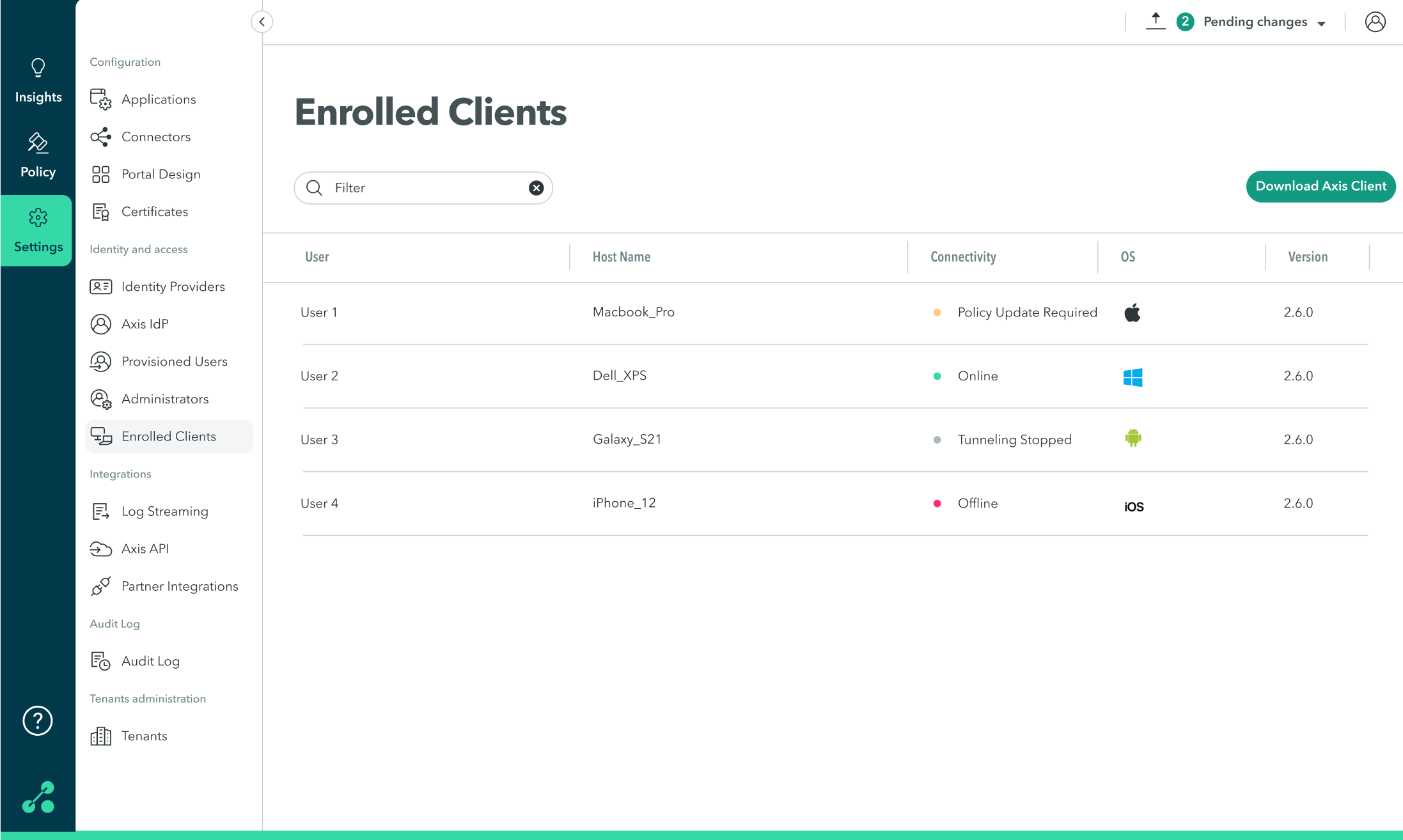
Connectivity Status
- Online: The Atmos Agent is currently active on the device.
- Offline: The Atmos Agent is currently inactive on the device.
- Tunneling Stopped: The Atmos Agent is active on the device, but traffic tunneling is paused.
- Policy Update Required: The Atmos Agent is currently active on the device, and there is a new policy update. The user must click Reconnect on the notification appearing in the Agent window to apply the update.
Client Information
Click the Information icon to open the Client Information dialog and view additional information about the Agent.
The Client Information dialog displays more information about the client and its activity.
User and Client Details
The User and Client Details view provides information about the user, the user's device specifications, and information about the status of the Atmos Agent installed on the device.
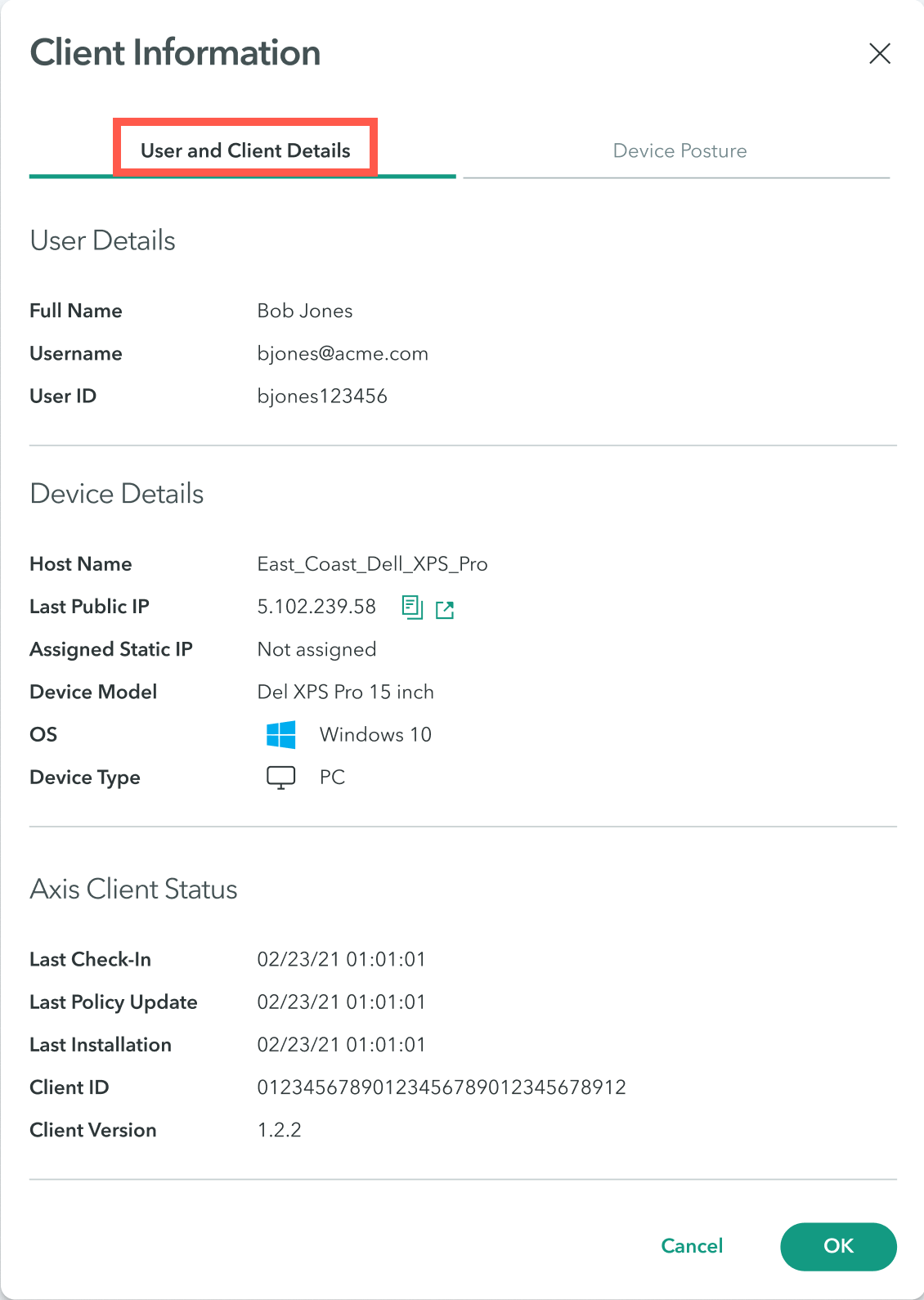
User Details
Provides the user's details as they appear in the IdP.
Device Details
Provides information about the device on which the Atmos Agent is installed.
Atmos Agent Status
- Last Check-In: The last time the Client was in contact with the Axis Cloud.
- Last Policy Update: The last time the Client's policy rules were updated.
- Last Installation: When the Client was installed (first install or upgrade).
- Client ID: The Client's unique ID.
- Client Version: The current Client version.
Device Posture
The Device Posture view provides information about the device posture checks that were configured for the user's device.
Click here to learn more about configuring the Atmos Agent device posture.
Notes
- The Device Posture view is a limited release feature. Contact [email protected] for more information.
- The Device Posture view provides information about device posture configurations even if they are not included in any policy rules.
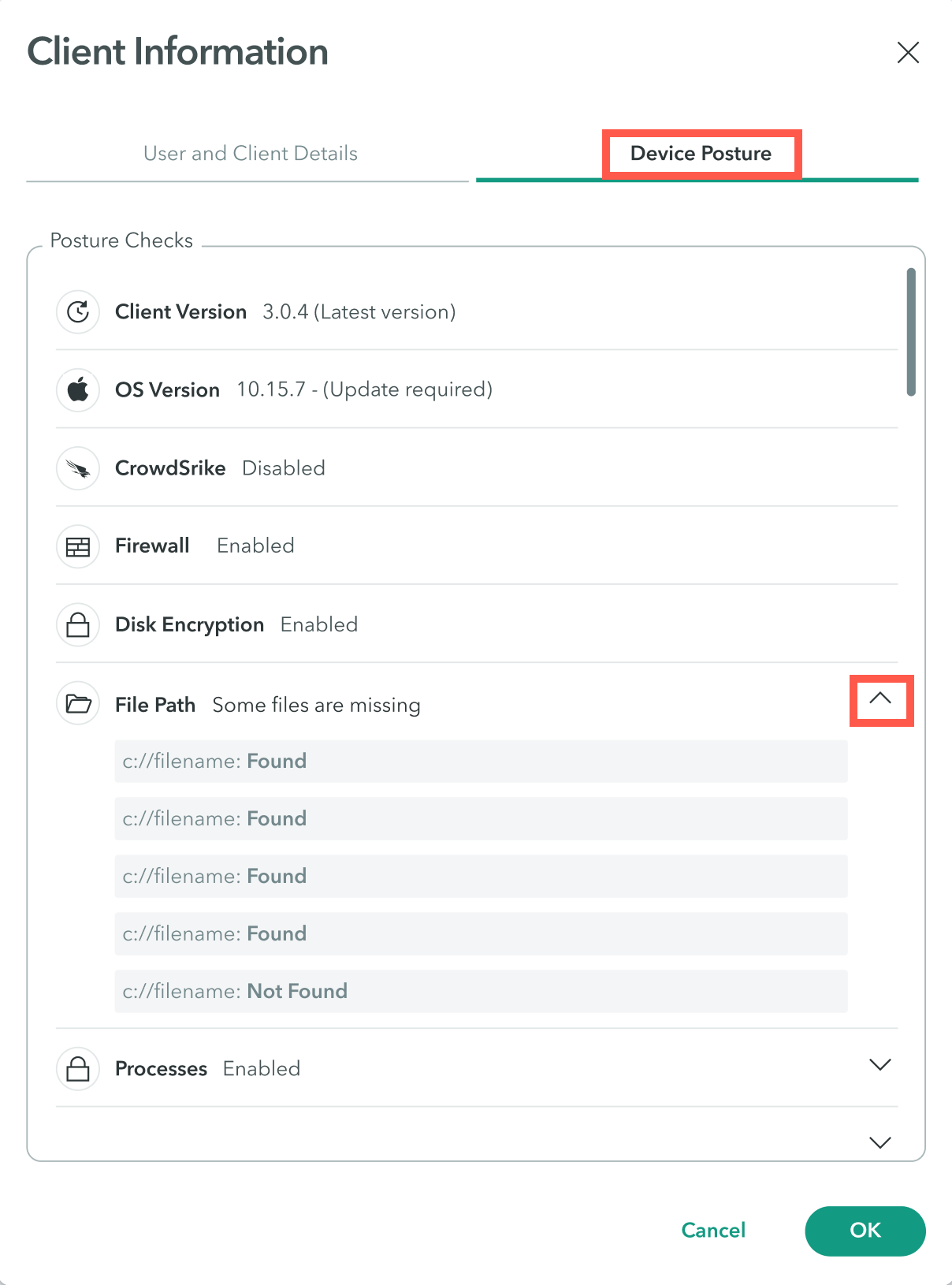
Click the collapsible arrow to view additional information.
Posture Checks:
- Enabled- The condition is set to "enabled".
- Disabled- The condition is not set to "enabled".
- Found- The Atmos Agent was able to locate the file path or process on the device.
- Not Found- The Atmos Agent was unable to locate the file path or process on the device.
- Not Reported- The Atmos Agent did not connect to the internet and was unable to perform this device posture check.
Updated 10 months ago
