Device Posture Notifications
Posture Notification Feature
Overview
The Posture Notification feature enriches user interaction of the Atmos Cloud by delivering timely alerts when access is restricted due to posture violations. This capability enables administrators to personalize notifications, aligning them with posture-related rule matches for a more tailored and effective user experience.
Compatibility
- Windows, Linux, MacOS
- Agent versions 3.35 and above
Key Functionality
-
Posture-Based Blocking:
- Users receive notifications when their access is blocked due to posture-related rule matches.
-
Custom Block Page Integration:
- Admins can define a custom block page and enable the "Show Posture Notification" option.
-
Default Block Page Notification:
- When the custom block page is attached to the default block page, all users receive posture notifications for relevant rule matches.
- Relevant only when defining the posture notification.
-
Rule-Specific Block Pages:
- Admins can attach specific block pages to rules for targeted notifications to a set of users or groups.
- Posture notification will be enforced when the attached block page has "Posture notification" enabled
-
Customized Block Reason:
- Admins have the option to add custom text messages (up to 130 characters) to specify the block reason in the notification.
-
Notification Time Span:
- Admins can decide on a time span for each custom block page posture notification.
- This prevents excessive notifications to users and controls when the notification appears again if the same user gets blocked on the same rule.
-
Notification Display Logic:
- When there is already a notification displayed:
- If the time span has passed, or the user is matched on a different rule, the newest notification will be displayed.
- Windows/Linux Notification will be persistent until the users clears them, Mac OS (OSX) will have an 8 second persistent unless hovering on the notification.
- Only one notification is displayed at a time.
- When there is already a notification displayed:
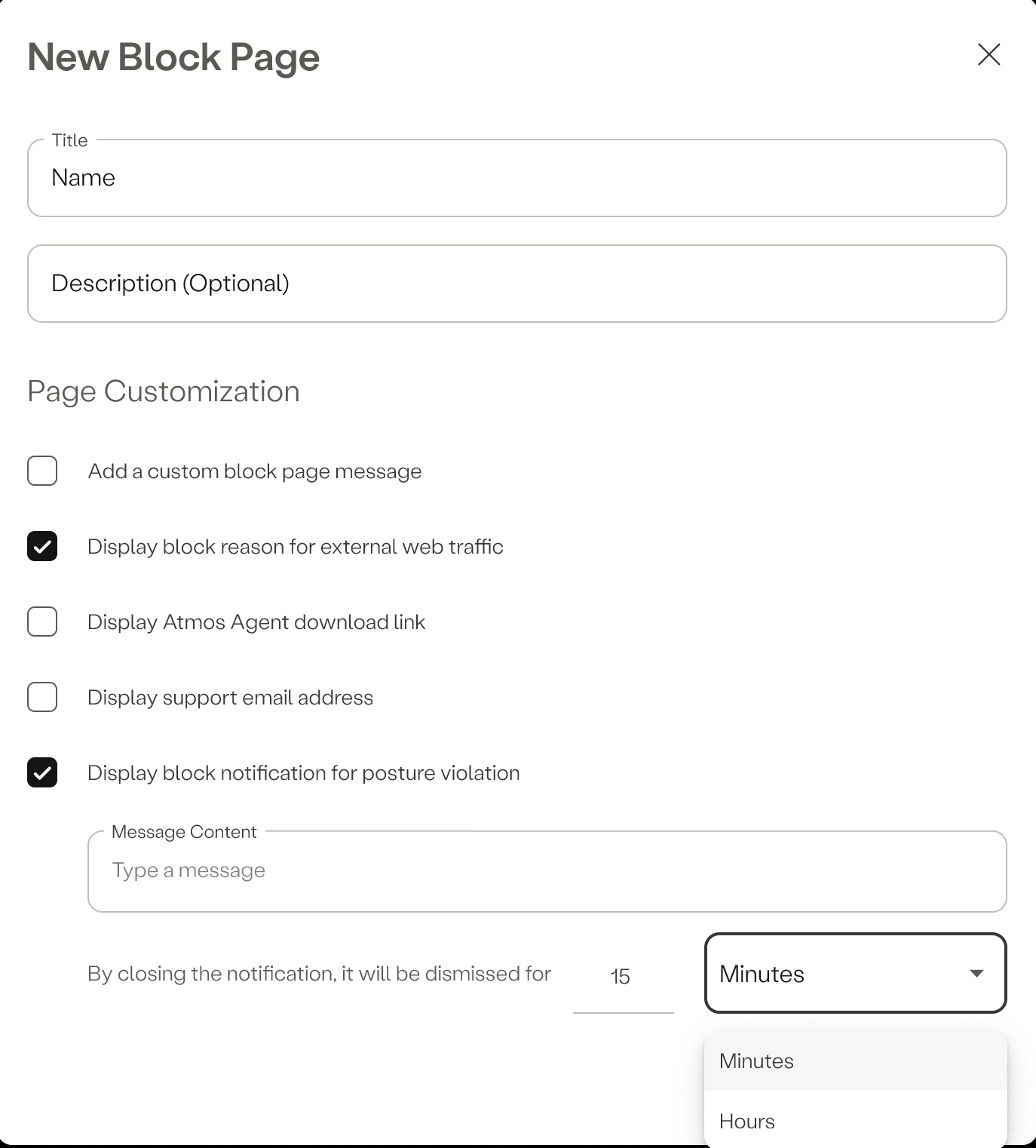
Implementation
-
Enabling Posture Notifications:
- Navigate to the Settings -> Customization -> Custom block page.
- Define a custom block page and activate the "Show Posture Notification" option.
-
Default Block Page Setup:
- For entire tenant posture notifications, enable the "show posture notification" checkbox for the default block page.
-
Rule-Specific Block Pages:
- For targeted notifications, attach specific block pages (with the posture notification) to relevant rules.
-
Custom Text Message:
- Optionally, add a custom text message to provide users with specific details on the block reason.
-
Time Span Configuration:
- Define the time span for each custom block page posture notification to control notification frequency.
Usage Guidelines
-
Notification Delivery:
- Posture notifications are delivered to users in real-time when a rule match occurs.
-
Custom Text Considerations:
- Custom text messages are limited to 130 characters due to operating system constraints.
-
User Awareness:
- Users gain immediate awareness of posture-related issues and can take corrective actions.
-
Enhanced Policy Management:
- Admins have granular control over notifications based on the block page configuration, rule assignments, and time span settings.
Insight and Exploration
-
Exploration Tab:
- All data related to posture notifications, is available in the "Exploration" tab under Insights.
-
Status:
- A new status, "Posture Block," is introduced to reflect the posture notification status in the Insights dashboard.
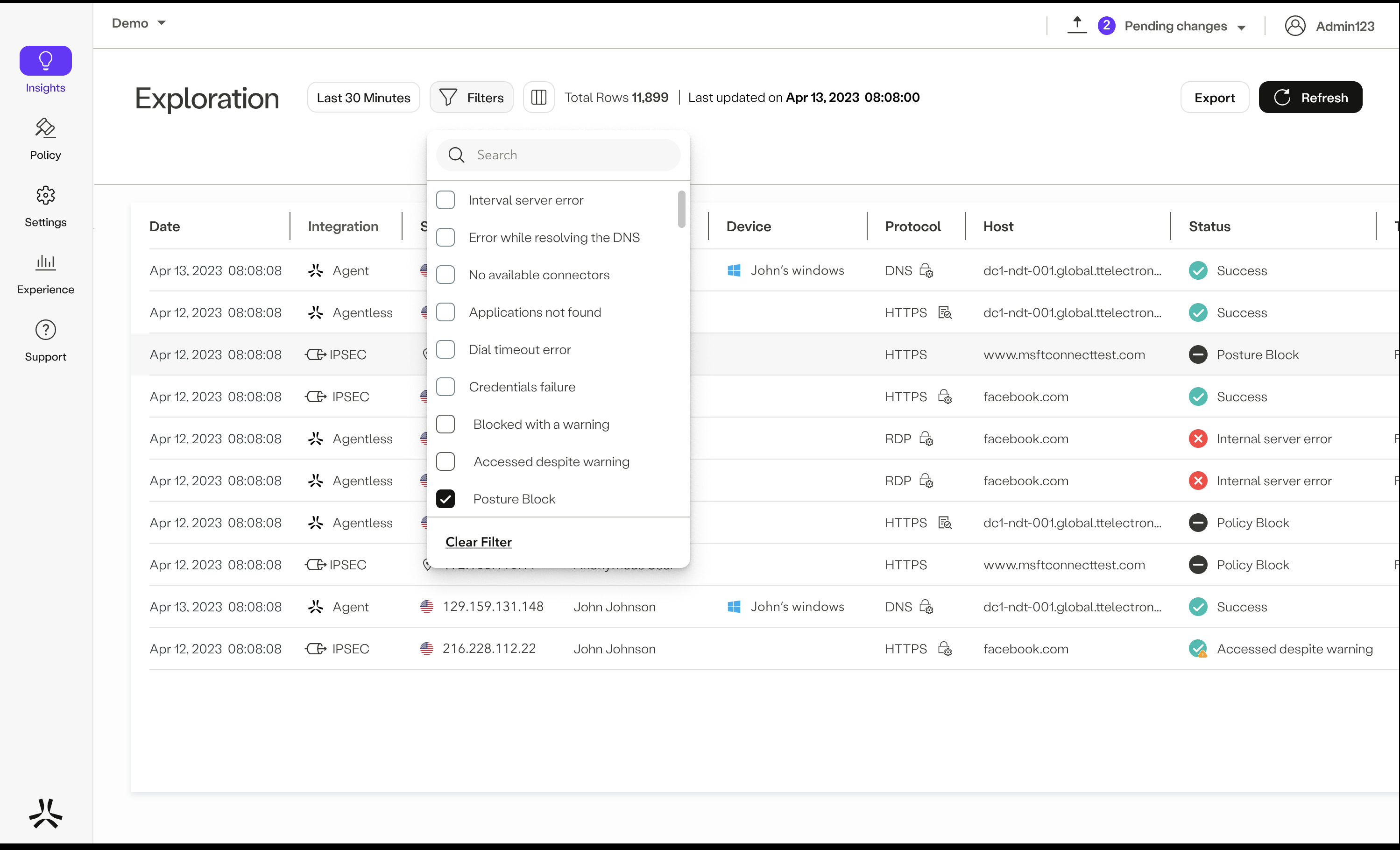
Updated about 2 years ago
