Cloud Assets Dashboard
Atmos offers a powerful tool for effortlessly and precisely monitoring all your digital assets.
With user-friendly Cloud Assets Dashboards, you can proactively manage your digital assets and maintain a vigilant watch over your entire digital landscape, ensuring robust security and seamless operations.
These dashboards serve as invaluable tools for gaining real-time insights into your organization's security posture.
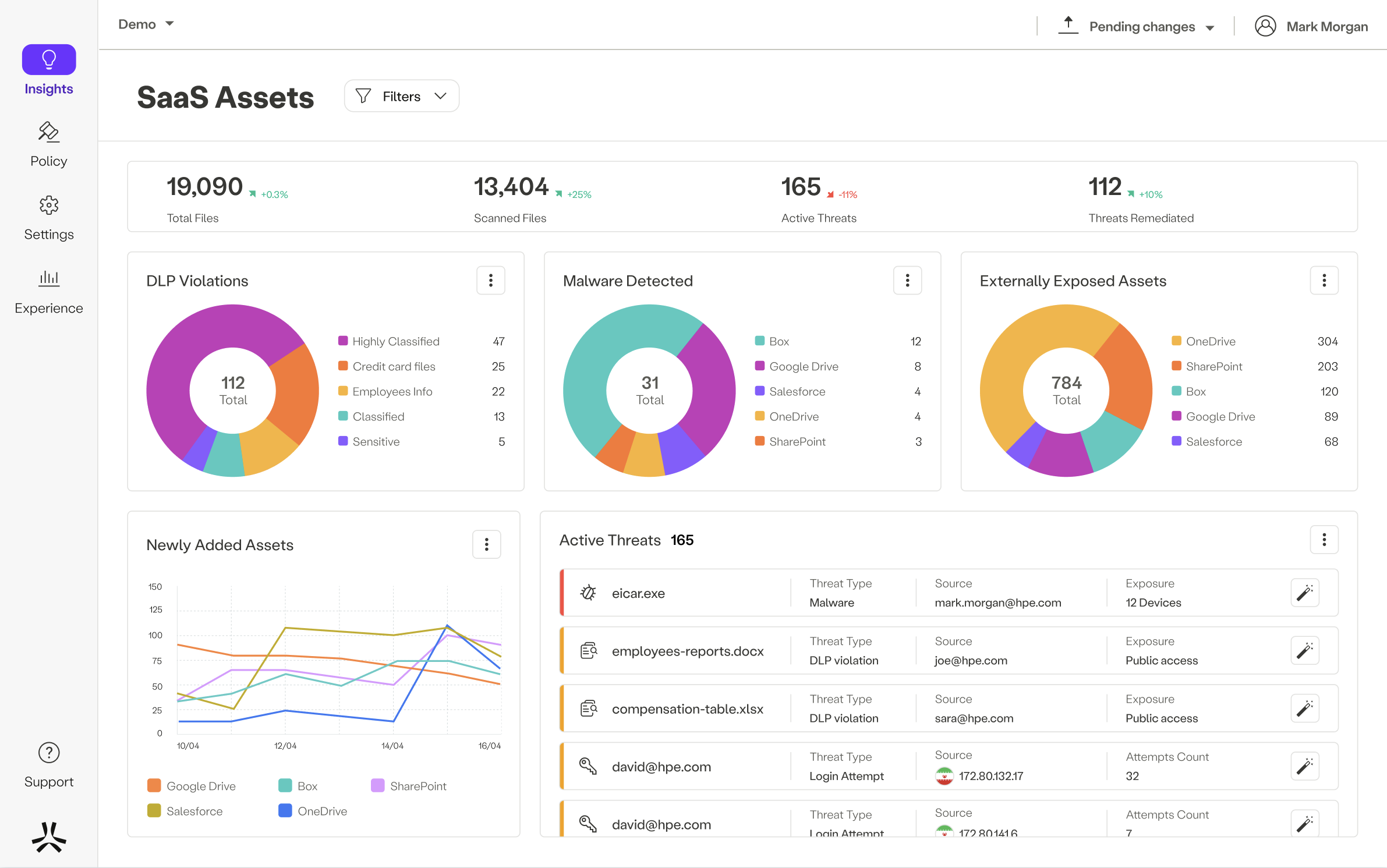
Components presented in the Cloud Assets Dashboards page:
Trends - The Trends component provides a general overview of the organizations Cloud Assets. Using the percentage trend marker, you can see the change in percentage over the specified period of time.
- Total Files - Amount of files found in configured SaaS Integrations.
- Scanned Files - Amount of files that were scanned by Axis.
- Active Threats - Total amount of security incidents detected in SaaS Integrations and requires the admins attention and remediation.
- Threats Remediated - Amount of security incidents that were remediated by configured SaaS policies.
Pie Charts - An overview breakdown of incidents found in SaaS Applications over the specified time period. Each portion of the pie can be further investigated by clicking on it, and automatically navigated to Activity Exploration tool with the relevant filters applied.
Assets change over time - Cloud assets change over time in the configured SaaS Integrations.
Active Threats - Active Threat types and sources can be viewed by admins along with their exposure and severity levels. Admins can also use the Remediation tool which will automatically suggest the appropriate SaaS Integration policy which will eliminate the presented threat.
Updated over 1 year ago
