Azure Active Directory SAML Integration
For creating an Azure IdP integration, we recommend following the steps here.
You can also integrate Azure as an IdP using SAML.
This article shows you how to create an Azure IdP integration using SAML.
Step 1: Creating an IdP in Axis Security
To create an IdP in Axis Security:
- In the Management Console, go to Settings -> Identity Providers -> Add Identity Provider.
- Select SAML.
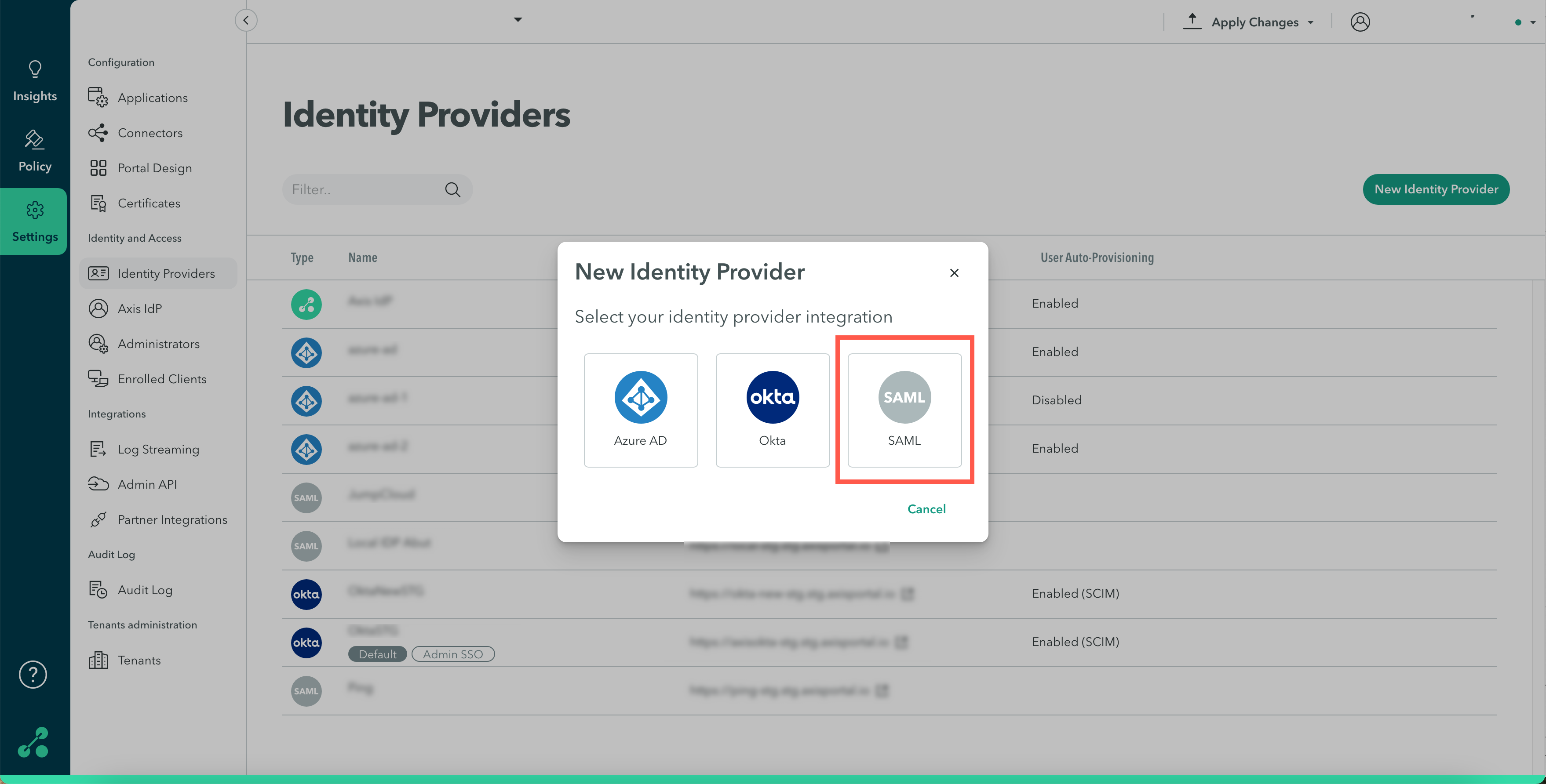
- Download the SP certificate file.
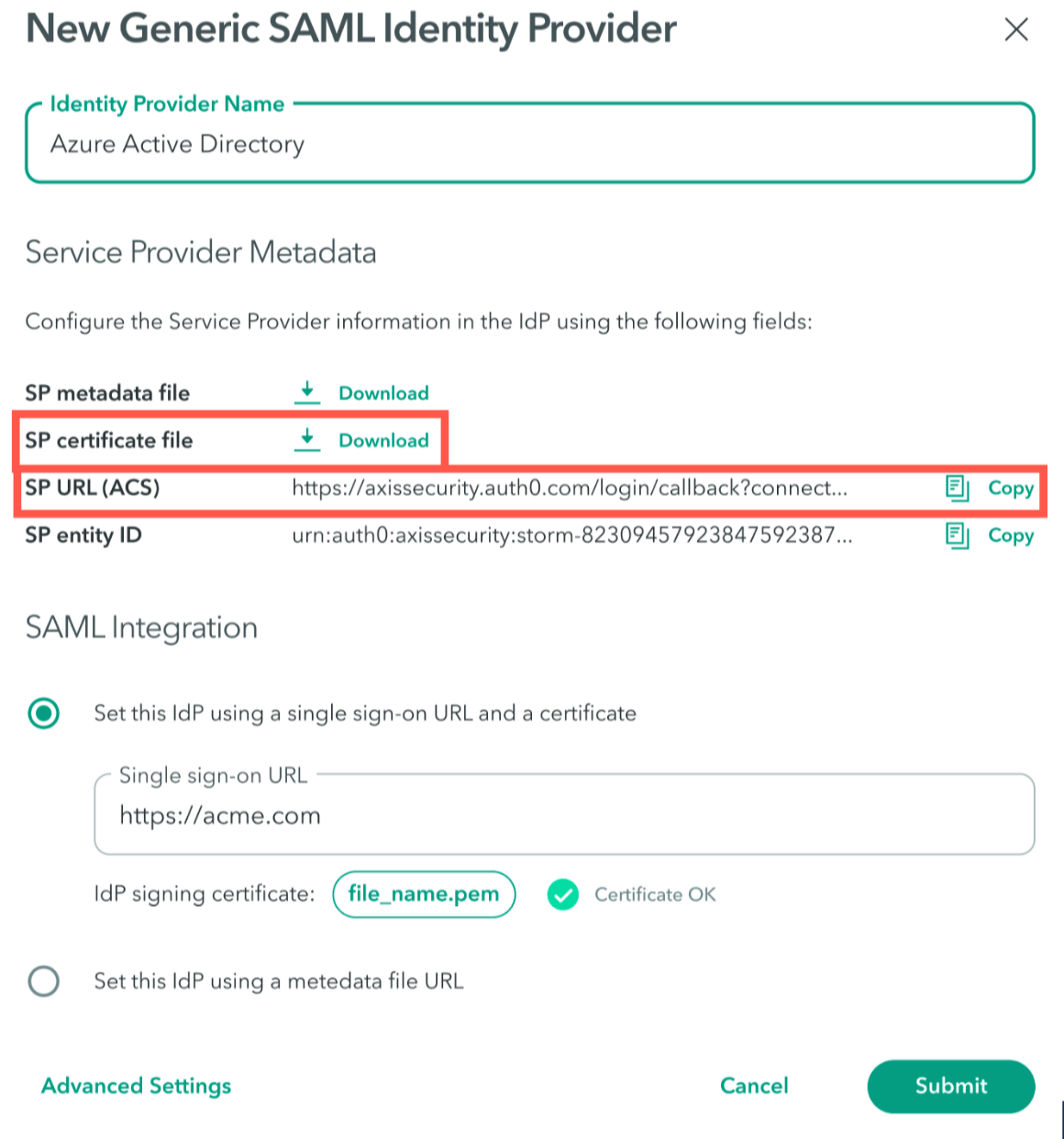
- Copy the SP URL (ACS) and paste it into a text editor. You will need this URL in Step 2: Creating an Axis Security Application in Azure.
Note:
You will complete the integration after you configure an Axis app in Azure AD.
Step 2: Creating an Axis Security Application in Azure AD
To create an Axis application:
- Log in to Azure Active Directory.
- Select Enterprise Applications.
- Click Create your own application.
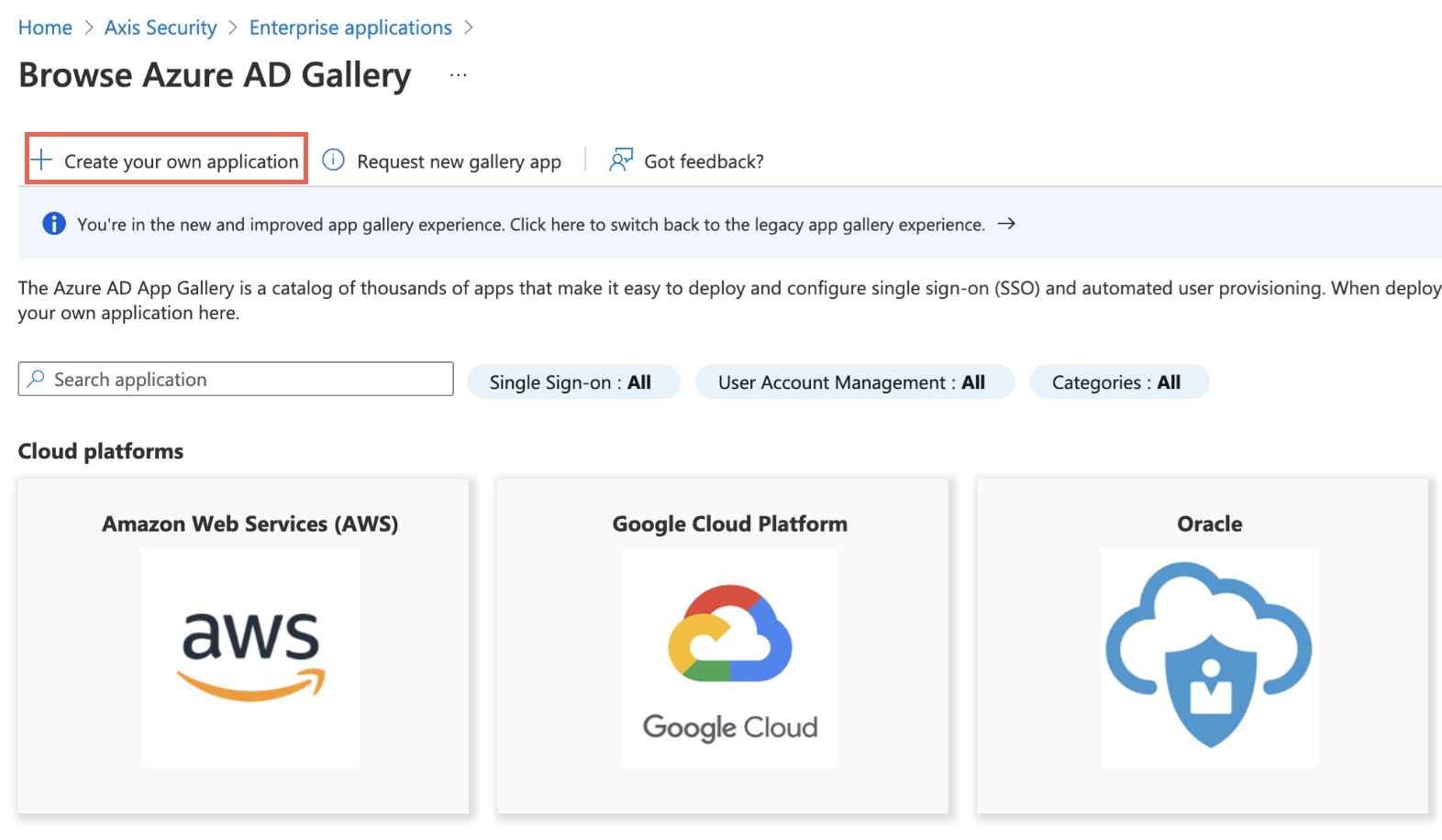
- Enter a name for the application.
- Select Integrate any other application you don't find in the gallery (Non-gallery).
- Click Create.
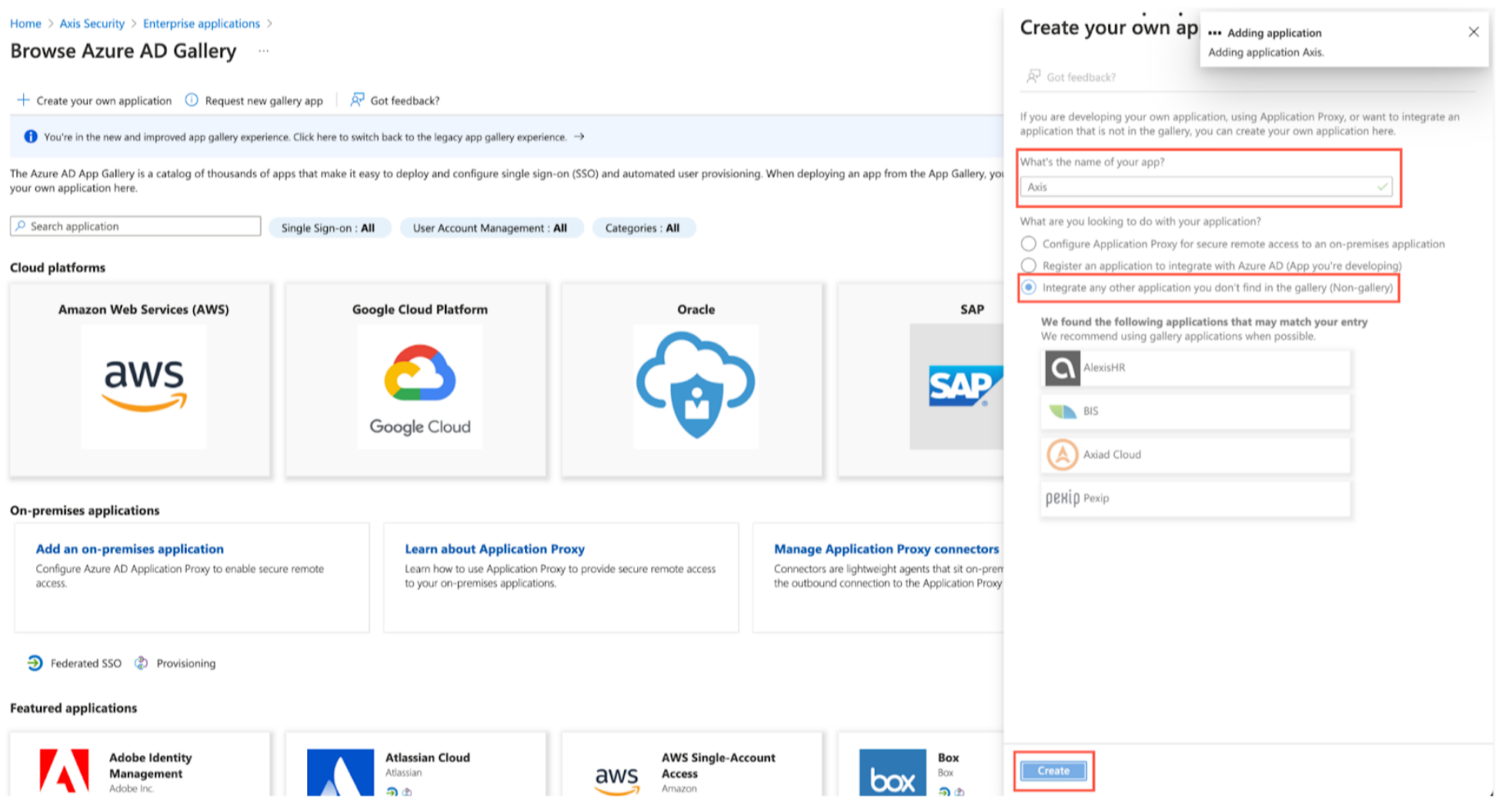
Verify that the application was created:
- In the main menu, click App registrations.
- Find and select the application you created.
- Once you have found the application, remove the filter.
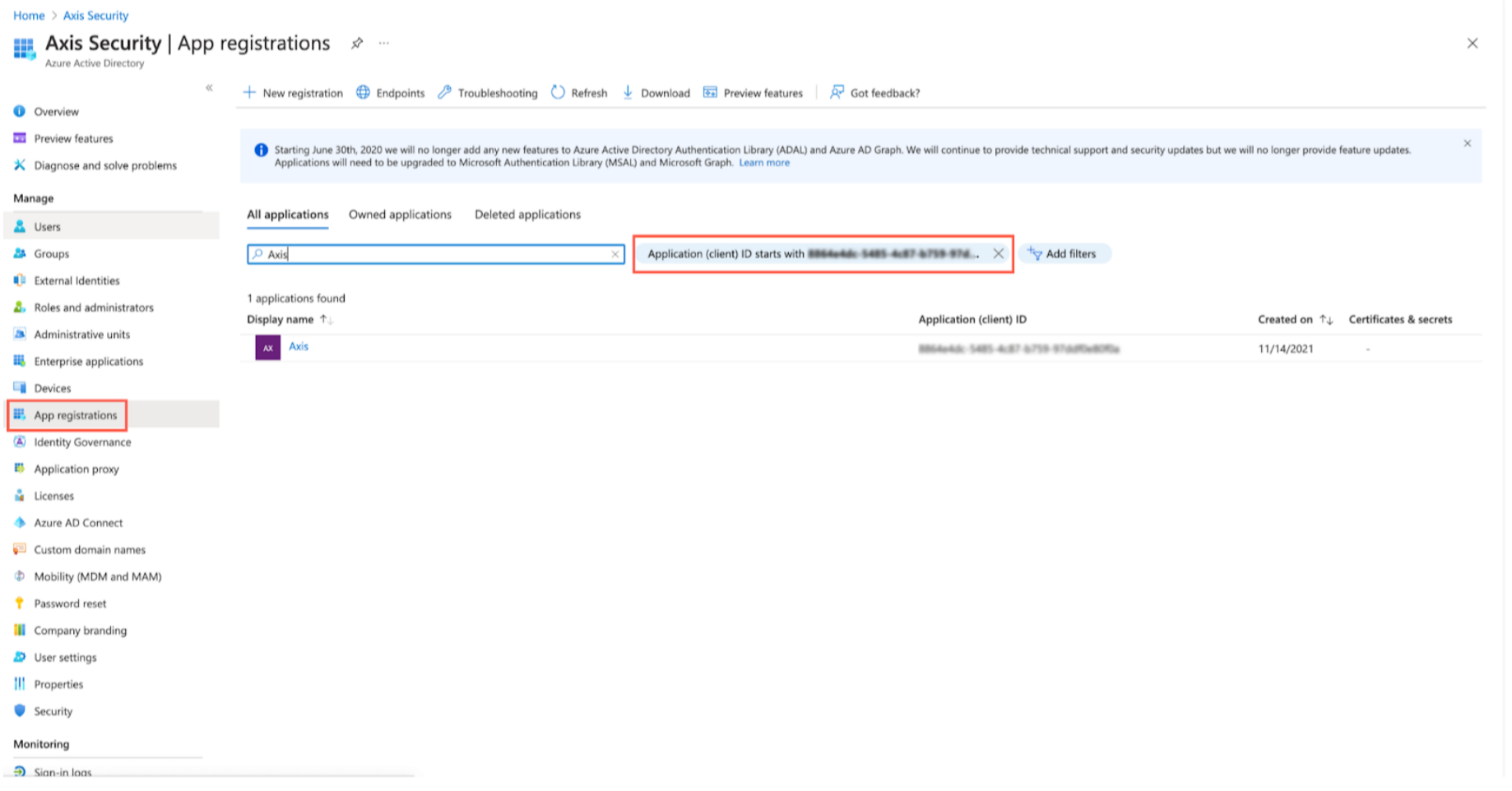
Step 3: Configuring Authentication
To configure authentication:
- In the main menu, navigate to Authentication.
- Click Add a platform.
- Paste the SP URL (ACS) copied in Step 1 in Redirect URIs.
- Click Configure.
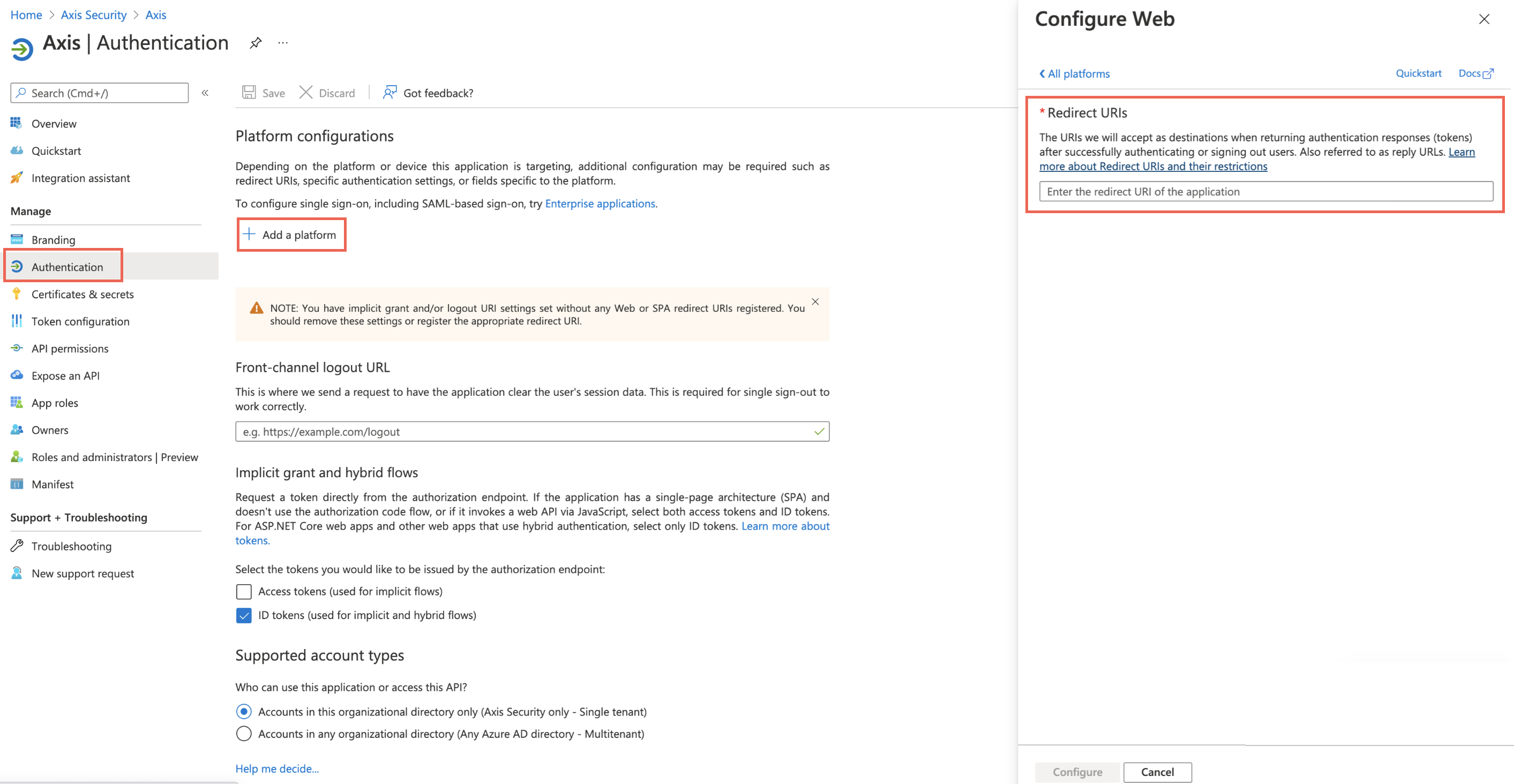
Step 4: Configuring Certificates and Secrets
To configure certificates and secrets:
- In the main menu, navigate to Certificates & secrets.
- Select Upload Certificate and upload the Axis certificate you downloaded when creating the IdP.
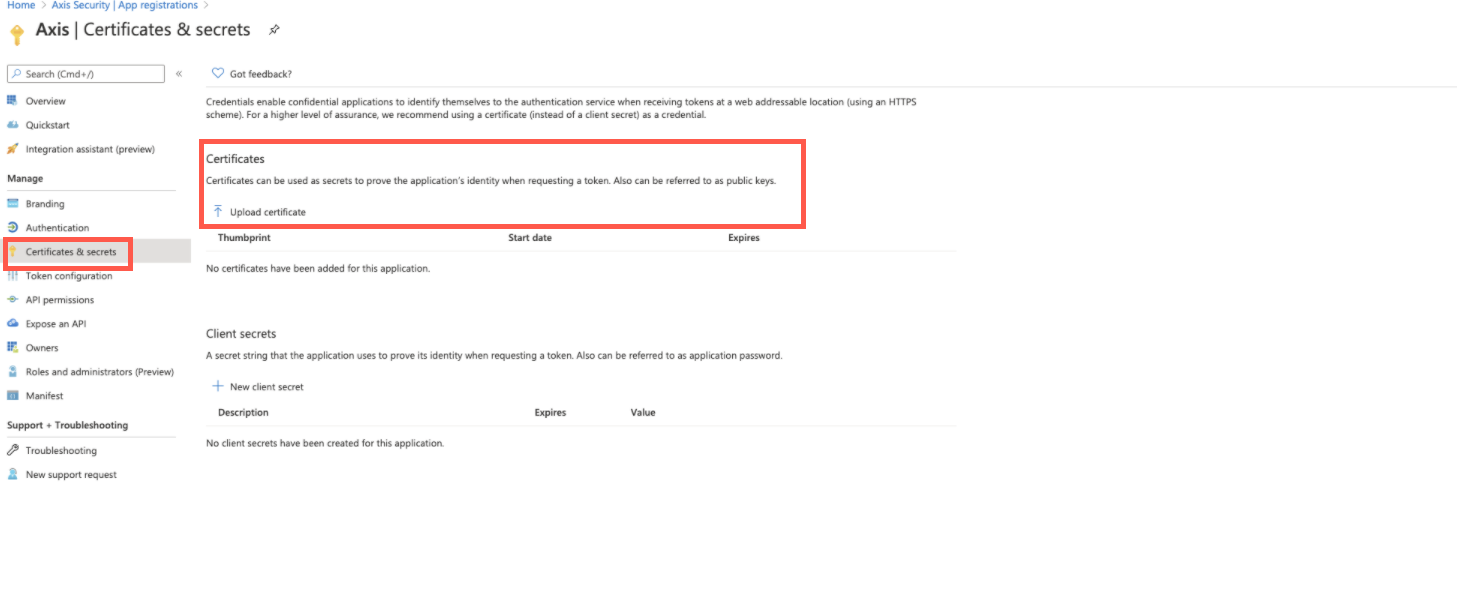
Step 5: Configuring Single Sign-On
To configure single-sign on:
- Go to Single Sign-On
- Download Certificate (Base64).
Note:
Save this endpoint for Step 8: Creating the IdP in Axis Security
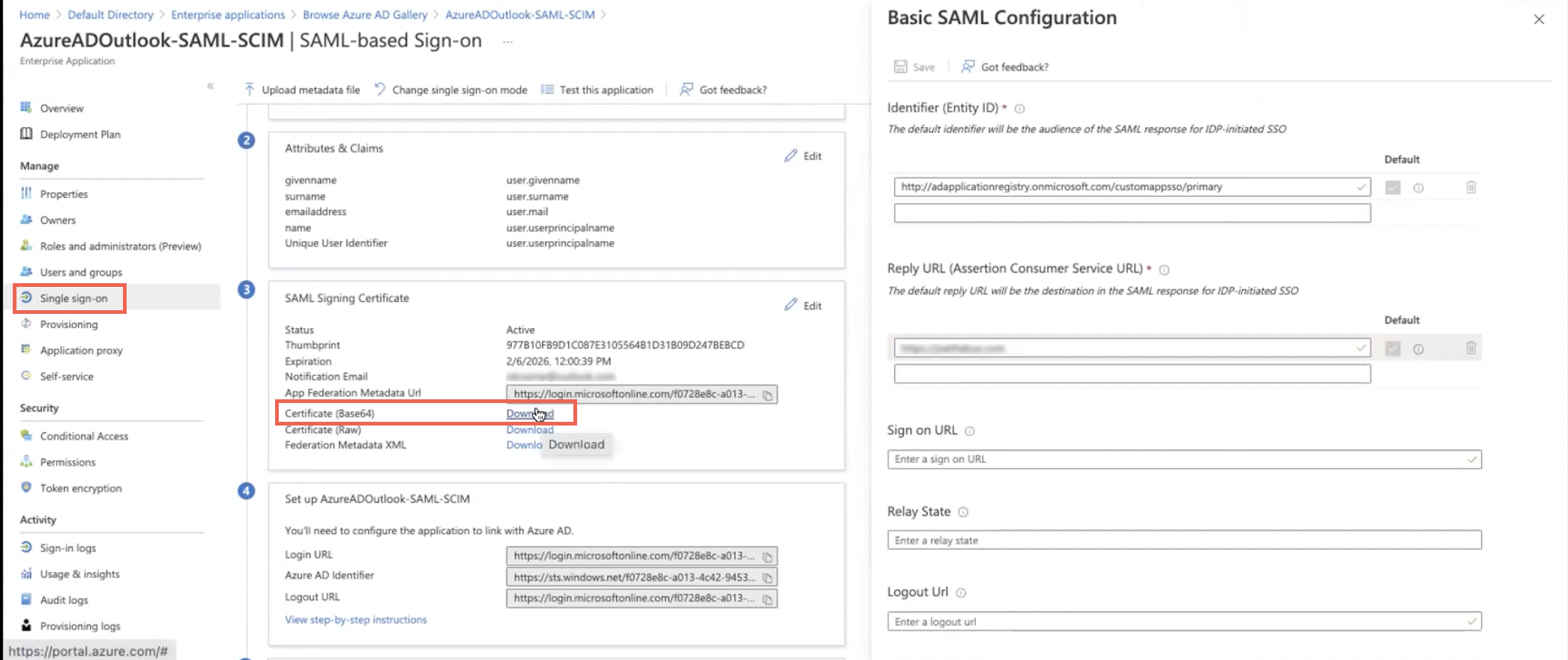
Step 6: Configuring Endpoints
To configure endpoints:
- In the main menu, go to Overview.
- Go to the Endpoints tab.
- Copy the SAML-P Sign on endpoint. Save this endpoint for Step 8: Creating the IdP in Axis Security.
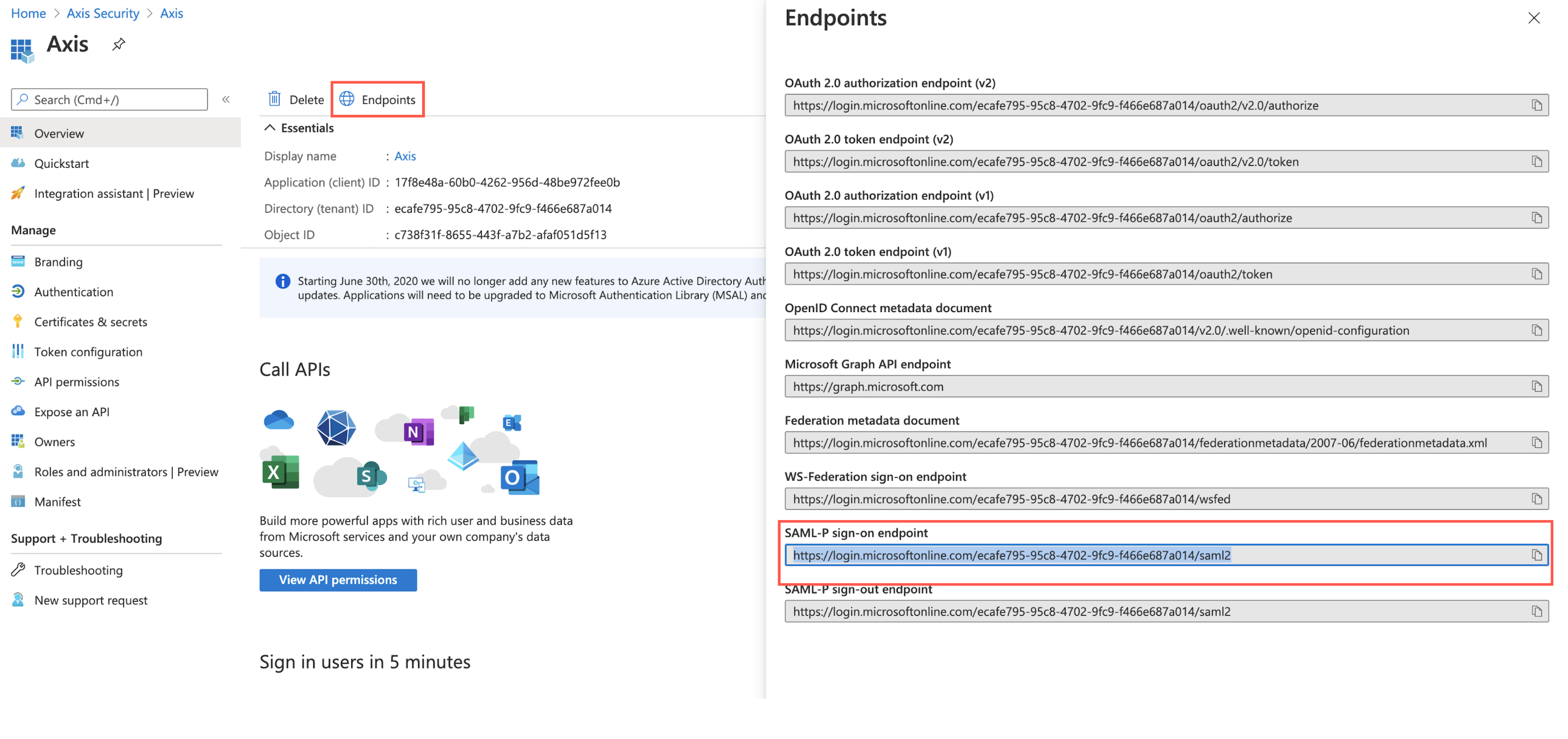
Step 7: Adding Users
To add users:
- Go to the Home page.
- Click Manage Azure Active Directory.
- Click Enterprise Applications.
- Select your application from the list.
- Click Users and Groups.
- Click Add Users and enter their information.
Step 8: Creating the IdP in Axis Security
To create the IdP in Axis Security:
- Paste the SAML-P Sign-on endpoint you copied in Single sign-on URL in the Axis IdP form.
- Upload the certificate you downloaded to IdP Signing Certificate
- Click Submit.
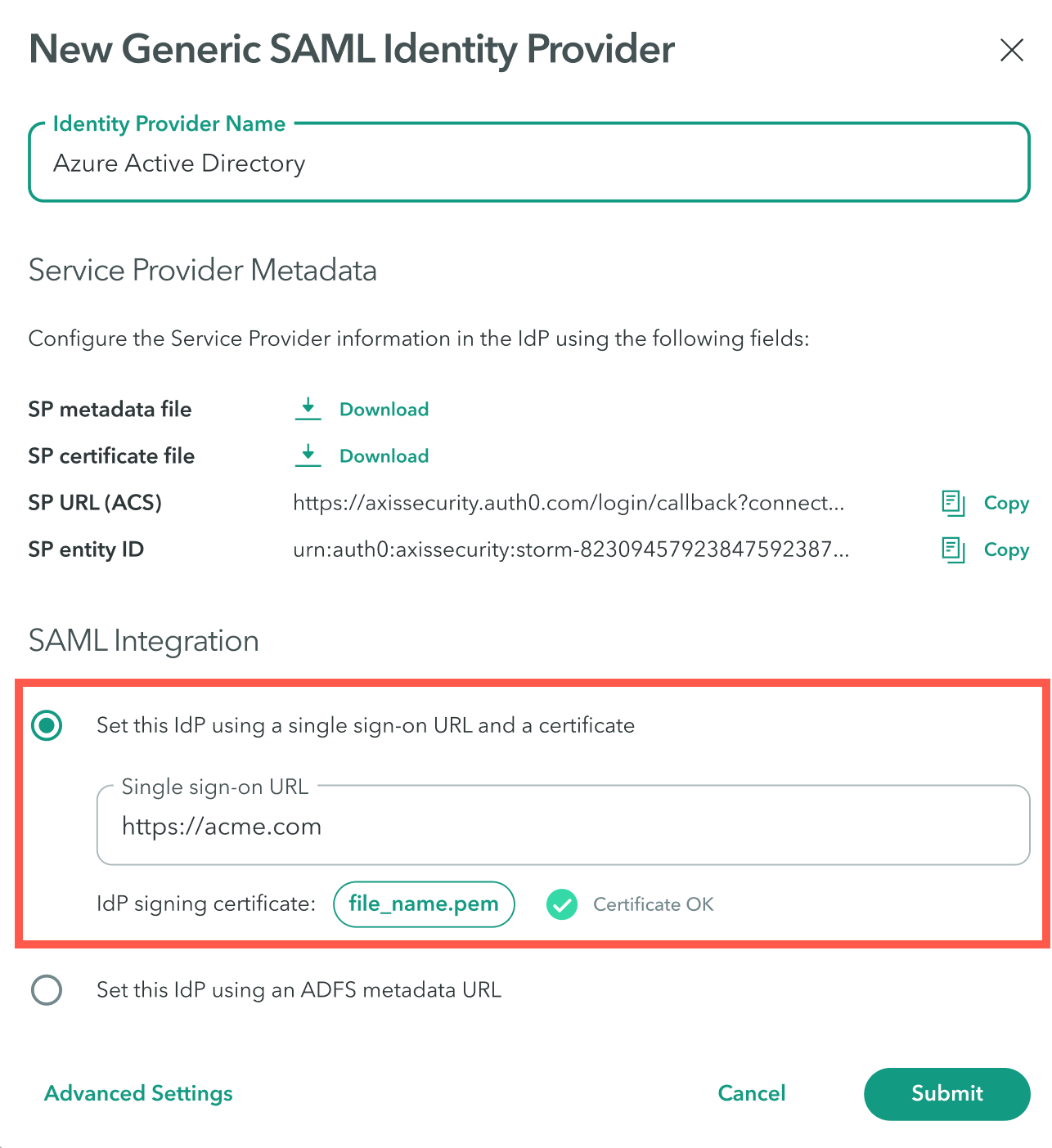
Updated almost 4 years ago
