Adding SharePoint Integration
Step 1: Add a new SaaS Integration
- In the Management Console, click Settings -> CASB Integrations.
- Click on New CASB Integration and select SharePoint.
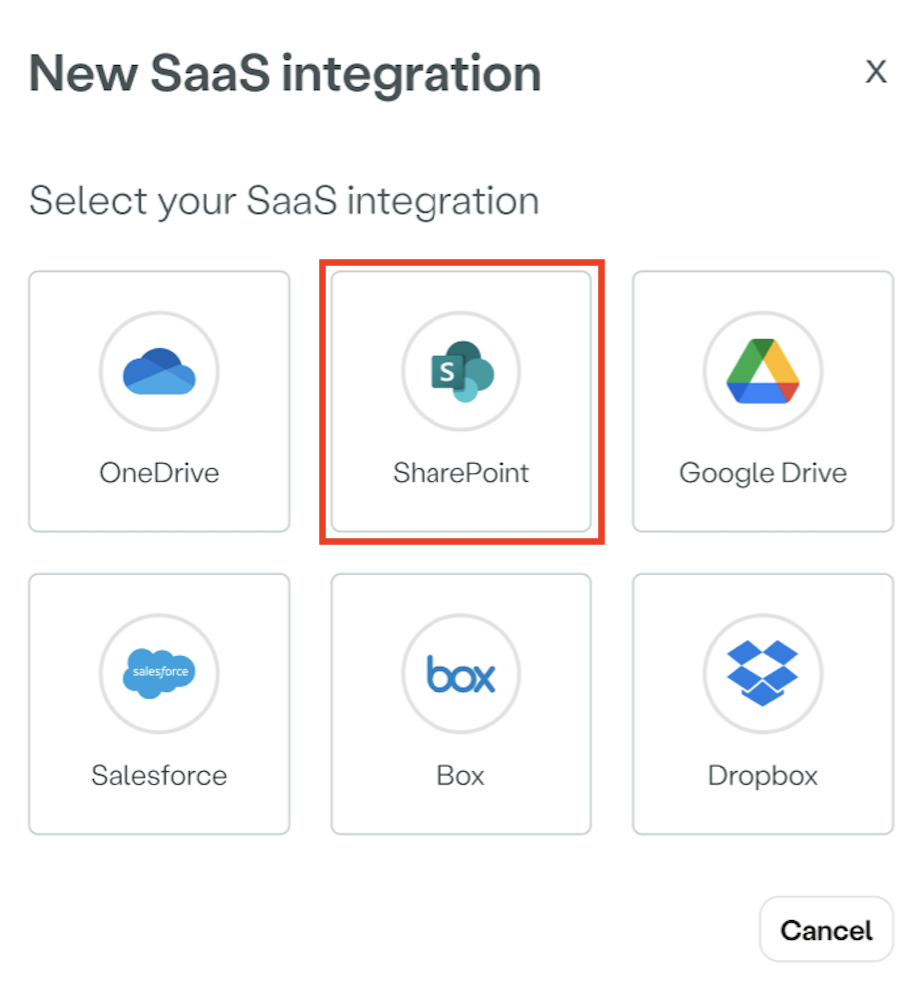
Step 2: Configure your SharePoint Integration
Microsoft SharePoint
These steps will help you configure Microsoft SharePoint for use with the Atmos CASB API:
- Name your SharePoint account.
- Authorize the SharePoint integration:
- Click Authorize.
- Access the SharePoint Portal: You will be automatically redirected to the SharePoint portal.
- Log in to SharePoint: Sign in to your SharePoint account.
- Review Permissions: Review the permissions required for Atmos to access your SharePoint account.
- Accept Permissions: If the permissions are acceptable, click "Accept" to grant access.
- Add Tags to your SaaS Integration (Optional). Tags help create policy rules fast and efficiently for groups of Integrations.
Updated over 1 year ago
